Microlearning Guide
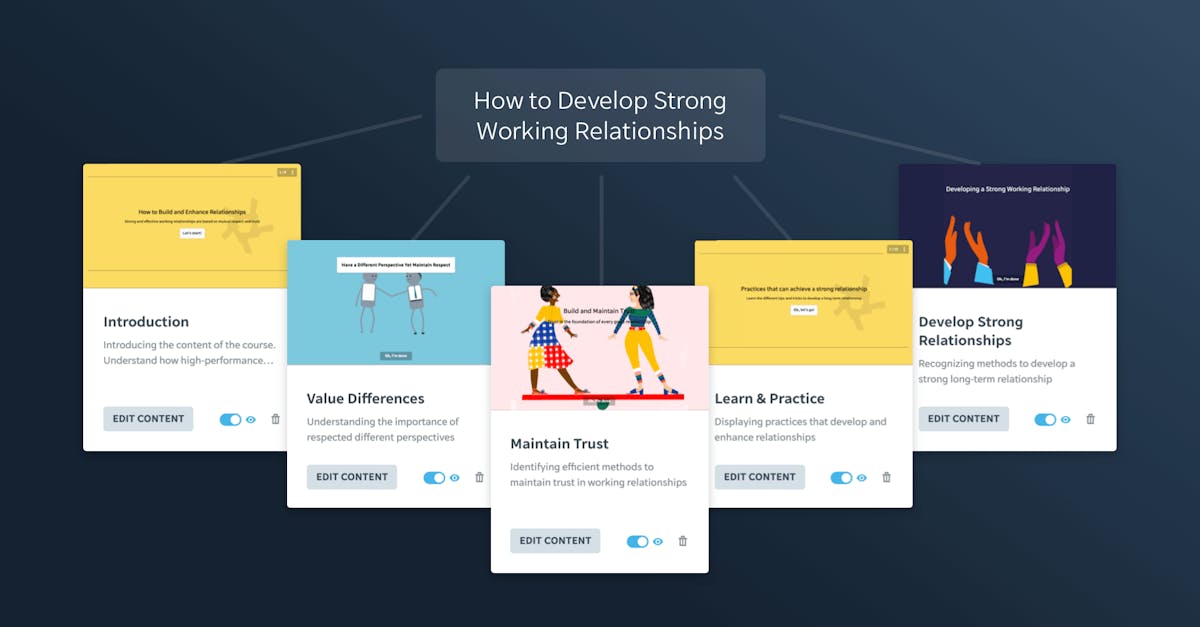
Whether or not you’ve heard about microlearning before, there’s no denying that it’s raising in popularity. It’s one of the most effective forms of learning and training and is ideal for training all teams – large and small.
What is microlearning?
Microlearning is a highly efficient learner-centered teaching mythology that transforms what we understand as traditional eLearning and brings it into the mobile learning revolution. In essence, microlearning is flexible, concise, and is backed by pedagogical theory and cognitive science. Short, sharp, and dynamic learning experiences target a specific objective or skill that fit within a broader learning sequence or module. It is a world away from the bygone days of dull ‘Death by PowerPoint’ presentations. Micro-bursts of rich content, delivered in a variety of modes, keep learners engaged and cater to different learning styles. Microlearning may take the form of a stand-alone course, or it may be used to complement face-to-face interactions or blended learning environments.
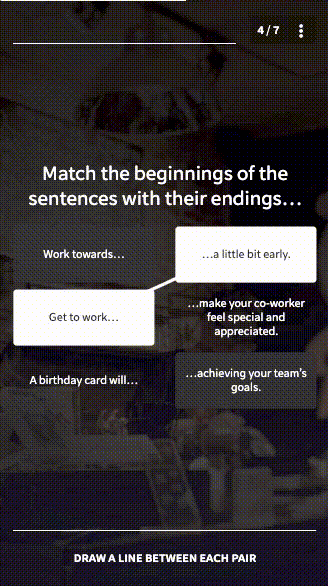
What is bite-sized learning?
As the name suggests, bite-sized learning delivers content in easily digestible chunks that target an optimal cognitive load. ‘Less is more’ is the golden rule when it comes to bite-sized learning, with the average learning ‘moment’ lasting approximately 2-4 minutes. However, creating bite-sized does not mean dumbing down material; rather, it involves dissecting learning content into relevant, discrete elements. One bite-sized ‘chunk’ represents a single element in a module of interconnected pieces. Breaking down training or course material into bite-sized segments results in higher completion rates and overall learner engagement, more precise feedback and metrics, greater flexibility, and the ability to easily update course material.

What is a microlearning video?
Microlearning does not necessarily have to equal video content, but it is undoubtedly a highly effective content delivery method to have up your sleeve. The use of highly focused, short and sharp videos is one of the most effective ways of engaging auditory, visual and kinesthetic learners. A microlearning video is usually only 1-4 minutes long and is particularly useful for demonstrating procedures or processes, presenting personal stories, or outlining a scenario-based learning experience. Microlearning videos are best accompanied by complimentary interactive tasks or quizzes in order to reinforce the learnings presented in the video. Videos are particularly well suited to microlearning by the fact that they are quickly accessible in a moment of need across a range of devices. The use of close captioning and subtitles make video a popular mode of content delivery when designing microlearning courses with accessibility in mind.
What is a micro lesson?
A micro lesson is a small burst of content that zooms in on a single learning objective or message. Unlike traditional ‘macro’ lectures, micro lessons are designed to be completed by the student or employee in five to ten minutes. A micro lesson distills only the most relevant content on a particular topic and attempts to isolate the teaching from other interconnected subtopics. Of course, this does not mean that micro lessons should only exist as stand-alone learning experiences; indeed, best-practice instructional design encourages sequencing micro lessons to create meaningful connections, as well as linking back to an overarching learning objective. Think of a micro lesson as a single station on a transport loop.
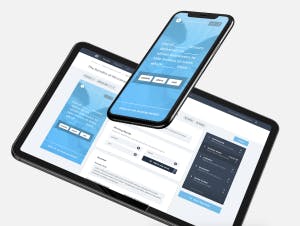
What is a micro course?
A micro course is all about connecting those short bursts of content together under the umbrella of an overarching learning objective. A micro course or module is a sequence of short, connected learning ‘moments.’ While there is no set rule for the total duration of a micro course, in keeping with the ‘less is more’ methodology in order to boost learner engagement and retention, a micro course should aim to be achievable in less than an hour. Within a micro course, an instructional designer will zoom out to ensure a variety of different resources, activities, and assessments are used to suit a diverse audience. Check out some of EdApp’s world-class courses from our content library to get inspired! There’s everything from Gender Equality to Microfinance!
What are microlearning apps?
Microlearning apps such as EdApp empower students to take their learning anywhere! Gone are the days when you need to be attached to a cumbersome desktop to complete online learning, or put up with clunky browser conversions that are difficult to view and not mobile-friendly. Native smartphone apps such as EdApp have revolutionized the way we learn—literally putting textbooks in our pockets and available for on-demand training in times of need. With microlearning apps, lessons and new content can be delivered with push notifications or ‘nudges’ in order to maintain engagement and encourage learners to return to a course. Lessons are able to be downloaded to a user’s mobile device so they can learn whenever and wherever is most convenient.
EdApp’s award-winning, free microlearning-based learning platform is full of built-in tools designed to deliver better learning outcomes.
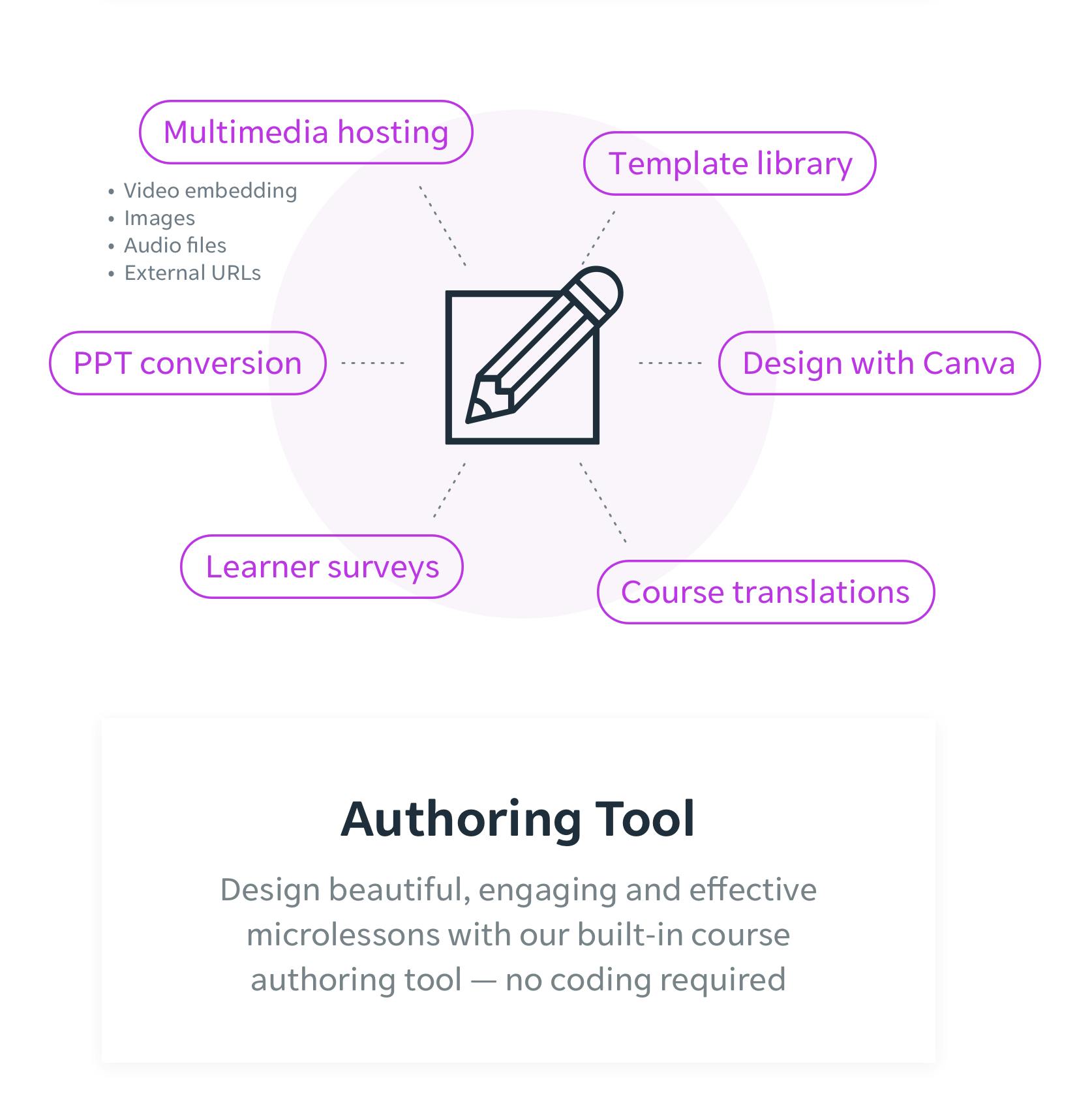
What are microlearning platforms?
A microlearning platform is a type of Learning Management System (LMS) that enables instructional designers and L&D leaders to create and distribute bite-sized chunks of learning to students or employees. Think of a platform as the architecture behind the app! EdApp is both an app and a platform, providing the best of both worlds for both student and instructor. EdApp’s platform provides instructors with rapid authoring features, a free editable course library, lesson templates, and the ability to build in gamification and social interactions within lessons. While EdApp is built with microlearning in mind, some instructors may also choose to modify social media platforms such as LinkedIn, Facebook or Youtube, and use them to distribute micro lessons. One of the major benefits of using a microlearning platform like EdApp is the built-in user metrics that provide invaluable feedback in the form of knowledge reports, as well as spaced repetition algorithms.
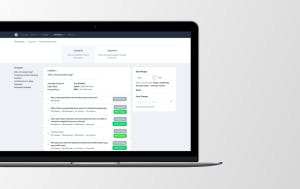
Why is it important to break down the learning content?
Not only is it important to break down content into distinct ‘chunks’ to provide structure and coherence to a learning experience, but it is essential if information overload is to be avoided. You may be surprised to learn that the human memory is a relatively frail piece of hardware. In fact, our working memory can only juggle a maximum of five new pieces of information before we get overloaded, and new knowledge gets lost in the abyss of what psychologists refer to as the Ebbinhauser Forgetting Curve. The simplest remedy to minimize retention loss is to try and avoid information overload in the first place by breaking learning content down. Furthermore, by having distinct bite-sized ‘chunks’ of content, learning metrics are able to pinpoint specific pain points or knowledge gaps.
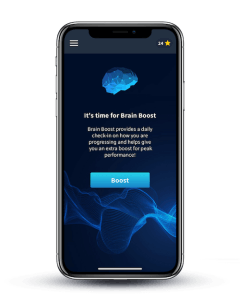
Why care about microlearning? / Why is Microlearning important?
If you are going to invest in any training, you want to be sure of a high return on investment (ROI). Microlearning provides significant wins not just for its convenience and time-saving, but for its ability to support high-impact learning with lasting results. If you care about creating a continuous learning culture in your workplace, you need to care about microlearning. Microlearning uses cognitive science to establish habits of continuous application, repeatedly exposing learners to short bursts of meaningful content that sticks. The interactive social learning features that EdApp provides, such as peer-to-peer discussions and self-authoring tools, further build a sense of collegiality. Microlearning is more engaging than traditional corporate training and puts the learner in control of when and how they learn. From an altruistic point of view, you should care about microlearning if you care about democratizing education. Microlearning platforms such as EdApp are leading the charge in partnership with UNITAR in providing free mobile adult learning across the globe with ‘Educate All.’
Is Microlearning effective?
Statistics speak for themselves when it comes to the effectiveness of microlearning. First, there is the engagement factor. It’s unsurprising that 94 percent of professionals reported in one study by the Rapid Learning Institute that they preferred microlearning to more traditional long-form courses. Moreover, engaging learning is effective learning. Short, sharp, and focused learning maintains optimal cognitive load in order for new information to be transferred from working to long-term memory. It’s no wonder that the Journal of Applied Psychology found that the transfer of learning in microdoses was 17 percent more efficient than traditional long-form instruction. Add to this spaced repetition algorithms, and you further boost knowledge durability. One only needs to look at completion rates for massive open online courses (MOOCs), which average out at a mere 15 percent, to see that there is a serious ROI issue with traditional training. Microlearning, in comparison, saw completion rates soar to at least 80 percent.
Why is Microlearning the future of training in the workplace?
Microlearning offers a more effective and time-efficient way of keeping up to date with training in the modern workplace. Not only does our largely millennial workforce prefer to choose when and where they complete their learning, but mobile microlearning is also a practical solution for our ever-flexible workspaces. With more remote working, or at the very least a combination of on and offsite work, becoming the ‘new normal,’ mobile microlearning future-proofs corporate training while bringing together a virtual community of learners. With workplaces and educational institutions increasingly implementing bring your own device (BYOD) policies, it is more important than ever to offer learning that is flexible and consistent across a range of operating systems. Microlearning taps into the fact that we are an app generation, increasing ditching time spent on websites (only 11% of mobile usage) compared to more mobile-friendly and engaging apps (89% of mobile usage).
What organizations would benefit from microlearning?
The innate flexibility of microlearning means that there really is no limit to what kind of organizations can benefit from implementing microlearning programs. Early adopters of microlearning have been particularly prevalent in sectors that are ‘deskless’ and may have a combination of hands-on or off-site work. According to Axonify, retail has led the way, with 27 percent of the sector switching to microlearning, closely followed by logistics, finance, telecommunications, and healthcare. Pandora provides an insightful retail case study on the effectiveness of creating a microlearning cohort through EdApp, with employees finding it invaluable for timing their training just before they walked through the door, enabling them to put their skills into practice immediately. Microlearning is also becoming more widespread in the healthcare sector as it has demonstrated improved clinical competencies with the use of virtual hands-on simulations. More recently, mental health and resilience programs, such as Dignity Health’s Strength to Endure course, have been distributed via microlearning to frontline healthcare workers during the COVID-19 pandemic.

How do you make a Microlearning video?
Videos are powerful teaching tools that immediately drive up engagement in any lesson if selected or designed well. Videos serve to complement theory such as text, infographics, or animations, and can also be used in multiple-choice or interactive game slides. You can choose to use segments of third-party videos or design your own purpose-made video. Embedding Youtube or Vimeo clips into your lesson is made easy with EdApp’s video slide template, which provides the option of playing on-demand or auto-playing. If using third-party videos, always ensure that relevance to the learning message is maintained, and trim the video of any irrelevant sections. If you go down the path of creating your own video, you can go as high or low tech as you like; however, keep in mind there are lots of excellent free online authoring tools available such as Moovly. Your video should be concise (ideally under 5 minutes), with relevance maintained throughout. A good way to ensure you keep to your talking point is to write a script.
How do you create a micro lesson?
Once you are clear on your overarching learning objective and have a sequence of the basic skills and messages you want to convey in a course, it is time to tackle the individual lessons. If using a platform like EdApp, the template library will become your best friend! Once you have selected the most appropriate template for your particular topic and learning methodology, it really is as easy as dragging and dropping content into your lesson. Remember that less is always more when it comes to microlearning! Go for your life in adding in interactive and visually engaging features (such as EdApp’s built-in Canva assets), but try to take a minimalist approach in keeping the lesson uncluttered (remembering that it will be viewed on a mobile screen). There is always the option of drawing inspiration from EdApp’s completely free editable content library; once you have selected a relevant lesson you can rebrand, edit and personalize it to your heart’s content!

How do you make a microlearning course?
How do you transform individual lessons into a coherent course that is delivered to learners’ devices? Rest assured that you don’t need to know a scrap of code in order to create a microlearning course! Platforms such as EdApp complete all the technical course architecture behind the scenes. The EdApp authoring tool makes customizing your course with different user and lesson options a breeze. The other bonus of using a platform such as EdApp is that updating courses or adding additional lessons can be done in a matter of minutes. It is as simple as clicking ‘publish!’
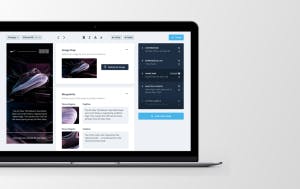
How do you distribute microlearning content to your employees or students?
Push notifications are the simplest method of distributing microlearning courseware direct to learners’ devices. Another way to distribute content is via your LMS dashboard—many of which have EdApp integration. Some companies choose to distribute microlearning training as one complementary element in a multifaceted learning campaign that uses different mediums to connect micro lessons to offline interactions. You may also consider using microlearning as a pre-learning activity to flip face-to-face meetings. Another popular distribution strategy is ‘just-in-time’ training, where you time the release of a micro lesson or course in a moment of need in order to boost relevance and real-world application.
Can you combine microlearning with other LMS features such as Peer Learning or Spaced Repetition?
Absolutely! Peer learning and spaced repetition go hand in hand with a microlearning methodology. Social LMS features such as forums and peer-to-peer authoring tools provide learners with valuable opportunities to reframe their understandings through interactions and observations. Peer learning within the microlearning context is strongly encouraged as it helps foster a culture of collegiality and continuous learning. Spaced repetition through LMS algorithms supercharges microlearning and our brain’s ability to encode new knowledge into our long-term memories. EdApp’s Brain Boost feature revises previously-taught content at strategic intervals to further boost retention levels.
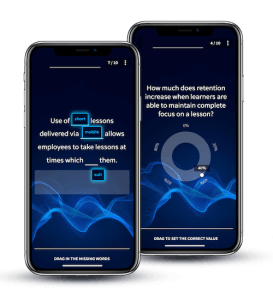
How can you convert your old existing content to microlearning?
There’s no need to reinvent the wheel when converting existing content to a microlearning LMS. If you have a stash of old but relevant PowerPoints or PDF files, all you need to do is upload the documents to EdApp will do the rest of the transformation to give you a lesson canvas to work with. From there, you can play around with different templates from EdApp’s extensive library. Consider adding elements to boost engagement and retention, such as games or interactive activities. Other LMS features such as rewards, user metrics, and spaced-repetition algorithms are seamlessly integrated into your new microlearning course!
References
- Michael Boyette (2012). RLI survey: Bite-size learning is hot at ASTD Conference, but execution is lagging back on the home front, available online, https://rapidlearninginstitute.com/news/rli-survey-bite-size-learning-hot-astd-conference-execution-lagging-back-home-front/, retrieved 22 April, 2020.
- Karla Gutierrez (2018). ‘Numbers Don’t Lie: Why Microlearning Is Better for Your Learners (and You Too),’ SHIFT eLearning Blog, available online, https://www.shiftelearning.com/blog/numbers-dont-lie-why-bite-sized-learning-is-better-for-your-learners-and-you-too, retrieved 22 April, 2020.
- Katy Jordan (2015). MOOC Project, available online, http://www.katyjordan.com/MOOCproject.html, retrieved 22 April, 2020.
Author
