Top 10 rapid authoring tools for elearning in 2023

As companies continue to grow and boost their employees’ skills, it's important to take advantage of rapid authoring tools for elearning. These platforms can help make the training process more efficient and effective, allowing managers and learning and development teams to save time and effort.
In this article, we'll explore different elearning authoring tools and take a closer look at their features and advantages to help you choose the perfect tool for you and your team.
But before we get started with the list, let’s first delve deeper into what a rapid authoring tool is and what factors you should consider when choosing one for your team.
What is a rapid authoring tool?
A rapid authoring tool is any software or online platform that helps learning and development professionals build courseware and other learning content easily and efficiently. They commonly include easy-to-use features like drag-and-drop course builders and built-in content like templates, images, games, and interactive elements.
With a rapid authoring tool, you don't need coding skills or fancy multimedia knowledge. Even if you're not a tech pro, their user-friendly features can help you create top-notch courses, quizzes, and interactive scenarios that'll wow your learners.
Factors to consider when choosing a rapid authoring tool
When picking a quick e-learning tool, keep an eye out for these important factors:
- Responsiveness - Make sure you use a rapid authoring tool that can build responsive training content. This way, learners can access content on any device, anytime and anywhere.
- Ready-to-use templates and built-in content - Look for tools that come with pre-made templates, fun quizzes, built-in content, libraries, and interactions. This will save you time, money, and effort when building learning content and it’ll also make learning more enjoyable for your team members.
- Simple user interface - A rapid authoring tool should be easy to figure out. This way, everyone in your organization can easily use it without getting stuck. When the interface is accessible, all authors can make the most of the tool and unlock its full potential.
- Customization capabilities - Having a tool that offers customization allows you to create different types of learning content for specific needs. It also makes it easier for you to reuse learning content, making training development more efficient.
Now, let's explore the most recommended rapid authoring tools for elearning. Take a peek at their descriptions and find the one that fits your needs perfectly.
Rapid authoring tool for elearning #1 - EdApp
EdApp is a rapid authoring tool for elearning that lets you whip up top-quality microlearning content in just minutes. With the platform’s easy-to-use Creator Tool, sprucing up your training materials is easy. All you have to do is drag and drop your images, GIFs, and videos. And you can even add interactive elements like quizzes and built-in games.
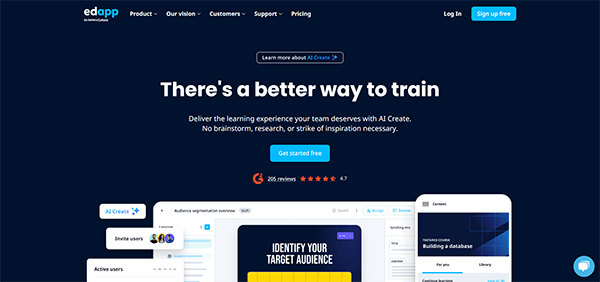
The feature comes with a template library, giving you access to loads of customizable templates for different learning styles. You can also take advantage of the tool’s Canva integration to make editing even smoother. And if starting from scratch isn't your thing, EdApp has you covered with an editable Course Library.
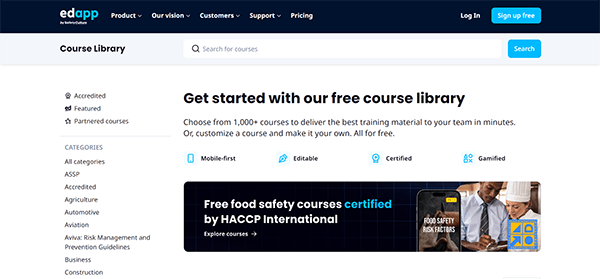
But the real magic can be seen with EdApp’s AI Create feature. It turns your ideas into awesome courses in seconds. Just type in a topic, keyword, summary, and even a link, and watch the feature build your course for you.
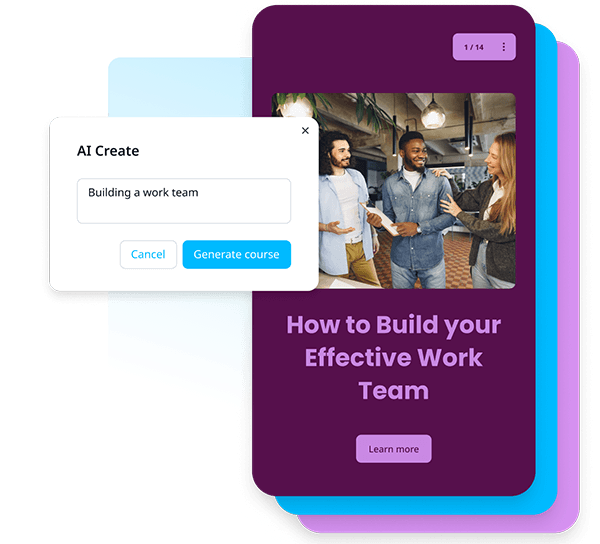
If you're short on time, and creating a course from scratch isn't in the cards, EdApp's got your back with their Course Creation services. Their team of experts will do all the work for you. They'll whip up top-notch content that's up to date with the latest learning trends, guaranteeing your team has an engaging and effective learning experience.
Cost: Free
Key features:
- Creator tool
- Built-in games
- Canva integration
- AI Create
- Course Creation Services
Try out EdApp’s rapid authoring tool for elearning and create better learning experiences for your team!
Rapid authoring tool for elearning #2 - BrainCert
With BrainCert, you're getting a whole toolbox of nifty features. Picture quick access to a virtual classroom, a course builder for rapid authoring, customizable theme options, an adaptive testing hub, and more. It's got everything you need to create lesson content, run assessments, and even host online learning sessions.
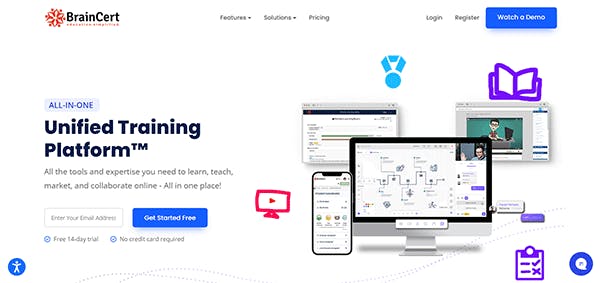
But here's the really cool part - BrainCert combines social learning with e-commerce. This means you and your team can actually sell your courses, tests, and live classes right in their global marketplace.
Cost: Starts at 39 USD
Key features:
- Drag-and-drop course builder
- Course management system
- Adaptive tests
- Virtual classroom
Rapid authoring tool for elearning #3 - isEazy
Get ready to breeze through course creation with isEazy. This elearning software requires no tech skills. Just pick from their snazzy collection of interactive templates, and off you go! Click, drag, drop, and type to customize your courses. Spice things up with your own images, audio, videos, and even quizzes or flashcards for extra oomph.
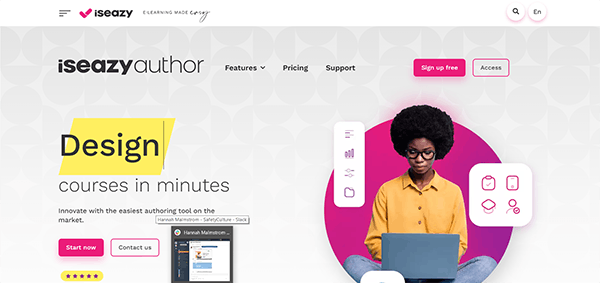
If you need to speed things up, you can duplicate and reuse projects in a flash. While isEazy offers a free version, keep in mind it's best for smaller projects due to some limitations like project count, watermarked images, and storage constraints.
Cost: Free, Paid plans start at €69 per month
Key features:
- Authoring tool
- Interactive templates
- Multimedia, flashcards, and graphics elements
Rapid authoring tool for elearning #4 - Easygenerator
Easygenerator is another rapid authoring software that offers user-friendly features like drag-and-drop elements, customizable templates, and seamless multimedia integration. It also gives you access to a course outline builder and an AI-powered course creator, allowing you to build interactive elearning content in no time.
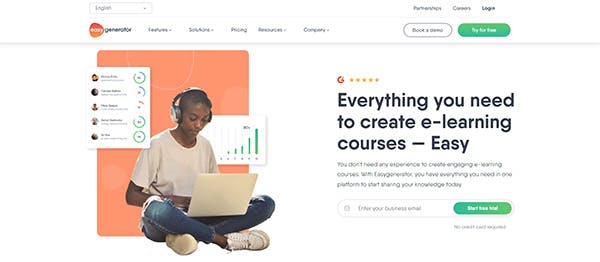
And guess what? You can collaborate with multiple authors on a course, making teamwork a breeze. If you’re ready to give it a whirl, they’ve got a 14-day trial waiting for you. Or, you can even book a demo to see the authoring tool in action.
Cost: Starts at €96 per month
Key features:
- AI-powered course creation
- Outline builder
- Drag-and-drop tool
- Customizable templates
Rapid authoring tool for elearning #5 - dominKnow
dominKnow is not just your average cloud-based SCORM LMS. It's a versatile tool that's been in the elearning game for over a decade. Trusted by other big businesses, you can guarantee that it's got your back, especially for all your training and collaboration needs.

With its flow-responsive authoring tool, you can create your training materials right from your mobile device. You can also send your courses straight to your learners' smartphones, which is really convenient if you want to deliver training content quickly and efficiently.
Apart from its mobile authoring capabilities, it also offers built-in elearning templates, a theme designer, and a selection of interactive scenarios. And if your teams are spread out across the globe, no worries! dominKnow's got translation features built right in, allowing you to pick from over 50 languages.
Cost: Free 14-day trial, Contact for pricing
Key features:
- Flow responsive authoring tool
- Templates and interactive scenarios
- Theme designer
- Translation features
Rapid authoring tool for elearning #6 - SmartBuilder
SmartBuilder’s unique action block authoring makes it really convenient to create elearning content from scratch. You can design custom course interfaces that look fantastic on any screen size, no matter the device. Plus, you get all the benefits of programming logic without needing extensive coding knowledge.

If you’ve got trusty old PowerPoint content, the online authoring tool lets you convert those slides and import images in a snap. And the best part? Aside from being compatible with SCORM, AICC, and xAPI, your courses can be accessed on any modern browser and device.
Cost: Free trial, Paid plan starts at 139 USD per month
Key features:
- Authoring tool
- Wizard-based templates
- Fully customizable course interfaces
- PowerPoint converter
Rapid authoring tool for elearning #7 - Visme
Like other free online course creators on this list, Visme can be your go-to for creating cool elearning content. Its fully-packaged authoring toolkit is really easy to use and helps you build professional training materials like interactive courses, orientations, and video tutorials, all in just a few minutes.

With its slide courses and brand wizard, you can easily add music, voiceovers, images, and animations to any chosen template, keeping lessons engaging for learners.
Cost: Free plan, Paid plans start at 12.25 USD per month
Key features:
- Slide courses
- Interactive training templates
- Brand wizard
Rapid authoring tool for elearning #8 - Raptivity
If you're all about ease of use and visual appeal, then Raptivity is the tool for you. With this e learning software, you'll never run out of ways to present your learning materials in a creative and eye-catching manner. You can use features like panning slides, parallax motion, and even 360-degree imagery to make your content captivating and engaging.

But it's not just about the visuals! Raptivity’s authoring tool also makes it super easy to create and customize all sorts of content like quizzes, simulations, flashcards, and much more. And you don't even need a design background since the tool is very beginner-friendly.
Cost: Free trial, Paid plans start at 30 USD per month
Key features:
- Authoring tool
- Assets and interactions library
- Rapid customization
Rapid authoring tool for elearning #9 - Thinkific
Another great rapid authoring tool to check out on this list is Thinkific. It lets you create professional-looking learning content in a flash, no matter who your audience is. The best part? You don't need any coding skills or technical know-how to get started. Thinkific has got you covered with its course builder and ready-to-use templates.
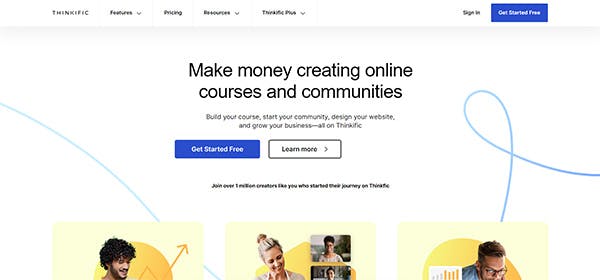
When it comes to laying out your content, Thinkific gives you plenty of options. You can include live lessons, quizzes, assignments, certificates, and more. It's highly flexible. Plus, just like other rapid authoring solutions, you can jazz up your courses with all kinds of multimedia. Think video, audio, images, PDFs, presentations - you name it!
But here's what sets the platform apart: you can actually sell the courses you create and keep the profits. So, if you're looking for an easy-to-use platform with professional results and the freedom to monetize your courses, Thinkific is definitely worth checking out.
Cost: Free plan, Paid plans start at 36 USD
Key features:
- Course builder
- Course templates
- Customizable content
- Course selling
Rapid authoring tool for elearning #10 - Chameleon Creator
Chameleon Creator is so simple and intuitive to use that you'll be creating engaging learning content without any hassle. You can hop on the platform’s interaction library and choose from a variety of dynamic interactions to make your learning materials more fun and engaging. You can even customize each interaction to match your branding by picking different color themes.

If you ever need to reuse or modify any assets you've used before, Chameleon Creator has got your back. It features a built-in library where you can store all your content safely in the cloud. No more searching through endless folders or losing track of your resources.
Also, the lessons you create with Chameleon Creator are SCORM-compliant. That means you can easily use them with other learning management systems.
Cost: Starts at 6,000 NZD per year
Key features:
- Interaction library
- Built-in content storage
- SCORM compatibility
Author
Hannah Malmstrom
Hannah is an eLearning writer who dedicates her time to creating in-depth content about EdApp, a multi-award-winning mobile LMS that has pioneered one of the most progressive microlearning solutions on the market. She brings years of writing experience in the online software industry to her current role in the eLearning sphere. When she's not writing, you can find her catching up on new anime series or re-reading her favorite novels.
