Create learning material that sticks with your course creator
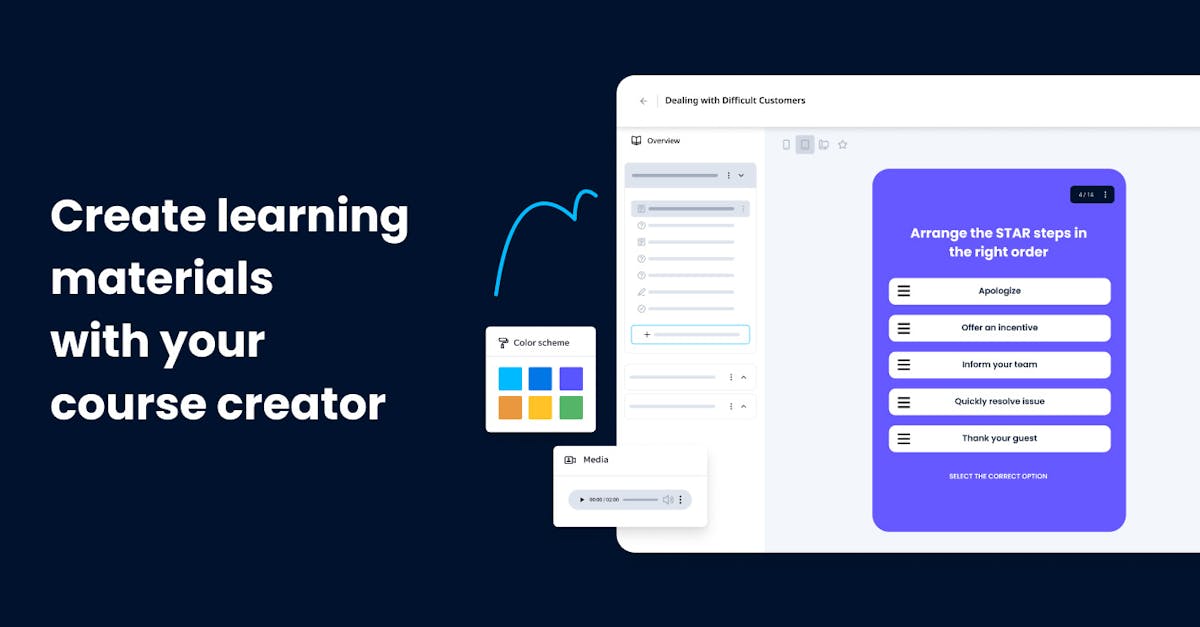
Employee training is the lifeblood of any organization. This is why it's important to understand how to create learning materials that your team will be able to retain. To do this, you can invest in the right tools to create top-notch content. In this article, we’ll give you the lowdown on developing training materials using a course creator.
Examples of learning materials
Before jumping right into creating the content, first here’s a quick run-through of the different examples of learning materials that you can incorporate into your training programs.
- Assessments or quizzes
Assessments or quizzes are highly interactive and show learners how far they've come in their learning journey. It's like a progress report, you know? And the best part is, it keeps things interesting! No one likes a boring training session. Adding quizzes encourages learners to get into the training program and participate actively.
They're also pretty versatile. You can use them in all sorts of ways. One option is to spice up online courses by adding them here and there throughout the course. They become like little checkpoints to regularly check how much learners are picking up. On the other hand, you can also go big and have a grand quiz as the official final assessment.
Basically, assessments can be added at different stages of the training to reinforce what's been learned and keep users engaged.
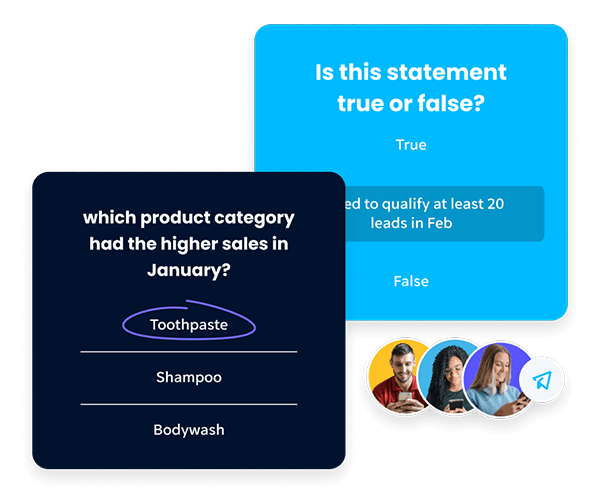
EdApp is a great online learning tool that comes with its own online quiz maker called Rapid Refresh. It’s really easy to use as all you have to do is input your questions and answers in a built-in spreadsheet. After filling that in, the tool automatically creates a gamified quiz for you, built with templates like fill-in-the-blanks, multiple choice, true or false, and more.
- Video training materials
Video training materials are widely adopted instructional tools that HR departments, trainers, and managers use to impart fresh knowledge and skills to their teams. They can be used for a wide array of learning and development initiatives, such as employee safety training, skill-based training, and corporate training.
Videos offer an easy solution for employee training as they can be used either as independent learning material or seamlessly integrated into online courses. That’s why there exists a wide array of video content options to suit different training needs, including webinars, video tutorials, screencasts, lectures, and so much more.
- Online courses or elearning courses
Basically, an online course is training material that you can create using online course creators. It's also a digital learning resource that your team can access online from the comfort of their computer or mobile devices. With this, they don’t have to go to a fancy classroom or face-to-face training seminar.
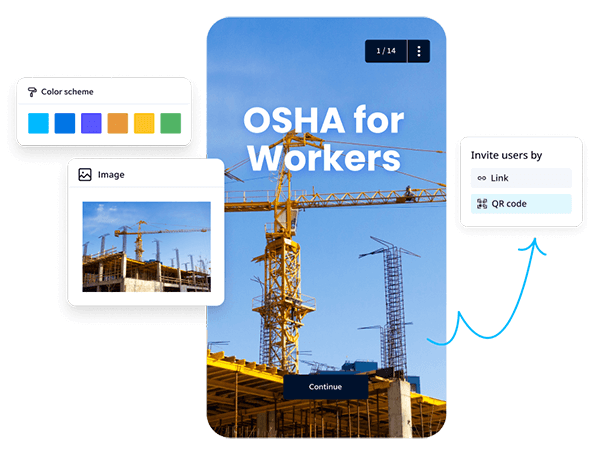
Online courses are carefully put together with different training materials that all fit together like puzzle pieces. You can use slides with text, cool multimedia stuff, interactive elements, and even some quizzes to help test your learners’ knowledge. It's like a whole package deal, designed to teach specific topics.
When it comes to getting new employees up to speed, making sure teams are compliant, or continuously developing employees' skills, online courses are the go-to choice.
What is a course creator?
Now that you know what online courses are, we’ll delve into course creators and what they do. In a nutshell, they’re highly flexible tools that allow you to build online training content either using templates or from the ground up. Most platforms offer multiple customization options like being able to add branding and design elements, images, videos, games, and even quizzes.
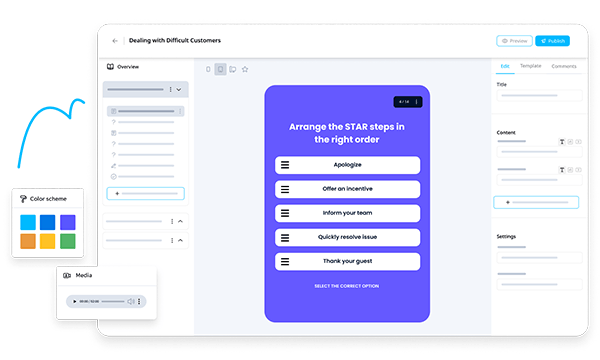
Even without coding or design experience, a course creator should be able to help you develop courses with ease.
If you’re looking for a course creator that you can use right away, EdApp is one of the best platforms available on the market! Apart from being free, it also gives you access to so many cool features. First, you can import and edit courses directly from its Course Library. It also offers a user-friendly Creator Tool, which lets you drag and drop training content and customize it to your heart's content.
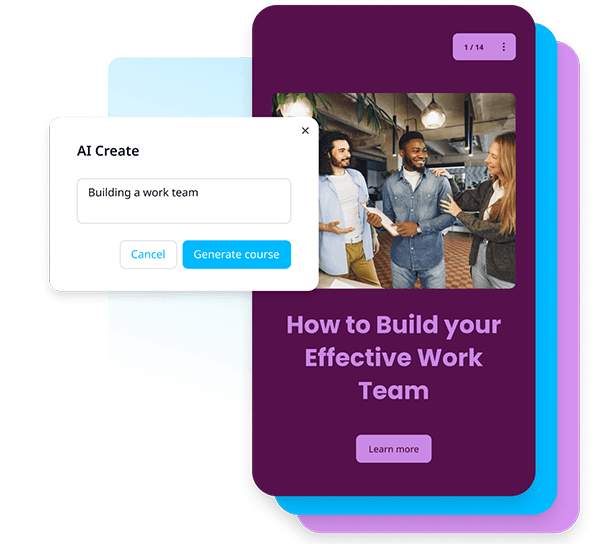
Additionally, they now feature a new built-in AI Create tool. No more getting stuck on creating training content. Simply write your lesson instructions and with a click of a button, you can watch as it automatically generates your course content for you.
How to create online learning materials
Developing training content can definitely feel overwhelming. It not only requires being engaging and impactful but also needs proper alignment with the ever-evolving needs and objectives of your organization. Crafting training materials internally can help you adjust to shifts within the organization and ensure the training remains current and relevant.
Here are some helpful tips that can help you get started:
1. Set learning goals
The first thing you’ve got to do is set some clear learning goals and objectives. This step is crucial because it helps you define what you want to achieve with each training material. By having specific objectives in place, you can make sure that your content hits the mark and delivers the desired learning outcomes.

And hey, an added bonus is that it makes it way easier to weed out any irrelevant stuff, so you can streamline the whole creation process.
2. Determine training methods
Now it's time to figure out how you want to dish out the training. When choosing the perfect training methods, you gotta keep a few things in mind: the type of content you're dealing with, the learning preferences of your employees, and the resources at your disposal. By taking all these factors into consideration, you can make a smart decision that fits your training needs like a glove.

You might be considering a blended learning method where you combine online video lectures with self-paced elearning courses. Or you might be thinking of creating a microlearning course that your team members can take on the go. It really all depends on what your training challenges are.
3. Choose a course creator
After the first few steps, you can dive into the nitty-gritty of developing training materials. To tackle most types of eLearning content, you're gonna need a trusty course creator or content authoring tool.

This handy tool allows you to craft digital training materials and transform them into a snazzy eLearning format. Think along the lines of online courses, assessments, video lectures, role-play training materials, and more. It's all about putting together engaging and interactive content that'll keep your learners hooked.
4. Design engaging learning content
When it comes to effective training and knowledge transfer, developing top-notch training materials is absolutely key. You wanna whip up engaging presentations, instructional videos, interactive e-learning modules, and handy handouts that perfectly match your objectives and cater to your learners' training requirements.

Remember, you can create a well-rounded learning experience by creating visually captivating, easy-to-grasp, and accessible learning materials.
Sign up with EdApp for free and create learning material that sticks!
Author
Hannah Malmstrom
Hannah is an eLearning writer who dedicates her time to creating in-depth content about EdApp, a multi-award-winning mobile LMS that has pioneered one of the most progressive microlearning solutions on the market. She brings years of writing experience in the online software industry to her current role in the eLearning sphere. When she's not writing, you can find her catching up on new anime series or re-reading her favorite novels.
