How to choose the right learning solution

With hundreds of online learning solutions available, it can be overwhelming to find one that meets your team’s needs. There are also a lot of buzzwords that get confusing at times as well. But we’re here to help. In this article, we’ll discuss the basics of learning solutions, examples of the best and most affordable ones, and finally a checklist of features to guide you to make important training decisions.
What are learning solutions?
Learning solutions usually refer to the wide range of tools that help organizations and companies train their workforce. These are usually digital platforms, applications, and resources that focus on onboarding, compliance, or any kind of employee development. They make learning more efficient and effective and help the organization achieve its goals while providing opportunities for personal growth.
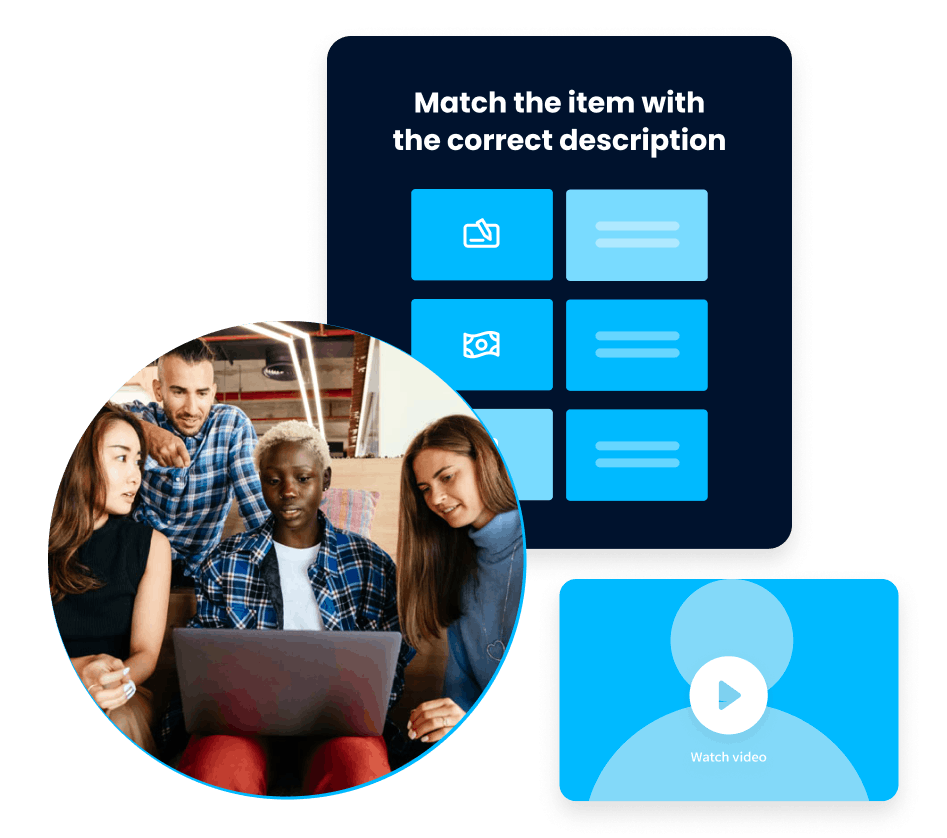
Because digital technology and media have developed so rapidly in the past few years, innovative tools have been developed to make training better and more enjoyable. Online learning solutions like Skillshare and YouTube channels have become so popular that it’s become a no-brainer to go digital. But not all solutions work for every company and every team. So let’s explore some examples.
Learning solution examples
Let’s discuss some of the most common and widely used elearning solutions alongside some of their advantages and disadvantages.
Learning management systems (LMS)
The learning management system is one of the most popular learning solutions used in corporate learning because of its scalability and ease of use. An LMS is all-in-one software that houses all of your learning content from course creation to delivery to reporting and analytics. It keeps all of your training needs organized in one centralized system.
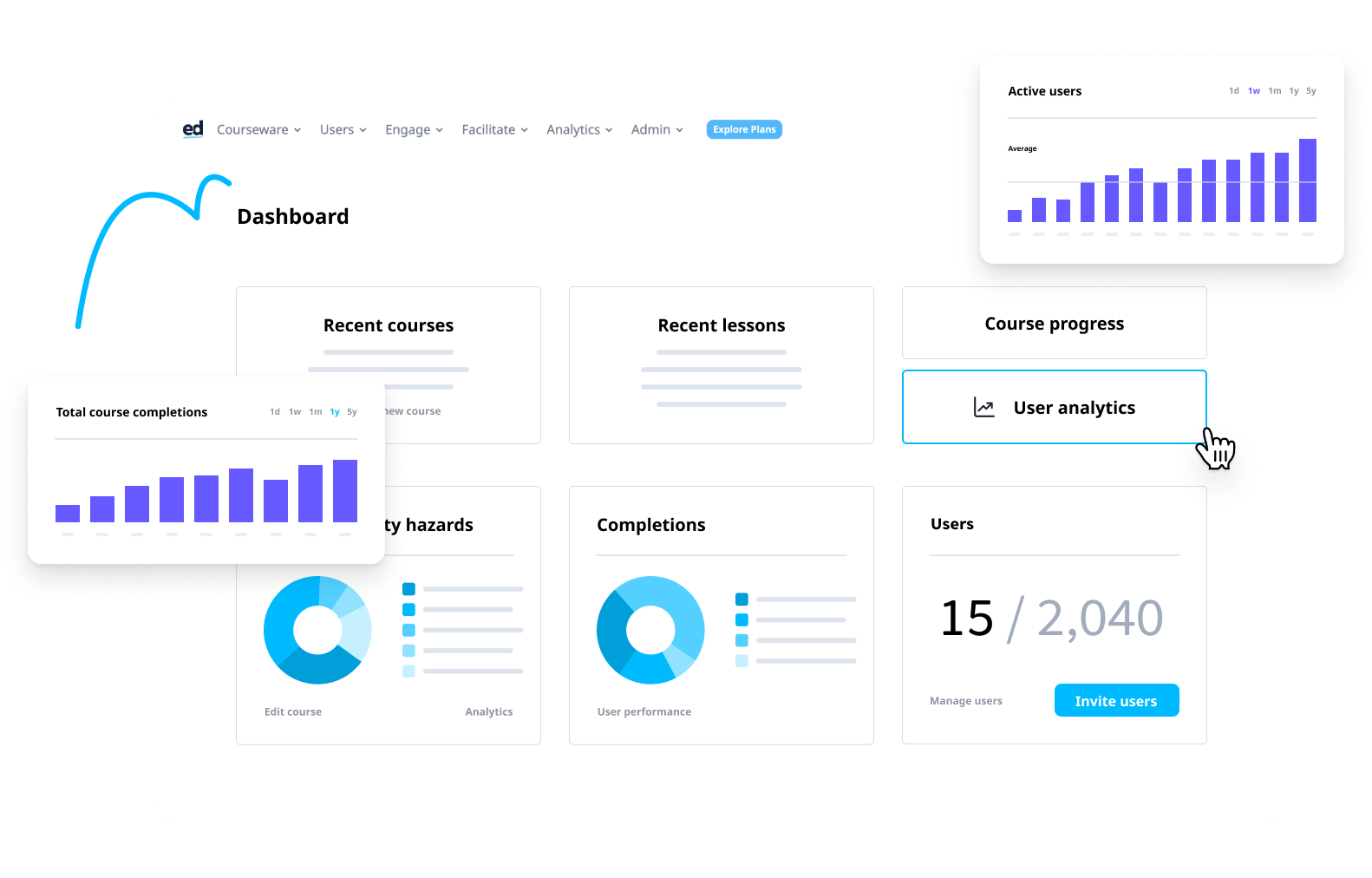
Having a centralized online e-learning system simplifies every step of the training process. As a training manager or L&D expert, you won’t need to source content from other places or use other tools to track learner progress. An LMS will do all of those things for you and more. LMS tools are also designed to be flexible which means it works for blended learning models as well.

It’s almost essential to have an LMS for training in the modern age because it’s just that much more efficient. The only disadvantage we see is that there are too many options to choose from and finding one that fits your needs might be more difficult.
Virtual classrooms
Zoom classes have been the foundation of elearning in the post-pandemic world. Virtual classrooms aren’t just lectures you sit through in the traditional sense, instead they’re interactive. This is usually what people refer to as synchronous learning where everyone is present the way you would be in an actual classroom.

This learning solution is effective for bringing a lot of teams together especially if you have international offices. But, the primary setback that virtual classrooms have is the need to sync schedules which may prove to be difficult at times.
Webinars
Another common learning solution companies provide their learners with is webinars. These are broadcasted topical sessions or presentations led by experts in a given field. The audience usually has access to the session wherever they are in the world and can freely interact with the speaker/s.
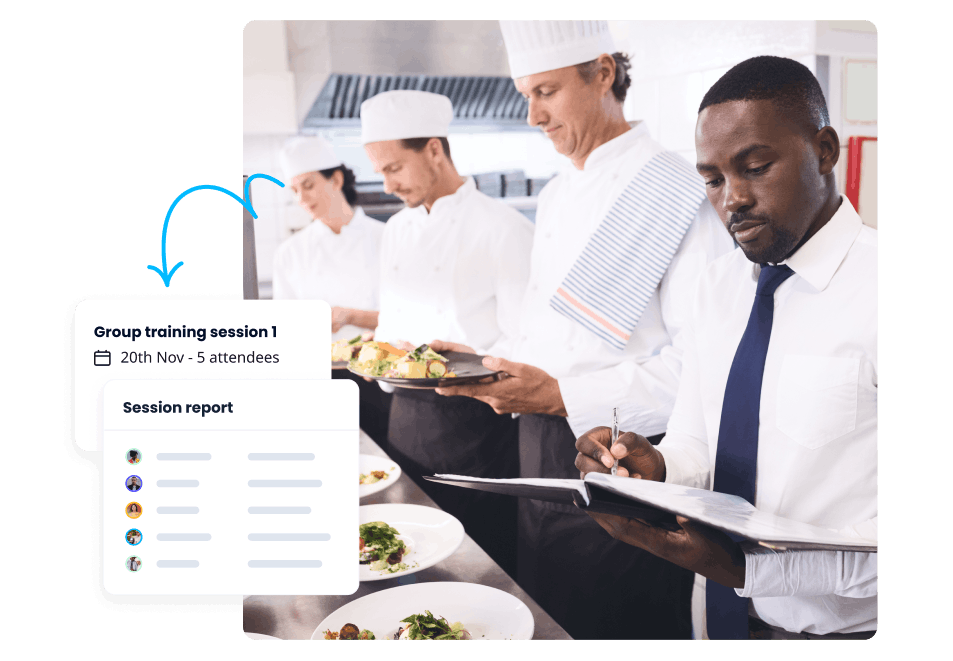
This is a great way to upskill, diversify, and train employees in key aspects of work without dealing with the logistics of setting up in-person events. The key advantage of webinars is that learners can directly converse with the subject matter experts, so you can cover other things beyond the topic at hand.
Online courses
Now we’re diving into the realm of self-paced learning, where learners can train anywhere and anytime they need. You might be familiar with resources like Coursera and Skillshare where employees can take a course on any topic and complete them at their own pace. Online courses can take on different forms from instructor-led training, video training, quizzes, and our personal choice—microlearning.
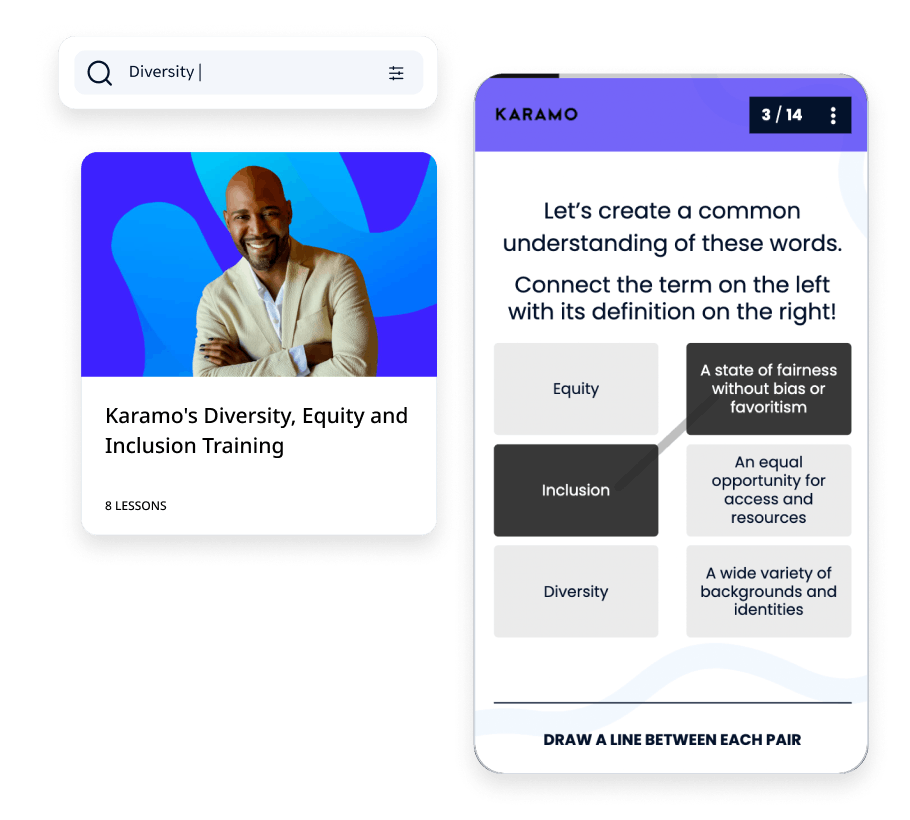
Advances in learning technology have made online courses so much more accessible and enjoyable in many ways. Many are highly interactive and integrate gamification like leaderboards and real prizes. Online courses are also easily deliverable on mobile devices which revolutionized how people train.
Social learning
At work, people are more likely to ask their teammates, peers, and colleagues first before anyone else. Social learning takes advantage of the way we collaborate to create more effective training. This learning solution leverages your in-house experts and employees to create and deliver training that’s relevant to all of your teams.
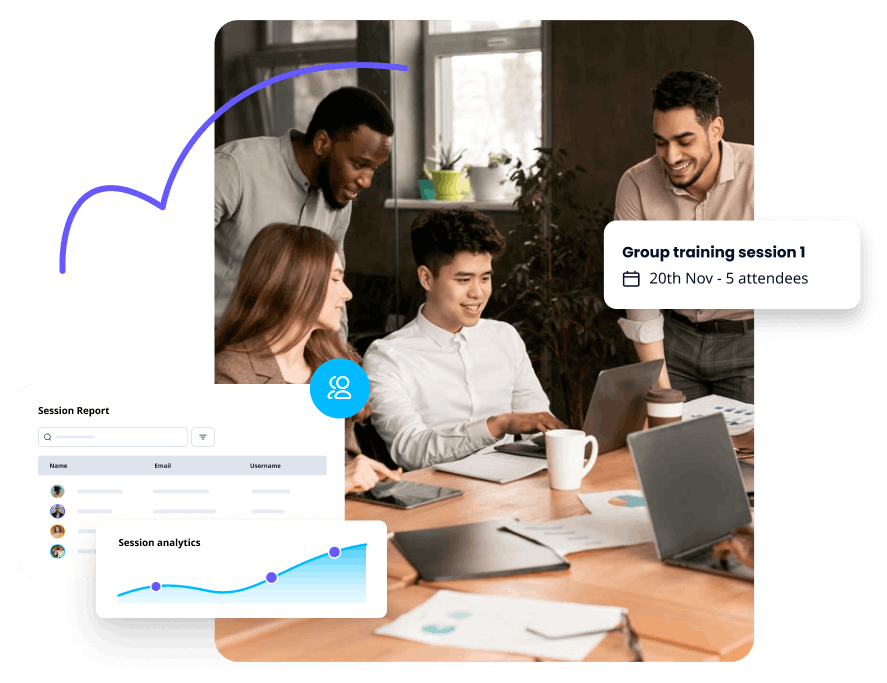
Social learning tools usually take advantage of discussion features, feedback tools, workshop sessions, virtual classrooms, and other collaboration tools. This is a great way to save costs on resource speakers while investing in your existing employees’ growth.
The learning checklist: how do we figure out what works for us?
Now that we’ve covered some of the most relevant learning solutions in the market right now, let’s get into how exactly we can find the right one for your team. We have a checklist or a list of questions you should ask yourself and your teams before investing in a learning tool.
- What skills do your teams need right now?
- What’s your team’s schedule like?
- What training plans already exist?
- Do you have time to build training programs from scratch?
- What do your teams need to learn from work?
- What do your teams want to learn outside of work?
It’s always the best idea to talk to your employees and figure out what their needs are. Take surveys, set meetings, and do whatever you need to gauge what the needs of the employees are on the ground. Once you have a checklist, it’s time to find a solution.
Microlearning: an all-around learning solution
While there’s no one solution for every training problem, there are tools and technologies developed to be flexible enough to address the most common learning challenges. This is where microlearning comes in. Microlearning is a learning model that revolves around elearning solutions that are bite-sized yet impactful. Learning content is designed to be easily digestible and interactive to encourage knowledge retention.

Microlearning courses also do more than drop information on your learners but it’s designed by experienced instructional designers. They integrate games, quizzes, and other knowledge checks along with interactive media to make sure learning is as enjoyable and productive as possible.
Microlearning vs. Other Elearning Solutions
Here are three ways microlearning has an edge over other learning solutions like basic instructor-led courses and video learning content.
1. Mobile-Friendly
As a trainer, you don’t have to worry about setting a date and time for training. Your job is just to create the programs and deliver them straight to your learners. Of course, you get to set the deadline as well. But if your teams are, for example, in retail or frontline work, they’ll have little time to sit through a lecture. So microlearning makes training so much more accessible to every kind of learner.
2. Fun and Engaging
As we mentioned, microlearning is designed to be interactive. For example, EdApp’s microlearning courses are built by instructional designers with the learner’s experience in mind. Relevant quizzes and other visual media reinforce learning in many ways. And if you’re building courses on your own, EdApp even has course templates for a wide range of industry topics that are completely editable.
And there are even leaderboards and other reward systems to encourage healthy competition between teams!
3. Flexible for any team
Microlearning cuts through all types of teams. Whether you’re an onsite worker, deskless worker, or remote employee, microlearning can adjust to your setup. EdApp, for example, still has a practical assessment feature that allows trainers to track in-person training sessions alongside online courses. And just the variety of the content library shows how many resources there are for all types of learners.
Try a revolutionary training app today—EdApp is completely free
EdApp has an intuitive user interface alongside vast resources and features for every training need. Its mobile-first microlearning model makes sure you’re training your teams in a modern efficient way. If you’re stuck choosing an LMS, try EdApp today and see that it’s the right learning solution for you!
Sign up for the leading learning solution, EdApp—it’s free.
Author
Alec Bailon
Alec is an eLearning expert for EdApp, a pioneer LMS that designs creative mobile workplace training solutions. On the off days, they enjoy cooking, reading, or finding a live show or play to watch.
