10 Active learning tools

Active learning tools and active learning techniques create collaborative training environments for your learners. Getting one for your organization increases learners' engagement and overall training satisfaction. But which active learning systems make the most sense for you?
1. EdApp
When it comes to creating rich and engaging learning experiences, EdApp is the best active learning tool out there. Learners are encouraged to reflect on and apply their learning immediately as part of their course by using the in-lesson Discussions tool. As a trainer, this allows you to comment and lead the conversation as needed, as well as give direct feedback to your team.

After the lesson, you can test your team with practical assessments. With EdApp, you can easily provide the same test with the exact same assessment criteria. Provide real-time feedback to those who completed the assessment to let them know how they're doing.
You can also personalize any of the 1,000+ courses available in the course library to accelerate your team's learning. You can work with other team leaders to give free customized training to your learners in minutes.
Don't worry if you can't find the course you're seeking in the library. EdApp also offers Course Creation services (add-on), designed to construct training programs exclusively for your company. Consult their skilled instructional designers, and they'll handle all of the course creation legwork for you.
Cost: Free (up to 10 users)
Features:
- In-lesson Discussions
- Practical assessment
- Course library
- Course creation services
Enhance your organization’s learning experience by signing up for EdApp’s active learning tool today.
2. Mural
Mural is a collaborative active learning tool that empowers team members to collaborate digitally. It allows them to engage with one another by sharing information, projects, material, and other resources. Teams can make use of the platform to exchange knowledge, manage data, plan projects, hold seminars, produce content, and much more because of its versatility.
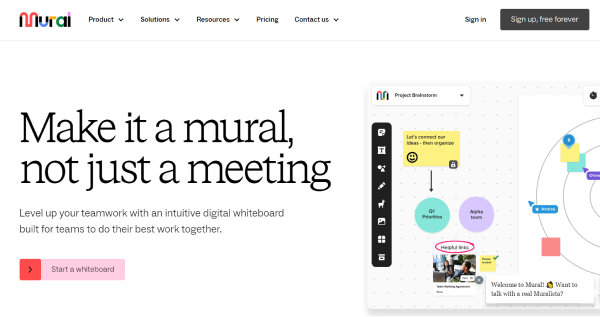
It also allows project managers to create icebreakers and change eLearning templates from the template library to engage teams with the learning material. Although a wonderful tool for remote communication, the mobile version of this program can be difficult to use.
Cost: Starts at 12 USD/month
Features:
- Visual collaboration
- Remote collaboration
- Ready-made templates
3. Miro
Miro is a free whiteboard active learning tool that organizes your team's ideas graphically. It works as an endless whiteboard with an intuitive design where you can perform brainstorming, mind mapping, and other tasks concurrently.
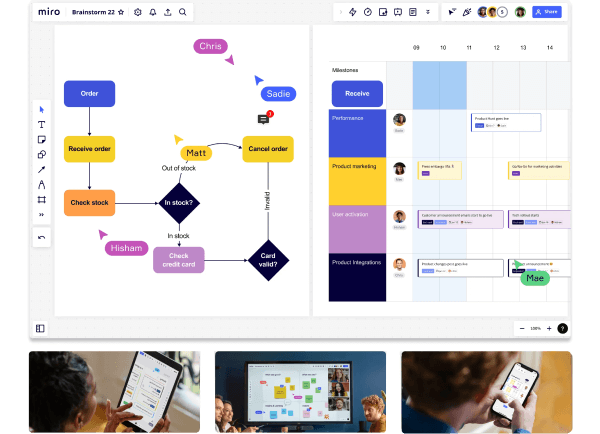
You can, for example, allow learners to plan out their tasks on a difficult assignment or teach them how to work more systematically. You can easily invite them to collaborate on a board and remain in touch with the built-in video, chat, and comments section.
Cost: Starts at 8 USD/month
Features:
- Visual collaboration
- Remote collaboration
- Ready-made templates
4. Padlet
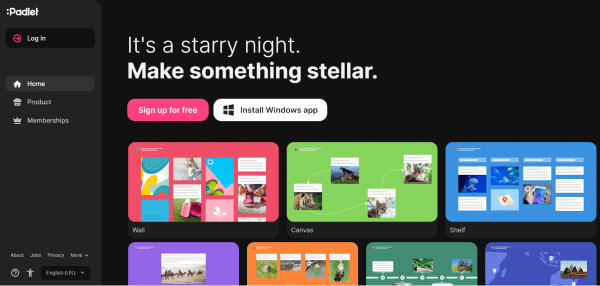
Padlet is one of the active learning examples out there that's made for learning through writing notes on a wall. It has eight different layouts, including the timeline, canvas, and map layouts. With this program, there are endless possibilities for group learning. To start a debate, simply post a message on the wall and then have other learners react with their own comments. Registration isn't required, making it simple to use for external partners of your organization. All you need is a link to send out to your learners, and you're good to go.
Cost: Starts at 8 USD/month
Features:
- Quick link
- Virtual wall
- Customized layouts
5. Khan Academy
Khan Academy is a free, video-based active learning tool that was first hosted on YouTube. They deliver hundreds of carefully produced films designed to simulate a classroom setting by including an instructor and visual elements. You can tailor your team's learning experience by using multiple tests, activities, and additional resources. The videos also include offline playback, so they can continue their training even while disconnected.
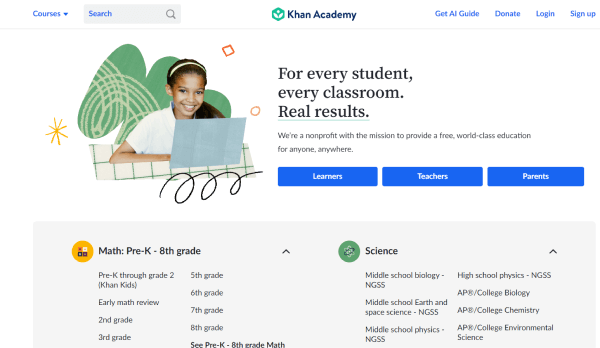
One thing to keep in mind is that the videos are primarily words on a white screen with no interactivity. This can affect your learners' information retention and engagement rates. The films are also somewhat long, making it tough to study in short spurts.
Cost: Free
Features:
- Video-based lessons
- Personalized learning
- Offline playback
6. Pluralsight
Pluralsight is an active learning platform that focuses on the development of technical skills such as software development, machine learning, manufacturing, and design. They have a course library covering these topics, which includes interactive projects, laboratories, and practice exercises to help employees put what they've learned into action. They also deliver instructor-led training, various sorts of exams, learning pathways, certificates, and analytics using this learning management system. You can even promote all types of learning by encouraging information exchange and cooperation.
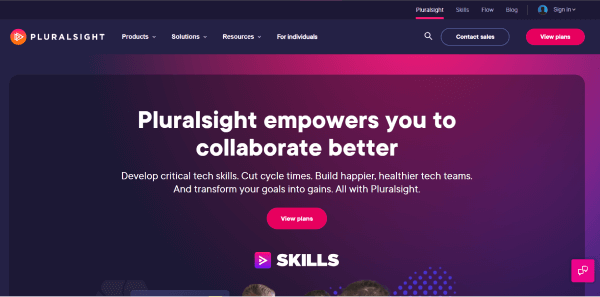
But, this training software has certain drawbacks. Pluralsight doesn't facilitate course development. Their individual subscription plans are expensive, and all of their courses are only available in English, with no AI translation function available.
Cost: Starts at 99 USD per year
Features:
- Technical skill course library
- Interactive activities
- Instructor-led training
7. Udacity
Udacity is a digital platform that focuses on digital technologies and business sectors such as artificial intelligence (AI), data science, cybersecurity, and executive leadership. Through seminars and projects, its talent transformation package addresses skill and talent gaps. Learners can get help from mentors and join an online student community. They'll also receive individualized feedback, useful advice, and more tools that will help them improve in their field.
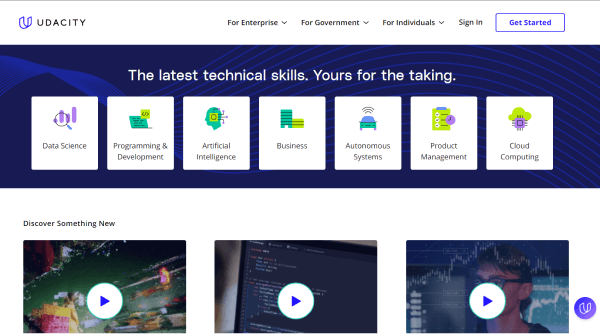
Unlike other tools on this list, Udacity offers a restricted course catalog. If you wish to take a course that isn't tied to digital technologies or vocations, you should explore elsewhere. They also don't allow mobile learning, which means that all learning and assignments must be completed on a computer.
Cost: Request a quote
Features:
- Digital technologies courses
- Talent transformation suite
- Mentor support
8. Sharepoint
With SharePoint's active learning tool, anybody on your HR team can arrange staff training programs like a pro. There are several templates that can help you with everything from creating courses and organizing events to gathering employee feedback.
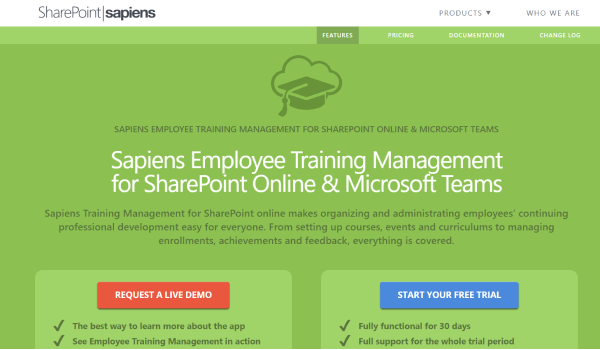
It also serves as an easy-to-use platform for creating training activities and keeping track of critical dates like course deadlines. Upon completion of training courses, the learner's experience and skill level are updated on the platform, making it easier for managers and HR personnel to locate the ideal person for things like succession planning.
Cost: 4,799 USD
Features:
- Training design and implementation
- Feedback gathering and analysis
- A searchable database of training history
9. LearningZen
LearningZen offers plenty of handy features that reduce the effort of scaling training materials while maintaining brand integrity. One of the most useful features is its course builder, which can be used to create active learning content that's unique to your company.
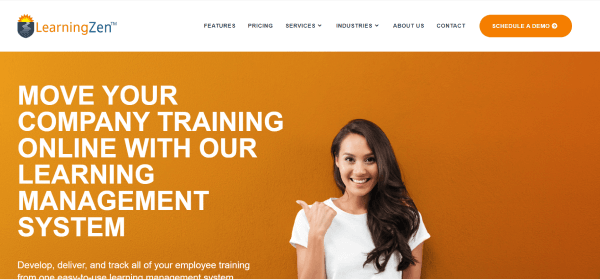
You can make training more interesting by including media content such as video, audio, photographs, and evaluations. This active learning tool also keeps your learners up to date on any changes and new goods and services, keeping everyone engaged in your company informed at all times.
Cost: 349 USD per month
Features:
- Course builder
- Multimedia content
- Exams and assessments
- Automated updates
10. Persona Learning
Persona Learning is another active learning tool that offers a number of high-quality features to help you save money on training while making sure that all of your business partners adhere to the same corporate standards. One of these features includes a VR and AR feature where you can simulate training scenarios for your learners.

Its elearning authoring tool offers built-in course design components including images, graphics, and music, resulting in an exceptional and helpful learning experience for everybody. You can also take advantage of its own style sheets to brand it and modify colors, fonts, and other components to maintain consistency.
Cost: Request a quote
Features:
- Built-in course creation
- Style sheets that are unique
- Solutions for virtual and augmented reality
EdApp is a mobile learning management system designed for today’s digital habits, delivering more engaging and effective micro-learning directly to learners anytime and anywhere.
Sign up for this active learning tool today.
Author
Stephanie Escuadro
Stephanie is an eLearning content writer for SC Training (formerly EdApp), a microlearning solution designed for today's digital habits. She creates content about cutting-edge learning technologies and resources to help companies deliver great training experiences. When not absorbed in writing, she spends her time taking care of her dog and binge-watching.
