How To: Set prerequisites for a course or a lesson
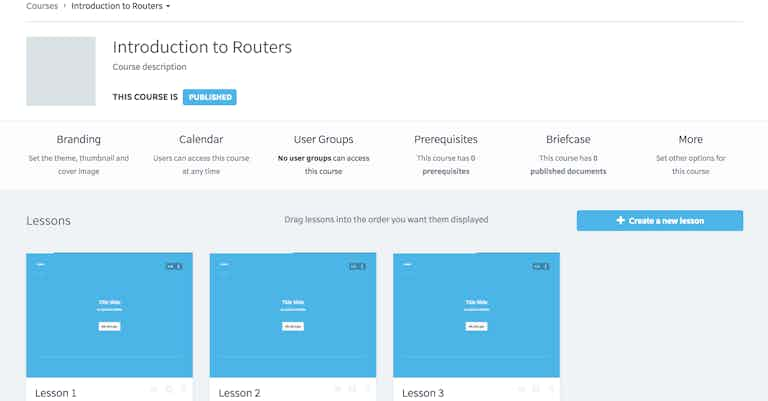
As a content admin or instructional designer I have the option to set prerequisites for my learners. This sets restrictions on which courses or lessons they can take prior to completing a pre-required course. As they progress through their courses or lessons, it will unlock the next available course.
These steps may vary depending on the results you are trying to achieve. If you wish to configure a prerequisite for a course, please skip step 3. Note that if the instructions state ‘lesson’, it can be interchangeable with ‘course’. The prerequisite feature can be enabled only if there are multiple courses or lessons available.
Steps for Setting Prerequisites for A Course or A Lesson
- Select ‘Courses’ in the top left hand corner. This will bring you to the admin course page.
- Select an existing course OR create a new course by selecting ‘Create a new course’ in the top right hand corner
- Select an existing lesson title OR select ‘Create a new lesson’ in the mid upper right hand corner
- Select ‘Prerequisites’ from the center of the page
- From the list on the left titled ‘All lessons’, select the lessons that must be completed prior to having access to the current lesson you are editing. The changes will be saved automatically.
- Repeat steps 2-6 for any additional lessons you wish to add prerequisites to
Author
Guest Author Daniel Brown
Daniel Brown is a senior technical editor and writer that has worked in the education and technology sectors for two decades. Their background experience includes curriculum development and course book creation.