Presentation Set-Up Slides are the next step in making your lessons the best they can be. Here's what you need to know.
We want to give our learners the best possible learning experience in EdApp. That means making interacting with content as simple and painless as possible. There are times when we need to help signpost things to our learners to help them progress through the lesson, or understand what they’re being asked to do.
We can do that by using presentational set-up slides, to call out what is going on (e.g. “On the next slide you will watch a video on X”, “On the next slide, you can explore the above image to learn more about Y”, “Imagine you’re in Scenario X …”).
Additionally, you can use these to create a common thread throughout your lessons.
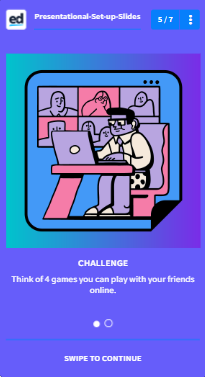
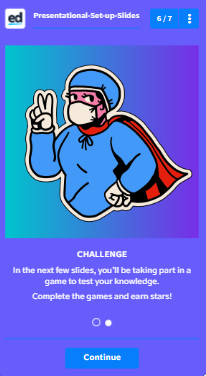
How to Create Presentational Set-up Slide
The standard way to create a Presentational Set-up Slide is to create an Image Gallery slide with 1 section (although it can use several sections), and use a combination of image, title, and text to introduce the next slide, or give background information to inform the question posed.
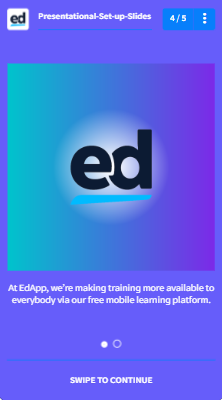
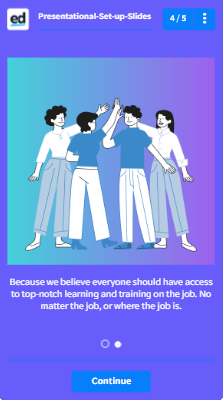
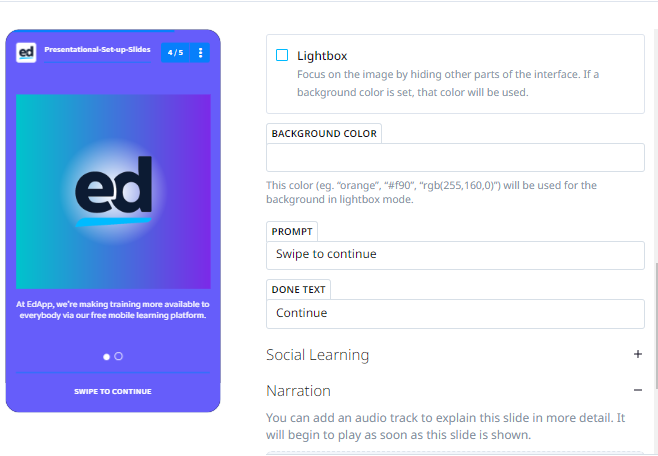
The final step to making a Presentational Set-up Slide is to turn on Lightbox mode.
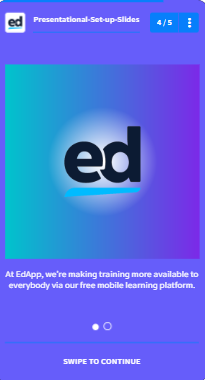
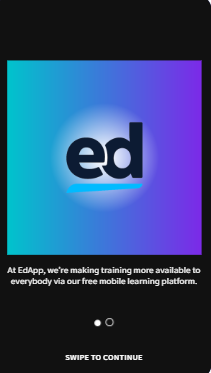
Lightbox on vs off. When on, UI elements are hidden, drawing learners’ attention to the content.
When to use Presentational Set-up Slide
The best time when you would use a Presentational Set-up Slide is to introduce the topic/mechanics of the following slide.
e.g. “In the next slide, learn about ______ topic by clicking the button to explore the image” or “What happens in ______ scenario? Learn about this in the following slide".
This kind of set-up slides is mainly used in front of Image Waypoints and Video templates, as they can’t introduce themselves.
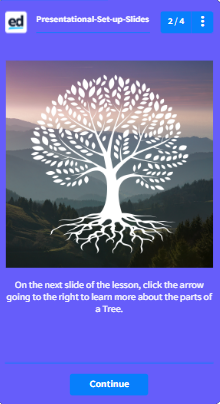

They can also be used to set up a scenario as background for a question
e.g. describing a particular customer, and asking the learner how they would approach selling to them.
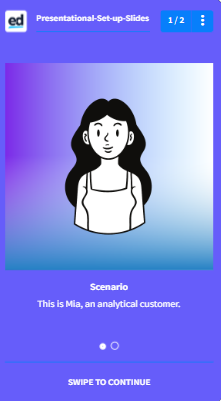
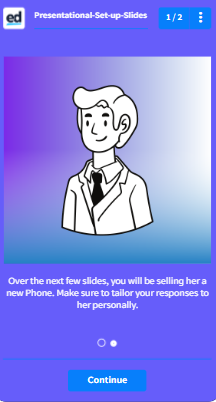
Be careful about overusing Presentational Set-up Slide. It shouldn’t be the case that every slide of your lesson is introduced in this way – most of the time, your lesson should flow together well enough that it doesn’t need to have these “pause” moments to talk about what is happening next. But in cases where you can’t possibly guide your learner into the next slide in any other way, a Presentational Set-up Slide may be your answer.
