Knowledge Transfer: What is it and how does it work?
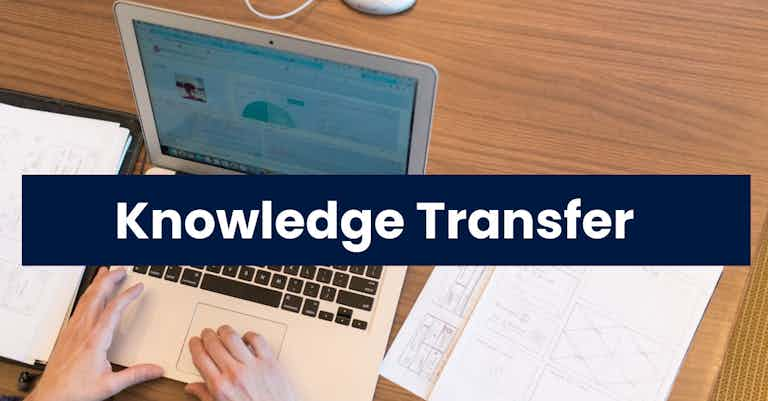
Every organization, whether big or small, has collective knowledge built from the expertise and experiences of each of its employees. This knowledge is the pillar that keeps a business running smoothly, which is why it’s important that it’s properly captured, stored, and shared across every area in an organization. If it rings a bell, this method is well-known as knowledge transfer.
In this article, we’ll discuss in detail what knowledge transfer is, how it works, and the role it plays in sustaining your business’ success. We’ll also discuss how you can effectively transfer knowledge in your organization using the best knowledge management tool in the market today – EdApp.
What is knowledge transfer?
Knowledge transfer is exactly what your managers and supervisors say it is – a practice of transferring knowledge within the organization. It’s all about capturing critical knowledge, such as documents, ideas, or processes, usually from the most experienced employees, and sharing it with the rest of the workforce.
In the world of learning and development (L&D), there are two basic forms of knowledge that are typically involved in a knowledge transfer plan: explicit and tacit knowledge.
Explicit knowledge is the most basic type. It’s easy to store and document that people can pick up knowledge from simply talking to their colleagues or reading a manual.
Tacit knowledge, on the other hand, is more complex as it involves knowledge that can’t be verbalized or written down. It can only be passed on through regular interactions, such as having an employee shadow a co-worker and observe how they complete their task.
The importance of knowledge transfer to your business
Many organizations consider knowledge transfer as an absolute necessity for sustaining their long-term business success. And there’s a myriad of reasons why it should also be part of your business system as well as your company culture. The main ones are as follows:
- It cuts down the time needed to get your new hires or interns up to speed with their roles.
- It helps in the retention of knowledge gained from previously completed projects, improving the efficiency of work on future projects.
- It gives your current employees easy access to knowledge as they transfer to a new department and take on new roles and responsibilities.
- It makes sure that crucial knowledge from a worker who is about to retire or is already leaving your team can be easily passed on to the new team member.
How does knowledge transfer work?
Planning an efficient knowledge transfer process seems like a daunting task, especially when you don’t know where to start. To help you out, we’ve put together a simple guide on how to efficiently transfer organizational knowledge among team members. We’ve simplified the procedure down into three easy steps so you can easily follow without feeling overwhelmed.
1. Identify the knowledge you want to transfer
Before you start your knowledge transfer, it’s important to first identify the knowledge you’d like to capture and share with your team. For example, did your team just finish a project? Do you want to know their solutions, and how they put them into action? Capturing and sharing this type of knowledge will save them a significant amount of time when working on the same project in the future since they’ll already have a documented process on hand.
It’s also a great idea to identify your top employees or those who everyone turns to whenever they need help with certain tasks. It would be of great help to your business if their knowledge, especially their ideas, processes, and techniques, were preserved and shared throughout the organization. This way, you won’t have to worry about losing a valuable asset if they file their resignation or retirement notice at any moment.
2. Collect and store important knowledge
Now that you’ve identified the knowledge to share with your team, the next step is to collect them. There are different ways to do so. One is to have a brainstorming session with your team. Listen to how they’ve successfully completed a project, or how they usually approach their tasks. You can save the information in a traditional way, like writing it down in a Word document or Excel sheet.
For complex information that’s a bit tricky to put into pen and paper, it would be very helpful to make use of video recording. Consider coordinating with your senior employees to record certain processes or techniques that are important to your business.
Every piece of knowledge that you’ve successfully captured and documented should be stored in a central repository, like a Google Drive folder or a knowledge portal. You can also do it the old-fashioned way by printing out well-documented content, like a training handbook. What matters is that this information should be made easily accessible to your employees.
3. Transfer knowledge to your employees
After collecting and storing your organizational knowledge, you’ll need to come up with a good plan to make sure that it’s shared and transferred to the right people. For this process, you might want to consider using digital tools like Zoho and Confluence to automate knowledge sharing across your organization. Even communication platforms like Skype and Slack can be used to distribute information casually and make sure that it reaches your employees, even if they work remotely.
But, the best approach to make this process go smoothly is to invest in a knowledge management tool, like EdApp. Below, we’ll dig deeper into how you can take advantage of EdApp as a knowledge management system.
How to improve your knowledge transfer with EdApp
Microlearning is the backbone of EdApp’s learning strategy. The idea is simple: to distribute content in highly-targeted bursts. This way, learners can easily pick up and digest new knowledge without feeling the pressure that’s often associated with learning.
EdApp’s course creator tool comes with interactive templates that can help transform your learning materials into bite-sized modules. It follows a simple drag-and-drop approach and requires zero coding or design process all throughout, making sure that you can deliver your content as soon as needed.
If you’ve already done the hard work, you can even bring over your materials to EdApp’s own knowledge repository, Briefcase. Here, you can store learning materials in almost any file format, like PDFs, images, and videos, among others.
Start using the best knowledge management system today! Join EdApp for free.
Knowledge sharing is also made possible through EdApp’s social learning features. Among the best ones that you might find useful is its Discussion feature, a forum-like space where learners can ask questions, clarify information, and share their ideas and opinions with each other.
Break the image of “boring training” with EdApp’s built-in gamification elements. When workplace learning feels more like a game, and not work, learners are more likely to engage in their learning journey and complete and repeat their lessons.
Start with EdApp’s game-based templates, which include the popular Jeopardy game, Elevator game, and Find-a-word game. These templates can be used to reinforce key concepts and put your team’s knowledge to the test with rapid-fire questions. To make knowledge transfer even more exciting, you can also add weighted scores or timers to your gamified quizzes.
Making your knowledge base easily accessible to everyone in your organization is the key to successful knowledge transfer. You’d be glad to know that all lessons published on EdApp are made in a format that works on almost any device that your team might prefer, including laptops, tablets, and smartphones.
Every time there’s a significant change in any of the critical areas of your knowledge base, it’s important to keep your employees informed. Doing so will allow them to continue adhering to the best practices and put your company ahead of the competition for years to come.
For that matter, EdApp’s course creator tool can definitely help you out. This tool conveniently works in real time, meaning any updates you make will be applied automatically to your learning materials.
Author
Jeanellie Avelino
Jen is a learning expert at EdApp, a mobile-based training platform that helps corporates and businesses bring their training solutions to the next level. She carries an extensive writing experience in a variety of fields, including architecture, the gig economy, and computer software. Outside of work, she enjoys her free time watching her favorite series and documentaries, reading motivational books, and cross-stitching.