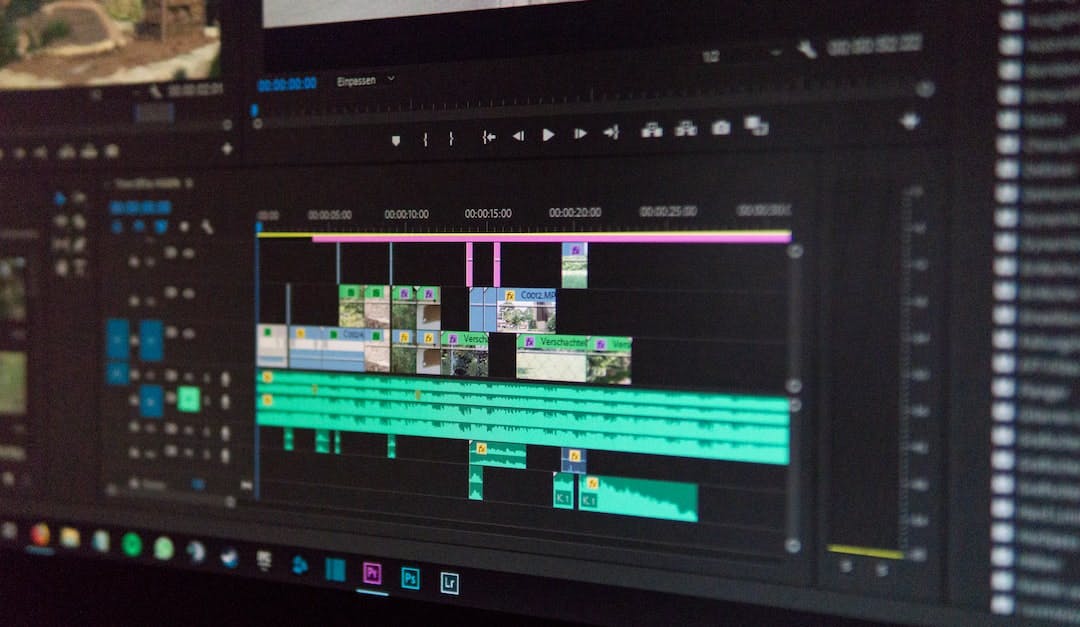Free iPad tutorial
Looking for the best iPad tutorial? EdApp has the answer! Deliver quality iPad tutorials instantly to any device – all for free.

Try your interactive iPad tutorial with EdApp!
EdApp is easy to use and free for you and your team. No credit card required.

Introduction
If you're looking for a free iPad tutorial, you've come to the right place. In this article, you'll learn the basics of how to use your iPad, including how to set it up, how to use the touchscreen, how to connect to the internet, and how to download apps. iPad tutorials are a great way to get started with using your new device. Even if you're familiar with using Apple products, you may still need a little help getting started with your iPad. That's where we come in. Our free iPad tutorial will help you learn the basics of how to use your new device so that you can start enjoying it right away.In this iPad tutorial, we'll cover the following topics:- How to set up your iPad- How to use the touchscreen- How to connect to the internet- How to download appsBy the end of this tutorial, you'll be an iPad pro. So let's get started!
What you need
To get started with this free iPad tutorial, you will need a few things. First, you will need an iPad. You can use any model of iPad, although some features may vary depending on which model you have. Second, you will need to download the free Tutorials for iPad app. This app is available for free on the App Store. Finally, you will need a basic understanding of how to use your iPad. If you are not sure how to do something, don't worry! The Tutorials for iPad app has instructions for all of the basic iPad functions.Now that you have everything you need, you are ready to start learning how to use your iPad like a pro!


Before you begin
Before you begin your free iPad tutorial, there are a few things you should do to prepare. First, make sure you have a strong internet connection. You'll need this to download the tutorial and to stream any video content. Next, create a document or folder where you'll save your work. This will help you keep track of your progress and ensure you don't lose any important files. Finally, set aside some time each day to dedicate to your tutorial. Even if it's just a few minutes, consistency will help you learn more quickly and retain the information better.
Setting up your ipad
Assuming you have already unpacked your iPad from its box, the first thing you need to do is charge it. Connect the included power adapter to the charging port at the bottom of the iPad, then plug it into an outlet. It will take a little while for the iPad to charge, so be patient.Once the iPad is charged, you need to turn it on. To do this, press and hold the power button on the top right side of the device. After a few seconds, you should see the Apple logo appear on the screen.The next step is to connect to a Wi-Fi network. The iPad needs to be connected to the internet in order to set it up properly. Tap the Settings icon on the home screen, then tap Wi-Fi and choose a network to connect to.The next step is to create or sign in to your Apple ID. This is the account that you will use to access the App Store, iTunes, iCloud, and other Apple services. If you don't have an Apple ID, tap the Create New Apple ID button and follow the instructions on the screen. If you already have an Apple ID, tap the Sign In button and enter your credentials.The final step is to set up iCloud. iCloud is a cloud storage service that lets you sync your data across all of your Apple devices. Tap the Settings icon on the home screen, then tap iCloud. Turn on the iCloud features that you want to use, such as Contacts, Notes, Calendar, and so on.That's it! You have now successfully set up your iPad.