Free GIT tutorial
Looking for the best GIT tutorial? EdApp has the answer! Deliver quality GIT tutorials instantly to any device – all for free.

Try your interactive GIT tutorial with EdApp!
EdApp is easy to use and free for you and your team. No credit card required.

As the name suggests, a free GIT tutorial is a tutorial that is available for free on the internet. There are many websites that offer free GIT tutorials, and they can be a great resource for learning how to use GIT.GIT is a version control system that is used to track changes to files. It is used by developers to collaborate on projects, and it is also used by organisations to manage files and track changes. learning how to use GIT, it is important to understand the basics of how version control systems work. In general, a version control system allows developers to work on the same project at the same time, and it also allows for the tracking of changes to files.GIT is a powerful tool, and it can be used for a variety of tasks. In this free GIT tutorial, we will cover the basics of how to use GIT, and we will also look at some of the more advanced features that it has to offer.
Introduction
In this tutorial, we'll be providing a high-level overview of how Git works. By the end of this section, you should have a strong understanding of the basics of Git.Git is a version control system (VCS) for tracking changes in files. It allows you to keep track of your code development and makes it easy to collaborate with others. Whenever you make a change to a file, Git keeps track of that change. This lets you go back to previous versions of your code, which is especially useful when you're trying to track down a bug.Git is a distributed version control system, which means that every developer has a complete copy of the codebase on their own machine. This allows for offline development and makes it easy to merge changes from multiple developers.If you're just getting started with Git, we recommend checking out one of the many online tutorials. Alternatively, you can find a good Git book, such as Pro Git by Scott Chacon.

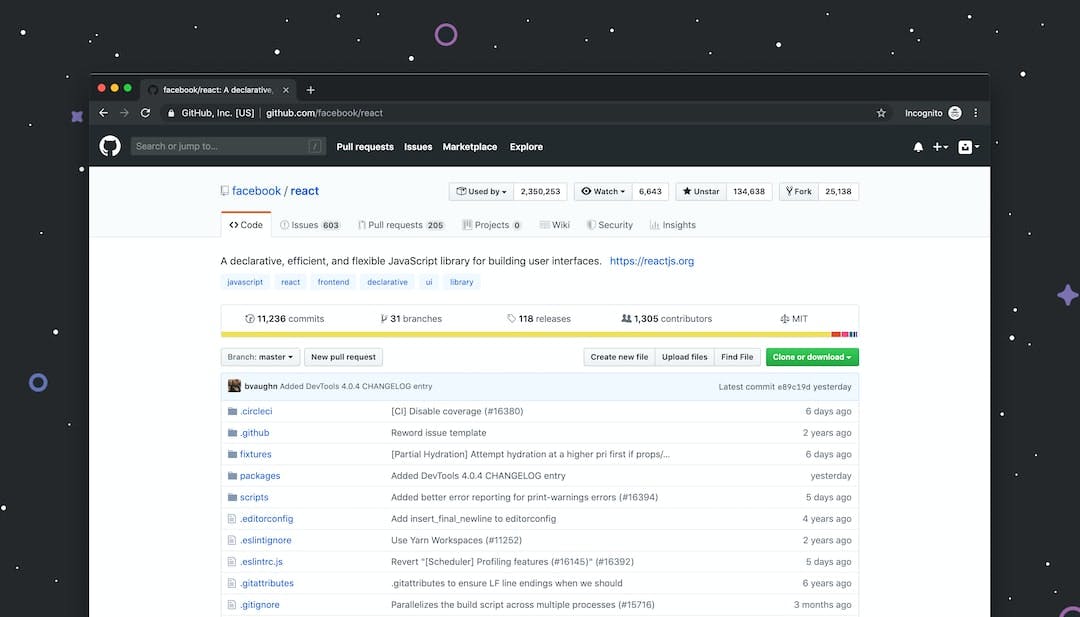
Fetching branches from other repositories
When you want to fetch branches from other repositories, you first need to find the remote repository that you want to fetch branches from. You can do this by running the git remote -v command. This will list all of the remote repositories that are configured for your local repository.Once you have found the remote repository that you want to fetch branches from, you can run the git fetch command. This will fetch all of the branches from the remote repository that are not already present in your local repository.If you only want to fetch a specific branch from the remote repository, you can use the git fetch command with the specific branch name. For example, if you only want to fetch the “develop” branch from the remote repository, you can run the git fetch origin develop command.Once the branches have been fetched from the remote repository, you can checkout the branch that you want to work on by running the git checkout command.
Examples
There are plenty of ways that you can learn Git for free. There are a number of Git tutorial websites that offer both text and video-based walkthroughs. In addition, there are YouTube channels that provide helpful Git tutorials. You can also find plenty of dedicated books on the subject. However, the best way to learn Git is to actually use it. Experiment with different commands and try different workflows. The more you use Git, the more you will learn.

