10 Training Module Templates to Download
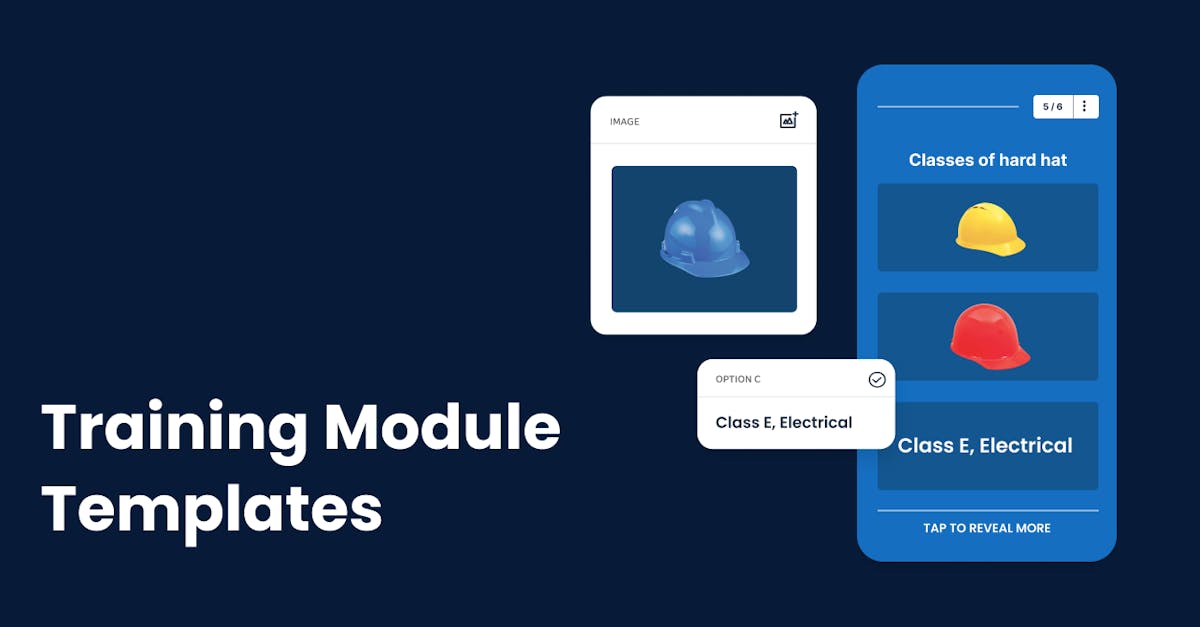
Having a standard training module can bring positive changes in your organization, from streamlining your onboarding process to keeping your current team compliant with the applicable industry standards. But, if you lack the time to research on how to create a training module or actually build it from scratch, you might want to think about using some training module templates that are mentioned below.
1. Safety in the Workplace by EdApp
For companies with exceptionally high safety hazards, you can customize EdApp's Safety in the Workplace to educate your workforce about the safety practices they should follow to keep them safe and protected at all times.

What’s great about this training module example is that it already comes with ready-made content discussing the most crucial safety topics that your employees should be familiar with. It covers the importance of general workplace housekeeping and personal protective equipment (PPE). It also goes over the causes of slips, trips, and falls, as well as safety tips to guarantee safe lifting.
These lessons can be edited to reflect your company's standards, rules, and safety procedures as well as your logo and branding. If needed, you can also add lessons if there are any particular topics or subjects you need to go in-depth on with your team.
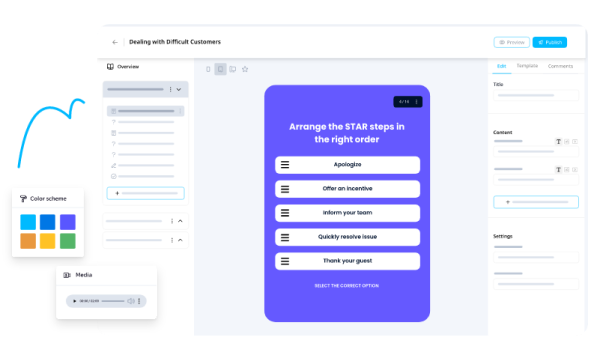
Unlike the usual training manual template Word and PDFs that you’ll find on the internet, this EdApp template was created with interactive elements like swipes, drag-and-drop, and match. This strategy helps remove the mental barrier often associated with reading static and boring training templates and makes learning more fun and engaging for your workers.
Keep your team's knowledge up to date with EdApp’s training module templates!
2. New Hire Safety Orientation by EdApp
EdApp's New Hire Safety Orientation streamlines the needed workplace safety training for businesses. This training module template makes it easier to educate your newly hired employees about your company’s policies, the workplace hazards they are likely to face, and safety practices to protect them from possible accidents.
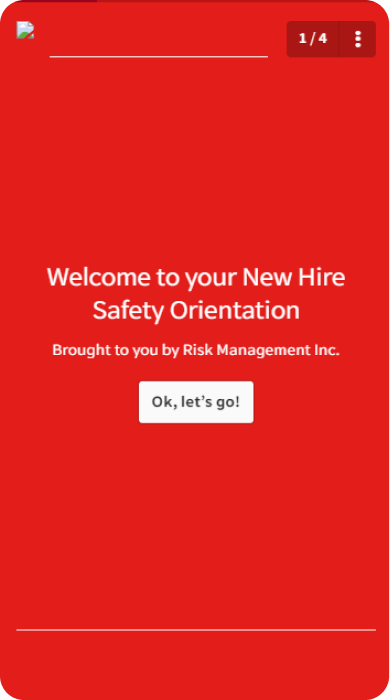
Among the safety topics, you’ll find the steps to build an emergency action plan, implementation of hazard communication, the use of PPE, ways to avoid bloodborne pathogen infection, and so much more. There are 15 lessons in this training module template, but you're free to choose only those that are relevant to your business.
The format of this template follows the popular microlearning strategy. Meaning, each slide contains short and targeted content to make learning more engaging and effective for your employees. With this format, watch your team 2x their competency, all in under 5 minutes a day.
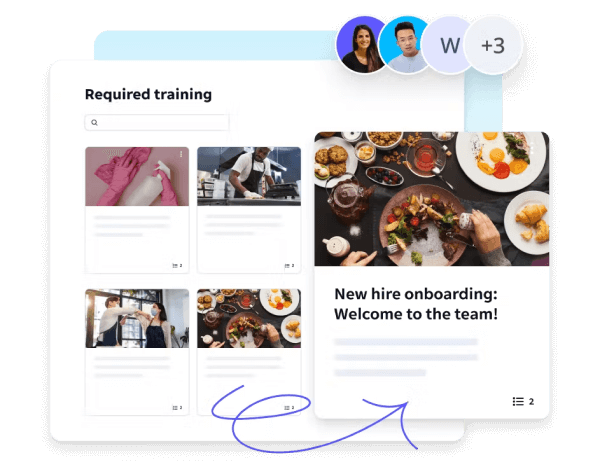
3. Community Manager by Visme
Visme’s Community Manager training module template takes pride in its colorful and highly engaging slides that can be used to train and onboard your newly hired community managers. Here, you can discuss your company’s objectives, mission statements, goals, and strategies, making sure that your new managers have the knowledge and tools they need to succeed in their roles.

You can use their pre-designed pages exactly as they are, although you can also tailor these pages using Visme’s fonts, images, and vector icons to reflect your branding requirements.
4. Phishing Employee Training Presentation by Vengage
If your training goal is to enhance your team’s awareness of phishing and strengthen your company’s cybersecurity measures, then you might want to consider using the Phishing Employee Training Presentation by Vengage.
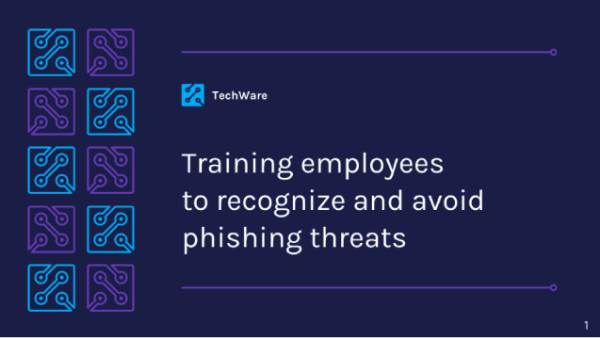
The slides you'll find in this template are expertly designed to engage your staff and effectively educate them about the risks of phishing. It has also incorporated shapes and icons to emphasize your content and make it easier for your team to follow your cybersecurity content.
The only drawback of this template is that it looks more like a PowerPoint (PPT) presentation than a training module. Although, you can use EdApp's Powerpoint conversion tool to turn it into an engaging, mobile-friendly training module that your team can easily refer back to using their laptops or mobile phones.
5. Understanding Customer Motivations by EdApp
If you’re managing a customer-facing team that requires a great set of communication and customer service skills, then you might want to consider using EdApp’s Understanding Customer Motivations as your training module template.
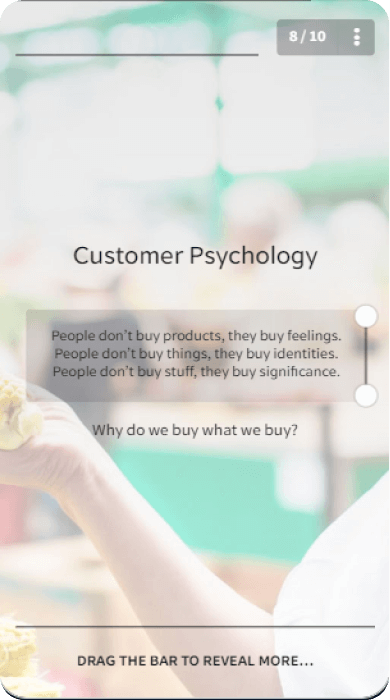
It taps into important topics that your customer-facing team will surely find valuable, such as ways to understand a customer’s psychology and buying motivation, and different marketing strategies to retain customers. To make it easier for them to follow along, these topics are presented using a few practical scenarios of a buyer's journey. You can also swap out the examples using your products or services for a more personalized learning experience.
Give your team something to be proud of! With EdApp, you can activate a certification for this training and further motivate your team to take and complete their lessons. You can even customize one to match your branding needs and certify your employees using your own company’s name and logo.
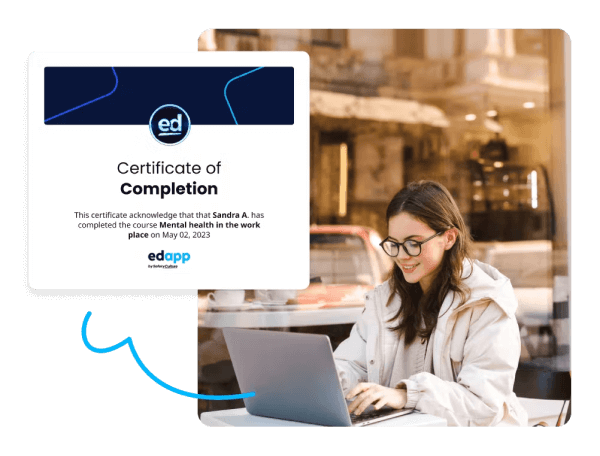
6. Training Quiz Corp by Genially
Looking to spice up your training module? Then you should check out Genially’s Training Quiz Corp. With this premade template and user-friendly authoring tool, you can easily add training questions and quizzes and make learning fun and enjoyable for your team. Additionally, your team will be more likely to participate given the interactive elements of the slides.

You can share it with your team either before or after they take part in the actual training activity, or even in the breaks between sessions.
7. Onboarding - Retail by EdApp
You don’t have to look further for an onboarding training module template. EdApp’s Onboarding – Retail has everything you need to successfully onboard your newly hired retail staff.

The first lesson is meant to discuss your company values, so make sure to input the right information before sharing it with your team. The succeeding lessons are focused on store procedures, cross-selling, and suggestive selling strategies, which are all vital for the success of your retailing business. All of these lessons can be edited to incorporate your own company’s procedure and selling strategies.
The great thing about EdApp’s templates is that they are designed to respond perfectly to any device, including smartphones and tablets. This gives learners the ultimate flexibility to access their training whenever they have a 5-minute extra time to spare. They can even learn on the go if they prefer.
8. Customer Service Training Manual by Visual Paradigm Online
Visual Paradigm Online’s Customer Service Training Manual features a professionally designed layout and customizable features that you can tweak and edit without the need for any design experience. It can help you easily put together an engaging training module that will effectively level up the customer service skills of your customer-facing team members.
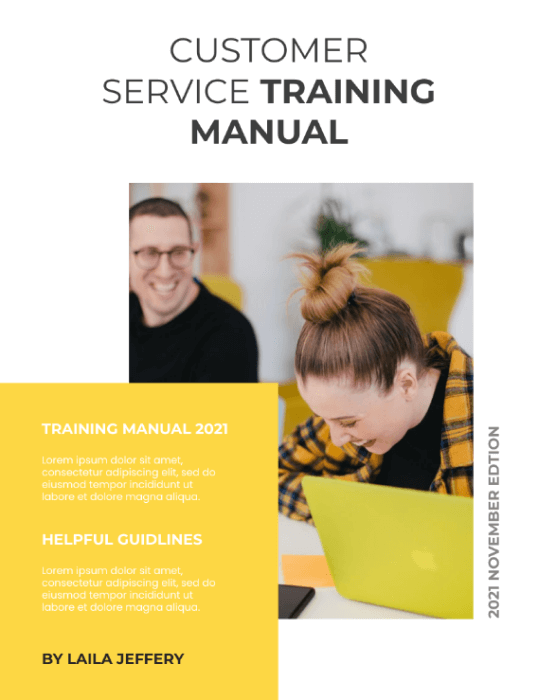
The design of the template uses yellow as the dominant color, although you can always update it to match your company’s look and branding. It also uses a series of high-quality but replaceable images to make the module more visually appealing for the learners.
9. Finance Training Template by ProProfs
ProProfs’ Finance Training Template is one of the best training module templates to use for training topics like finance. It’s designed by experts and professionals in the field, so you can be confident about the quality of this template. Plus, it already includes a set of key business finance topics, saving you the trouble of preparing the content for your finance training.
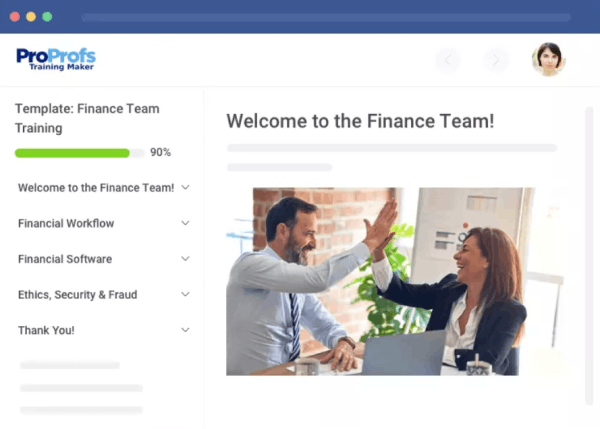
All employee development templates from ProProfs are designed to work across almost any device, like smartphones and tablets.
10. Evacuation Plan by EdApp
Take advantage of EdApp’s Evacuation Plan training module template to organize your evacuation plan and give your team a clear set of guidelines about what they need to do should an emergency situation arise.
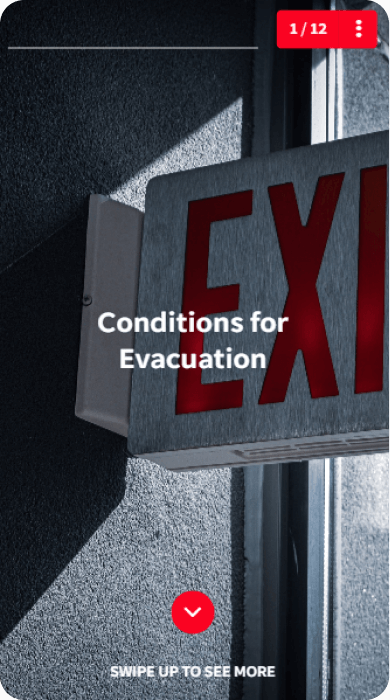
This training module’s already covered the most crucial topics to include in your emergency evacuation training. This includes the most common emergencies, steps to evacuate a building, and the role that each of your employees can play to prevent chaos and panic. Basically, the only information it needs from you is your floor plan and the routes that your team should take, which you can easily copy and paste using EdApp’s course creator tool. You can also add your own evacuation steps if the ones provided in this training module are not accurate to your workplace setting.
EdApp has an in-built AI Translation feature that harnesses Google’s powerful translation tool. If you’re handling a remote team across the globe, this feature will help you deliver your training in your learner’s preferred language, all without the expense of hiring a translator.

Author
Jen Avelino
Jen is a learning expert at EdApp, a mobile-based training platform that helps corporates and businesses bring their training solutions to the next level. She carries an extensive writing experience in a variety of fields, including architecture, the gig economy, and computer software. Outside of work, she enjoys her free time watching her favorite series and documentaries, reading motivational books, and cross-stitching.
