Discover the top 14 SCORM LMS for 2024

SCORM LMS allows for the integration and tracking of elearning content from multiple sources. This can be beneficial for organizations that use a variety of content providers, as it allows them to manage and track all of their elearning content in a single system. In this article, we’ll look into the top SCORM LMS to help standardize and reuse content.
Before we get into the platforms, let’s first understand what SCORM is and why it’s important to every learning manager and L&D professional.
What is SCORM?
SCORM stands for Sharable Content Object Reference Model. It’s a set of technical standards that secures compatibility and interoperability between e-learning content and learning management systems (LMS).
It’s also a protocol for learning management systems that allows one system to communicate with another. That means that a developer creating one LMS has a blueprint for exporting the data so another LMS can use it as well.
Why use SCORM?
One of the main reasons to use SCORM is that you can easily distribute it on multiple course hosting platforms when you make your custom elearning course. From the perspective of an LMS, it means that you can accept content from many different sources, even for those LMSs that use mobile online learning.
What are SCORM LMS?
Having a SCORM-compliant learning management system means you can easily store, create, and deliver e-learning content from different sources without compatibility issues.
This makes your content easily accessible, distributable, and customizable as well. Processes can be integrated into different tools, applications, and systems, which can speed up the training workflow. Plus, it becomes easier for both you and your learners to access and track training progress.
Using a SCORM LMS also shows that your company is using a learning model that meets learning technology standards. That means you’re dedicated to making learning accessible to all of your employees.
The 14 best SCORM LMS every business needs
Now, let’s get into the top SCORM-compliant LMS and tools on the market today. We’ve given an overview of the features to help you make an informed decision that’s best for your company and organization.
1. EdApp
EdApp is not only one of the top learning platforms out there, but it also shines as one of the highest-ranking SCORM LMS today.
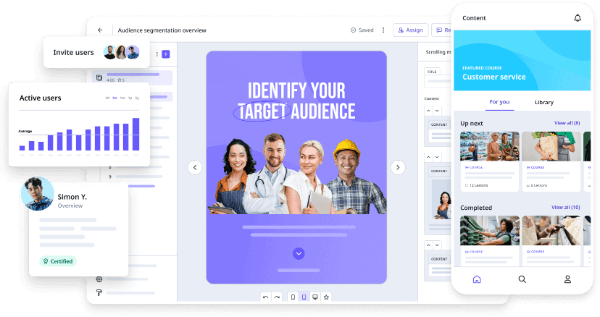
Both an LMS and an authoring tool, EdApp lets you import and export in SCORM. You can take your beautifully designed courses out of the platform’s content management and course development features. Likewise, you can import courses made elsewhere (like PowerPoint) into EdApp so you can improve upon them.
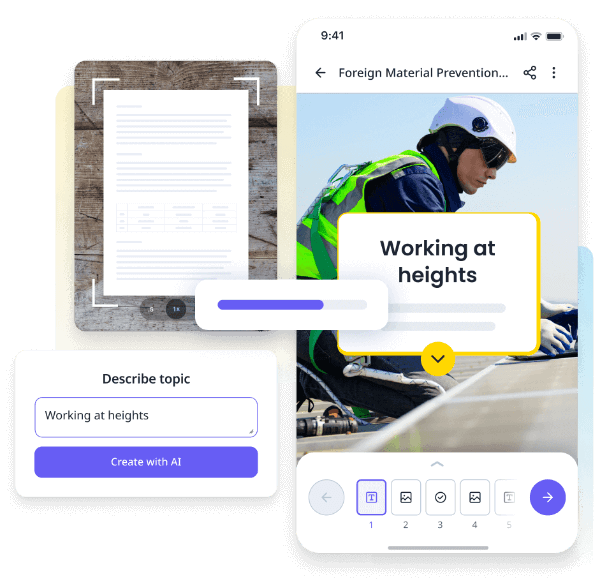
You can turn your SCORM-format courseware into a more effective format through the PowerPoint converter. You only need to upload your PPT file, and the system will convert it into microlearning courses that are easy to digest and remember.
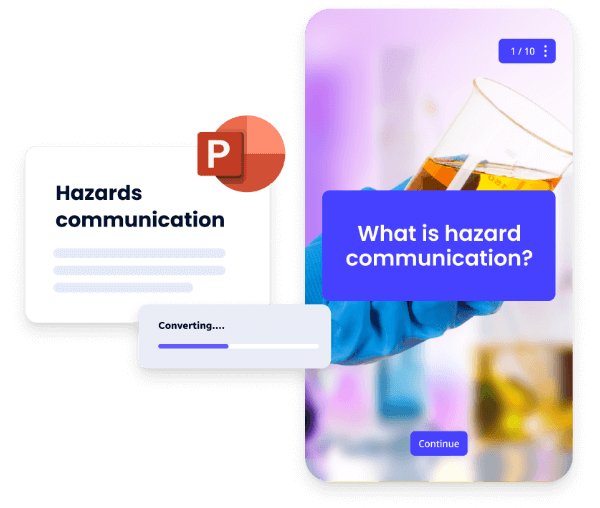
Then, you can simply review and refine the content to your liking using the intuitive authoring feature. You can also take advantage of the platform’s Canva integration for further customization or use the AI-powered creator tool. And in case you don’t have time to create your courses, EdApp has a massive library of editable SCORM-compliant courses.
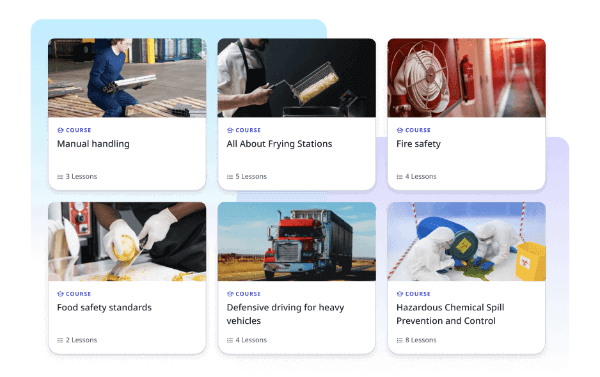
Since you can create SCORM content with EdApp effortlessly, it allows for easy reiterations on the microlessons that wouldn’t happen if it were on a different LMS. If you don’t have time to get into the nitty-gritty of creating courses, this platform also has a team ready to create them for you.
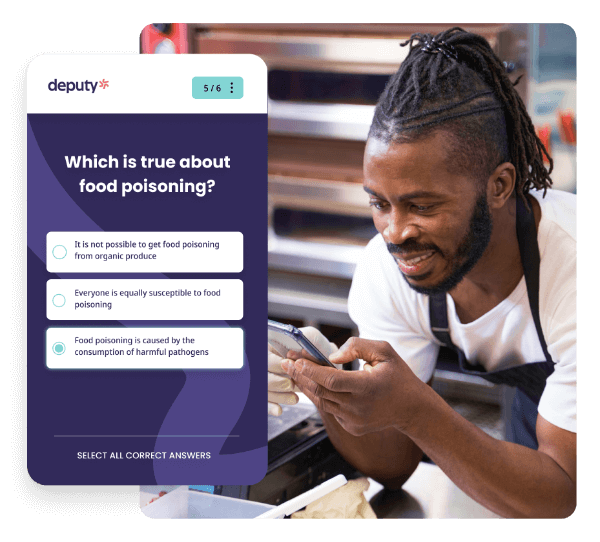
A SCORM course that’s uploaded to EdApp can also benefit from its social and peer learning functionalities, such as forums and discussions. The best part? EdApp is free for teams of any size.
Key features: Microlearning, self-authoring tool, AI creator tool, course library, gamification, course creation services, PowerPoint converter, forums and discussions, reporting and analytics
Pros:
- Intuitive and user-friendly interface
- Mobile-friendly and accessible on multiple devices
- Unlimited users and shareable courses
- Extensive library of 1,000+ editable courses
- Customized branding
- Interactive and engaging learning content
- Built-in gamification for enhanced learner motivation
- Ability to work with expert instructional designers
- Easy integration with other systems
- Advanced analytics and reporting
- Responsive customer support
Cons:
- Advanced customization can be challenging
- Lack of option for complex animations
Cost: Free
Rating: 4.7/5 — 215 reviews (G2)
Best for: Mobile microlearning
Start using the best free SCORM LMS today! Join EdApp for free.
2. Tovuti
Another SCORM learning management system is Tovuti. This cloud-based learning solution has most of the features you need from an LMS, including support for content creation, interactive content, live video conferencing, assessments, and reports. Besides course authoring, it has a content management system (CMS) that lets you host sites with your branding.
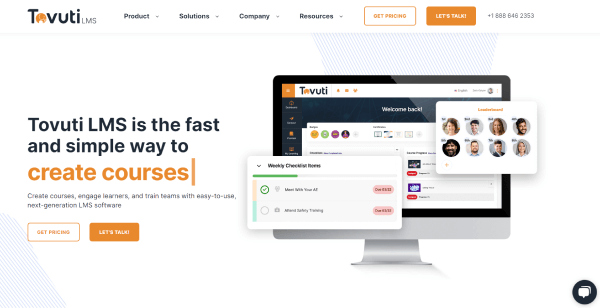
Key features: Course authoring, AI content generator, gamification, virtual classroom, training management, notifications
Pros:
- Quick implementation
- Convenient course accessibility
- Compatible with API integrations
- Suitable for organizations of various sizes
Cons:
- Limited flexibility for customization
- Integrations can be improved
- Higher pricing
Cost: Contact for a custom quote
Rating: 4.6/5 — 266 reviews (G2)
Best for: Customizable corporate training
3. Intertek Alchemy
Intertek Alchemy is also a SCORM-compliant learning platform that focuses on training for food manufacturers, packagers, distributors, and hospitality. Its LMS includes learning courses in compliance and safety. While it’s highly focused on specific industries, it might not appeal to those from other industries for learning and development.
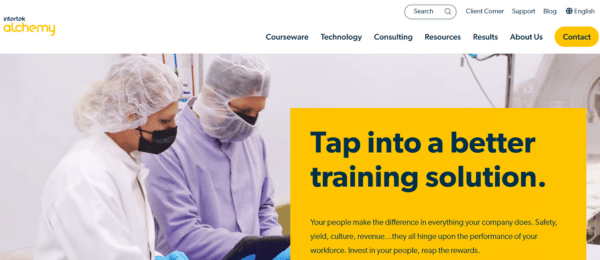
Key features: Onboarding, authoring tool, course customization, on-the-job training app, skills management, consulting
Pros:
- Multi-format upload
- Customizable content authoring
- Flexible reports
- Integration with HR and compliance systems
Cons:
- Limited languages
- Lengthy videos and tests
- Limited training topics
Cost: Contact for a custom quote
Rating: 4.9/5 — 18 reviews (Capterra)
Best for: Food safety and compliance training
4. Coassemble
Coassemble is another LMS website that works with SCORM and focuses on having an easy-to-use course creation process. You can upload SCORM-compliant content and use their system to improve it.
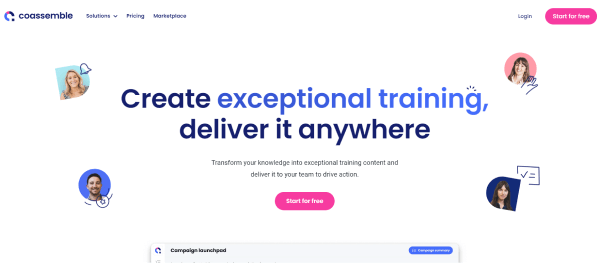
This elearning software uses a subscription-based model, but it also has an easy way to get started by testing out the course builder tool.
Key features: Course creation tool, file conversion, templates, smart color feature, branding customization, engagement and completion tracker
Pros:
- User-friendly course creation
- Simple setup process
- Branding can be customized
- Excellent customer support
Cons:
- Occasional performance issues
- Some features could be easier to use
Cost: Contact for a custom quote
Rating: 4.6/5 — 168 reviews (G2)
Best for: Collaborative content creation
5. Bridge
For SCORM-compliant training with unique features, Bridge is the tool for you. Bridge uses learning paths that give each learner an individualized experience. It doesn’t only accept the uploading of SCORM content – it also has authoring tools that let you create your courses featuring a responsive design, although not as fully featured as other LMSs.
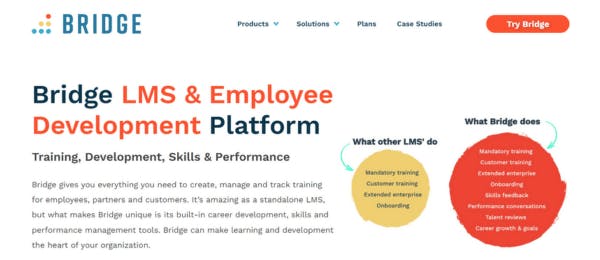
Key features: Course authoring, automated learning pathways, engagement surveys, push notifications, performance management tools, analytics
Pros:
- Easy to navigate and use
- Browsable training library
- Mobile-friendly design
- Responsive customer support
Cons:
- Reporting features can be improved
- Occasional slow loading times
- Limited customization options
Cost: Contact for a custom quote
Rating: 4.2/5 — 260 reviews (G2)
Best for: Employee development and performance management
6. HireRoad
HireRoad is a learning management system that not only lets companies create their own learning experiences for in-house employees but also allows eCommerce so creators can profit from their educational materials. It’s also well-known for its reporting capabilities, including training dashboard tools.
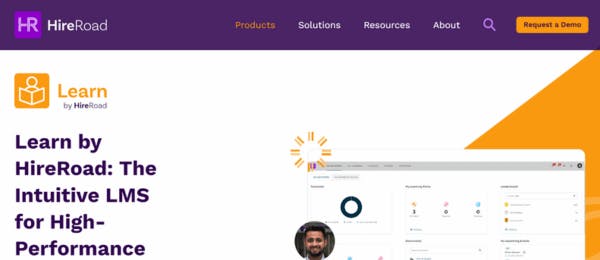
Key features: Customized instruction, automated learning paths, goal management, localization, in-house people analytics
Pros:
- User-friendly admin navigation
- Easy to set up
- Seamless uploading of courses
- Flexible pricing options
Cons:
- E-commerce tools can be improved
- Lack of advanced features
Cost: Contact for a custom quote
Rating: 4.6/5 — 38 reviews (Capterra)
Best for: Onboarding and talent management
7. Prosperity LMS
Another employee training tool and LMS that’s designed to get employees up and running is Prosperity LMS. It has many of the features that you need from an LMS, along with the option of cloud-based online training or on-premise training.
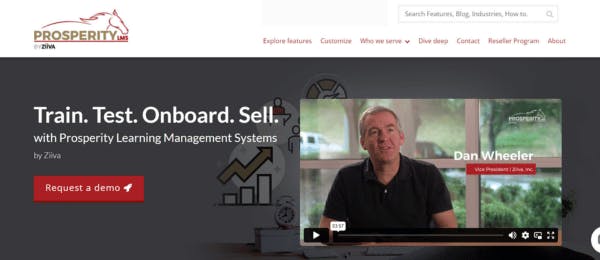
You can use their course maker tools, but you can also find a lot of pre-made courses on essential topics like OSHA safety and other workplace-related issues, although not as many on other platforms like EdApp.
Key features: Customization, e-commerce options, available course content, administration, multiple portals and access methods, single sign-on
Pros:
- Scalable and flexible
- Centralized information
- Flexible design options
- Responsive customer support
Cons:
- Learning curve for first-time users
- Reporting tools need improvement
Cost: Contact for a custom quote
Rating: 4.6/5 — 9 reviews (Capterra)
Best for: Scalable learning for small to medium-sized businesses
8. Auzmor Learn
Auzmor Learn is an LMS for small businesses with HTML5 and SCORM-compliance that’s worth looking at. It has course authoring tools and is unique for its open-enrollment courseware. Here, learners can customize their own learning experience. As an admin, you’ll appreciate the ease with which you can track and report on learners’ progress.
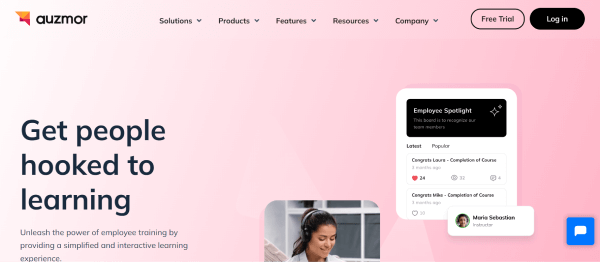
Key features: Authoring tool, pre-built content library, off-the-shelf courses, social collaboration, blended learning, localization
Pros:
- Clean and user-friendly interface
- Robust reporting features
- Mobile accessibility
- Responsive customer support
Cons:
- Limited site customization
- Course publishing can be lengthy
Cost: Contact for a custom quote
Rating: 4.8/5 — 145 reviews (G2)
Best for: Employee development through personalized learning
9. BrainCert
Another LMS with SCORM functionality is BrainCert. Its powerful features and responsive UI make it easy for you to navigate features like the course creator tool, custom theme design, testing platform, and virtual classroom. It also allows content creators to sell their online courses, tests, quizzes, and live classes through the marketplace.
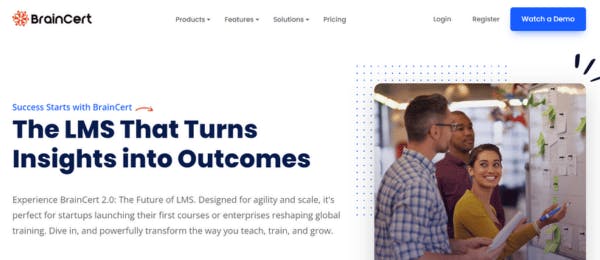
Key features: Drag-and-drop course builder, assessments, virtual classroom, unified content management, online store, gamification
Pros:
- Intuitive user interface
- Flexible payment options
- Customizable registration fields
- Simple API integration
Cons:
- Limited customization for design
- Screen sharing can be improved
- Occasional technical issues
Cost: Starts at 49 USD/month
Rating: 4.3/5 — 208 reviews (Capterra)
Best for: Online course creation and virtual classrooms
10. CoreAchieve
CoreAchieve is a SCORM LMS that has many of the essential features a business needs to successfully train and monitor the learning of its employees. It’s perfect for blended learning environments and also integrates well with customer relationship management solutions.
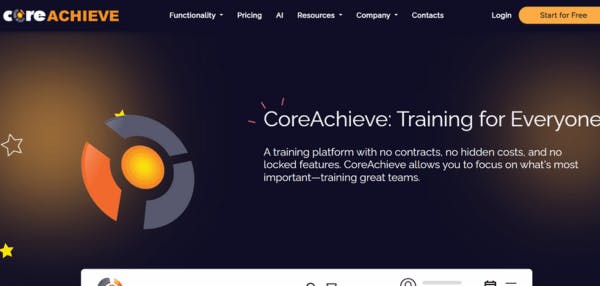
Key features: Course and learning path creation, asynchronous and instructor-led training, SaaS and PaaS deployment options, progress tracking and analytics
Pros:
- Easy to use
- Customizable and flexible courses
- Great customer service
- Pricing plans are scalable
Cons:
- Initial setup can be challenging
- Limited users in free plan
- Learning curve for advanced features
Cost: Free; paid plans start at 175 USD/month
Rating: 4.8/5 — 4 reviews (Capterra)
Best for: Corporate training and compliance management
11. dominKnow
dominKnow is a cloud-based SCORM player and LMS that comes complete with a training module creator software and a content management system. Both small and large companies have been using this platform to meet their training and collaboration needs.
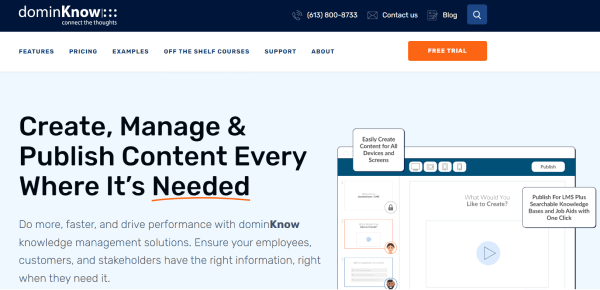
With its all-in-one system, your team can collaborate in real time and create well-optimized SCORM-compliant content. You can also design digital training materials for any device using a range of templates and auto-translate learning content through its localization feature.
Key features: Course authoring tool, central library, user management, collaboration and review, translation and localization
Pros:
- Extensive toolkit for course creation
- Easy publishing process
- Great translation tool
- Content collaboration
Cons:
- Steeper learning curve
- Documentation could use improvement
- Occasional slow response time
Cost: Contact for a custom quote
Rating: 4/5 — 37 reviews (G2)
Best for: Marketing and sales training content
12. Learningbank
With Learningbank as your SCORM LMS, you can easily create and deliver training materials and make sure different e-learning systems can work together smoothly. Its course creator tool helps you design SCORM-compatible content, so your employees can easily learn it.
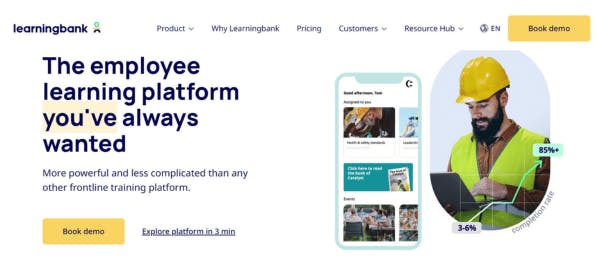
You can access ready-made content from Learningbank’s library and customize it to fit your needs. You can also track your team’s progress, completion rates, and performance using the platform’s smart analytics.
Key features: AI-powered content creator tool, learning store library, gamification, blended learning, analytics dashboard, integrations
Pros:
- Quick course creation
- Easy integration with other systems
- Mobile accessibility
- Scalable for small to large organizations
Cons:
- Limited customization options
- Analytics tool can be improved
Cost: Contact for a custom quote
Rating: 4.5/5 — 36 reviews (eLearning Industry)
Best for: Competency-based employee training
13. Nimble LMS
Nimble LMS lets you quickly set up and launch your online learning program. It offers efficient management, tracking, and reporting of learner progress and performance to help you evaluate the effectiveness of your training initiatives.
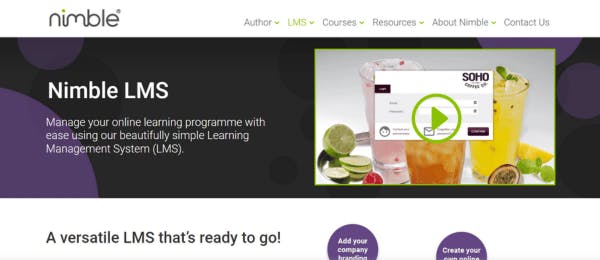
It also offers a multi-tiered site administration add-on, so you can effectively manage different user roles and permissions within your organization. Plus, you have the added benefit of a free Nimble Author license, which allows you to create your SCORM courses.
Key features: Content management, customizable templates, activity tracking, analytics and learner insights, site administration, integrations
Pros:
- Ease of functionality
- Great course analytics feature
- Customizable branding
- Scalable pricing
Cons:
- Courses can be lengthy
- Limited design options
Cost: Contact for a custom quote
Rating: 4.4/5 — 40 reviews (eLearning Industry)
Best for: Rapid blended learning
14. Skillcast
Skillcast is another tool that can help simplify and improve your compliance training efforts through engaging and effective learning experiences. It’s an all-in-one online training platform that hosts a wide range of interactive courses through its e-learning libraries. That makes it convenient and cost-effective for teams to meet their compliance training requirements.

Like most SCORM cloud alternatives, Skillcast lets you seamlessly integrate SCORM-compliant training materials into the platform. This means you can track learners’ progress, generate reports, and guarantee compliance across your organization.
Key features: Course library, discussion forums, surveys, course assignments, compliance assessments, granular reporting
Pros:
- Easy-to-use interface
- Diverse selection of courses
- Excellent user management features
- Great customer support
Cons:
- Content editing can be difficult
- Report-building needs improvement
- System configuration can be challenging
Cost: Starts at 27.60 USD/year
Rating: 4.2/5 — 42 reviews (eLearning Industry)
Best for: Compliance training and tracking
Conclusion
In this article, we’ve discussed what SCORM learning is and why it’s important. We also looked at several different training management tools that offered SCORM compliance and discussed their features and limitations.
Being SCORM-compliant, you can easily try out all these different platforms and move your content around freely and without much hassle. So, if you’re looking to try any of these out, it won’t be too hard to see what your work looks like running on each platform.
It’s also great to check out no-code SCORM LMSs so it wouldn’t take too long to modernize your training. Like EdApp.
Create SCORM-compliant courses today. Sign up with EdApp for free.
Author
Ella Mar
Ella is a content writer for EdApp, an award-winning e-learning management system designed to help companies deliver high-quality workplace training. In her free time, she enjoys painting, reading, or playing with her cat.
