10 Quiz Online Apps
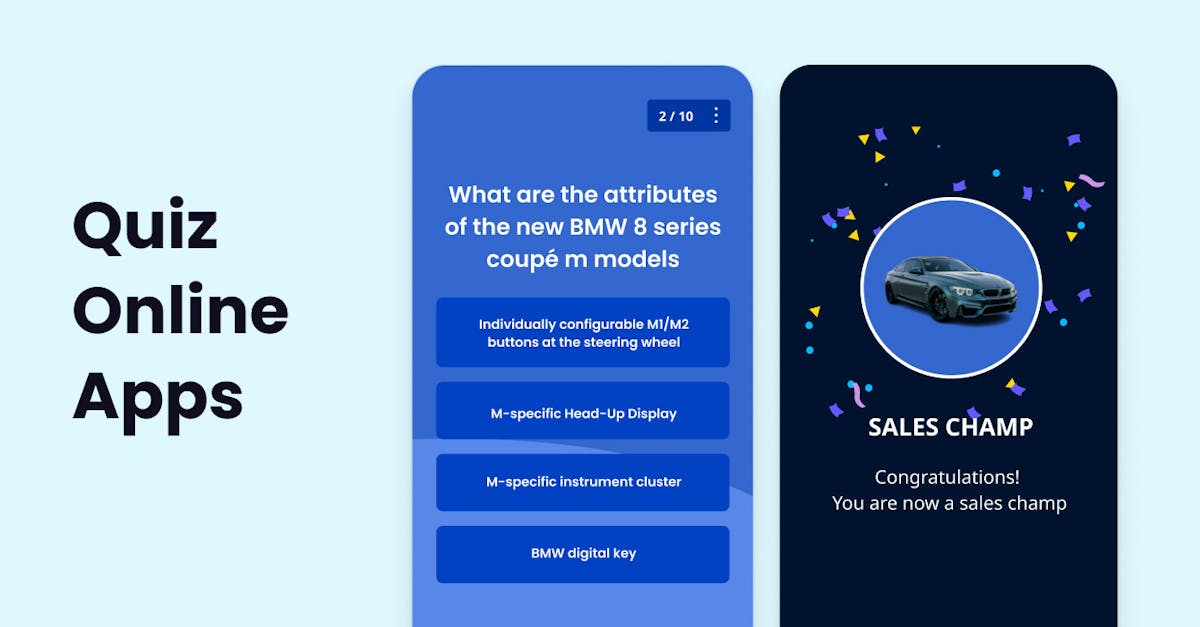
With quiz online apps, organizations can transform the way they create and distribute quizzes to their teams or customers. Plus, these tools are a fun and interactive way for businesses to train their team members and gather insightful information about their target audience. In this article, we’ll explore 10 tools to help you discover which one could work best for you.
1. Rapid Refresh by EdApp
EdApp’s Rapid Refresh is a user-friendly spreadsheet-based quiz maker that can be used to engage teams, reinforce training objectives, and boost learning retention rates. With no coding or design expertise required, it’s the ideal tool to improve the effectiveness of training programs such as workplace safety, cyber security, and compliance training courses.
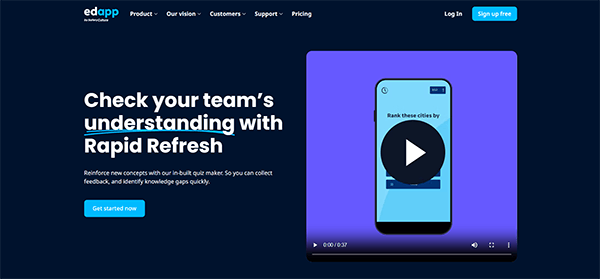
To create a quiz, all you have to do is upload your set of questions and accompanying answers in the built-in spreadsheet template. EdApp also makes it easy to improve information retention with additional follow-up texts in the template that reinforce the correct answers.
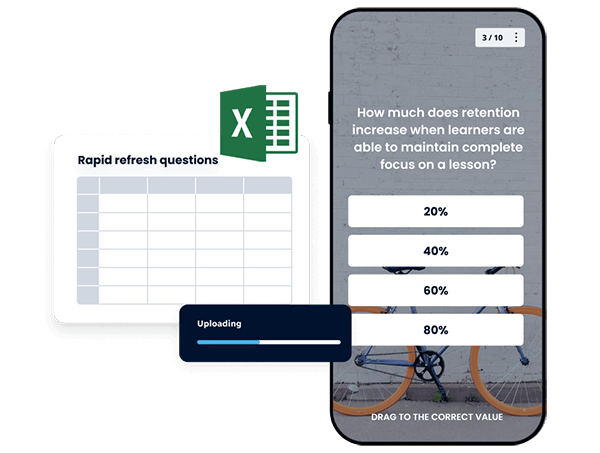
Once that’s done, the tool will automatically convert your content into polished gamified quizzes that you can then distribute right away to each team member’s mobile devices. Whether you prefer a daily or weekly schedule, ultimately it’s up to you how frequently you want to send out quizzes. You even have the option of sending them out all in one go.
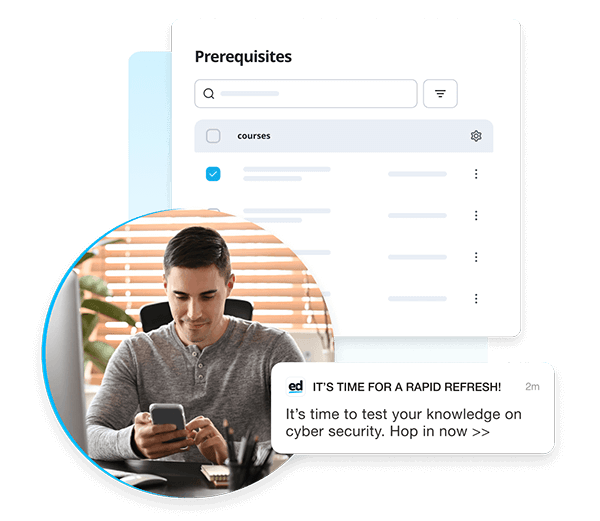
Additionally, you can enable gamification features like games, leaderboards, and rewards to encourage learners to complete their assessments. EdApp also offers a built-in analytics suite that you can use to keep track of your team’s training progress and address knowledge gaps right away. You can also try out their course creation services if you need additional help with building your assessments and training programs.
Cost: Free
Key features:
- Spreadsheet-based quiz delivery
- Analytics suite
- In-built games
- Leaderboards
- Prizes and rewards
Join EdApp for free and start using the best quiz online app on the market!
2. Kahoot
Second up on this list is Kahoot, which is a really popular quiz app online used by educational institutions and companies around the world. Apart from offering customizable game-based quiz templates, this tool also allows you to add visual and audio elements like images, videos, and music to your quizzes. This gives your learners a more fun and engaging learning experience.

You can also take advantage of Kahoot’s leaderboard feature to encourage friendly competition among your learners and track their performance in real time.
Cost: Free and paid plans
Key features:
- Interactive game-based format
- Multiple game templates
- Leaderboards
3. Typeform
If you don’t want to settle for boring quizzes, you can try out Typeform. With this quiz online app, making expertly-crafted quizzes is as simple as dragging and dropping. Just choose your favorite question types, submit your questions and answers, add interactive images and videos, hit publish, and share them with your team. There’s also no need to worry about the design of your quiz as you’ll also have over 400 fully customizable templates to choose from.
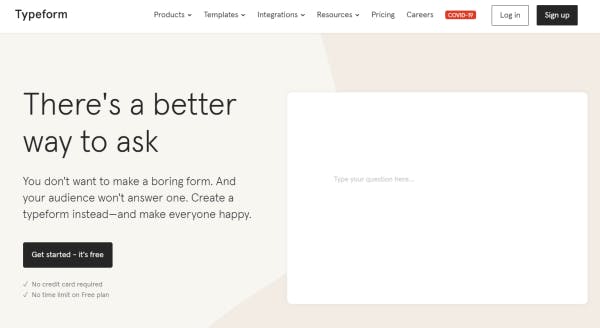
Do note that Typeform’s free plan only permits up to 10 questions and 10 answers per form every month.
Cost: Free, Paid plans start at 5 USD per month
Key features:
- Multiple question types
- Customizable templates
- Integrations
4. ProProfs Quiz Maker
ProProfs Quiz Maker is another great option that allows you to create custom quizzes and surveys. It offers multiple ready-made templates that you can simply use as is or customize as you see fit. You’ll also find that the platform has two main types of quiz formats. These are the Scored Quizzes and Personality Quizzes. Scored quizzes have right and wrong answers, while personality tests are more interested in your learners’ opinions and subjective viewpoints.
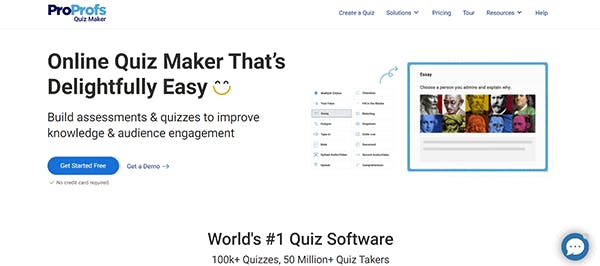
Similar to other online quiz makers, it also gives you access to a wide range of question types, including true or false, essays, and checkboxes. The option for learners to acquire a personalized certificate of completion is another neat feature.
Cost: Free basic plan, Paid plans start at 20 USD per month (billed annually)
Key features:
- 15+ quiz question types
- Editable ready-made templates
- 100+ expert-designed quizzes
- Personalized certificate of completion
5. Quizlet
Popular among educators and businesses alike, Quizlet’s quiz online app is a great tool for assessing and engaging your learners on the go. For easier authoring, the tool gives you access to a collection of ready-made flashcard stacks and question templates. You can opt to import and distribute the ready-made quizzes to your learners or you can choose a template and customize them by adding your own text, images, videos, and audio content.

What sets it apart from other quiz applications is that it offers game-show-style tournaments to promote healthy competition between learners.
Cost: Free
Key features:
- Flashcard format
- Question templates
- Curated study sets
- Gamification
6. Interact
Interact is a quiz online app designed to help organizations learn about their customers, generate leads, and sell products. It can also be used by individuals or academic institutions to create assessments, personality forms, and scored quizzes. By choosing from their pre-built quizzes, you can save hours or even days of work. The tool also offers more than 800 ready-to-use question template options, covering over 40 categories such as marketing, history, health, lifestyle, and education.
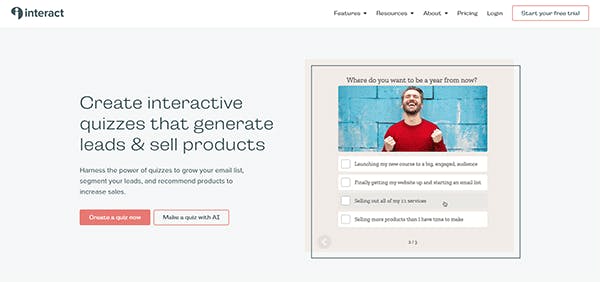
Its paid plan gives you access to more customization and branding options, allowing you to change quiz colors and fonts and add branding logos and images.
Cost: Free basic plan, paid plans start at 17 USD per month
Key features:
- Personality, scored, and assessment quiz types
- 800+ readily available templates
- Customizable branding and theme
7. Quizziz
Another intuitive and highly interactive quiz online app on this list is Quizizz. With a variety of themes and question types at your disposal, you can create a quiz in a matter of minutes. The platform also gives teams rewards and badges as gamification features, helping you increase learner engagement and completion scores.
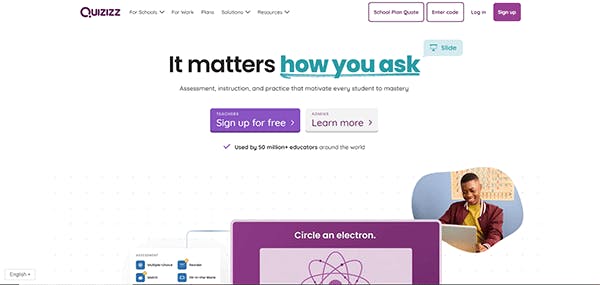
Its insights and reporting dashboards allow you to track performance in real time and identify problem areas by the learner, question type, and more. This way, you can improve your assessments and get better learning results from your team.
Cost: Contact for a quote
Key features:
- Live quizzes, polls, and interactive presentations
- Rewards and badges
- Insights and reporting
8. FlexiQuiz
Giving your teams dynamic and interesting assessments is easy with FlexiQuiz. With its intuitive and no-code features, this tool makes building, publishing, and tracking online quizzes simple and straightforward.
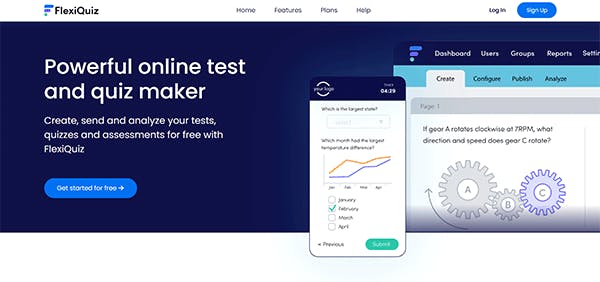
All you need to do to get started is choose from FlexiQuiz’s available formatting templates and question types, which include multiple-choice, essay, short answer, fill-in-the-blanks, or matching. You can also add various media like GIFs, images, videos, or music to spice up your tests.
Cost: Free and Paid plans
Key features:
- Multiple question formats and templates
- Media integration
9. Fyrebox
Fyrebox is another well-known quiz online app that can help you build interesting and well-designed assessments. You can gain insight into your team members' knowledge by using either the presentation-style test on your website or a conversation-style quiz on messaging programs like WhatsApp, Messenger, or WeChat.

To help you start building your quiz, Fyrebox gives you multiple themes and editable templates to choose from. You can customize your quiz even further by adding background images, choosing your font style, or changing the color schemes.
Cost: Free trial, Paid plans start at 20 USD per month
Key features:
- Customization
- Themes and templates library
10. Edbase
Using Edbase's easy-to-use quiz online app, you can create tests in just a few clicks. It’s as easy as dragging and dropping your set of questions and answers into the question editor and incorporating fun elements like images and videos. The tool also offers additional features that let you randomly assign questions, impose time limits when taking quizzes, and set screen size restrictions.
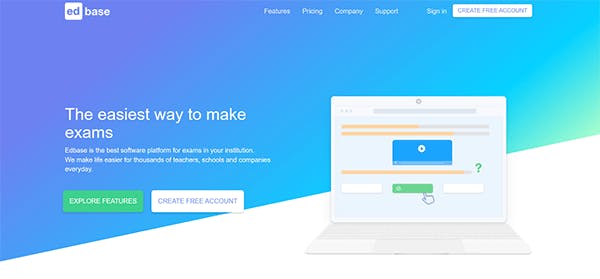
Edbase automatically grades multiple-choice questions while also allowing you to grade essay-type quizzes individually. The best part? You can directly type in and send your feedback to learners in-app for improved mobile learning.
Cost: Free, Paid plans start at 30 USD per month
Key features:
- Drag-and-drop question editor
- Integrity protocols
- Automatic and manual grading options
Author
Hannah Malmstrom
Hannah is an eLearning writer who dedicates her time to creating in-depth content about EdApp, a multi-award-winning mobile LMS that has pioneered one of the most progressive microlearning solutions on the market. She brings years of writing experience in the online software industry to her current role in the eLearning sphere. When she's not writing, you can find her catching up on new anime series or re-reading her favorite novels.
