Multimodal learning
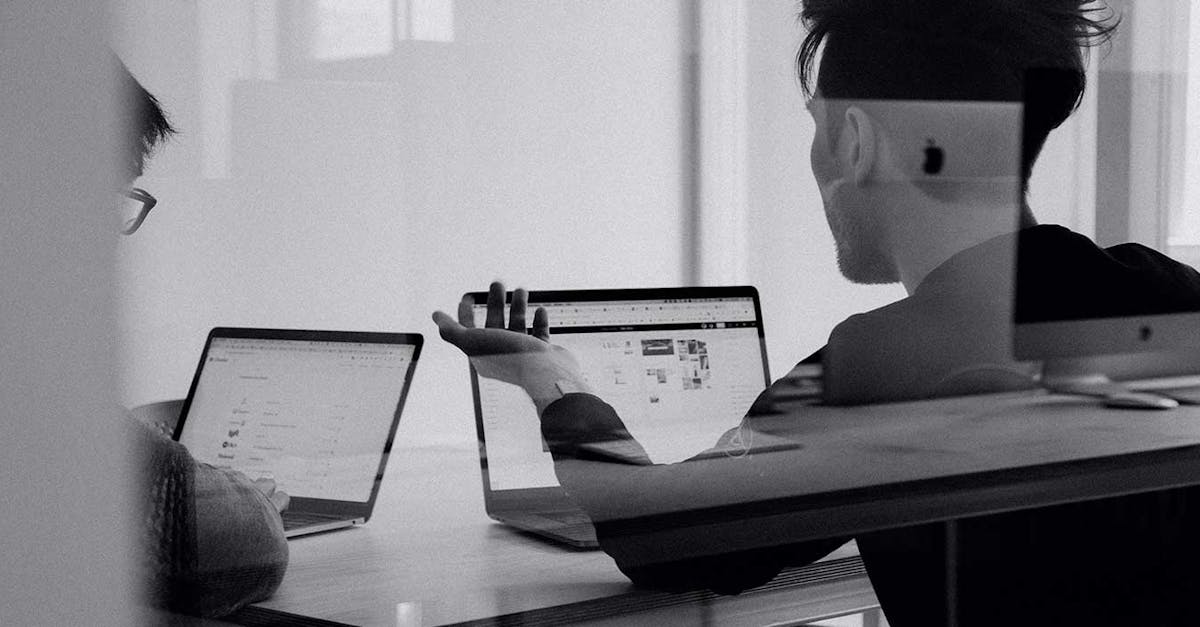
What is Multimodal Learning?
Statistics show that teaching someone how to do something occurs differently for people. Some people like to hear online learning content; others need to see the content. There are even people who prefer to interact with the content for their learning experience. In brief, the way that we learn new information requires not using a one-size-fits-all approach.
This is where multimodal learning comes into play. When people are engaged through visual, auditory, and kinesthetic activities, scientific studies show when learners are more actively engaged, the content becomes more powerful. For example, a learner who is told to read a learning manual may skim it and then quickly forget it. On the other hand, a learner who is divided into small groups and given the same learning manual in manageable chunks and told to interact with the content through meaningful activities will likely retain more of the information and be ready to apply it to create a stronger work environment.

If you are looking for a way to equip yourself and your employees with a multimodal learning style, you have come to the right place! Through EdApp’s unique authoring tool, learners are able to use their senses to explore content. A variety of modes make learning diversified. And, diversified learning leads to greater understanding, appreciation for, and application of the content.
Start Designing with EdApp Authoring Tool
No credit card required.
You may be asking: what is this EdApp authoring tool and how can it help me do more than understand the multimodal learning definition. EdApp learning management system has taken some of the work out of creating a multimodal learning space. Rather than starting with a blank screen and having to figure out how to create a personalized learning module that contains those highly desirable traits, EdApp gives you the general outline. This outline enables you to choose the content and methodology for your online training that will enable your learners to maximize the experience. Rather than spending weeks or months designing elearning courses, EdApp’s SCORM compliant authoring tool allows employers to have a micro learning course ready to go in just a few hours (or maybe even minutes). That’s right – our users find that they don’t need extensive training to use the authoring tools available.
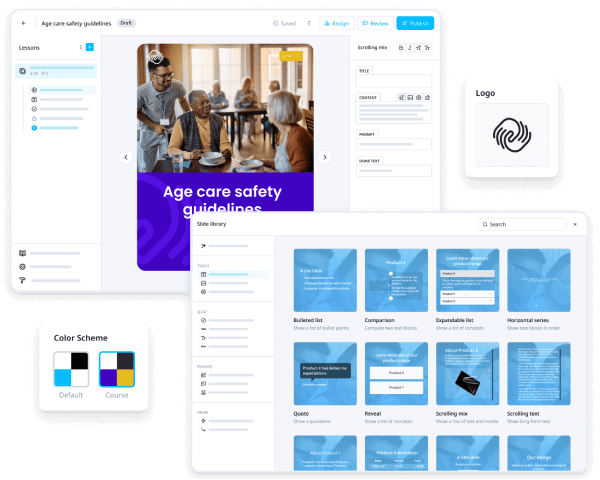
One of the many features of EdApp is the template library. Complete with dozens of 100% free, editable courseware, employers are able to get started with multidimensional learning fast and free!

There are many insightful instructional designers who have collaborated to create this database. You don’t have to take our word for it; one visit to the content will show you how easy it is to find, customize, and then deploy to employees. As time passes, more content will be added to continue enriching and enhancing digital learning opportunities through additional customizable lessons that are multidimensional. The authoring tool is unique in the way it has optional selections for elearning development including multimedia hosting, design with Canva, PowerPoint conversion, course translations, and learner surveys.
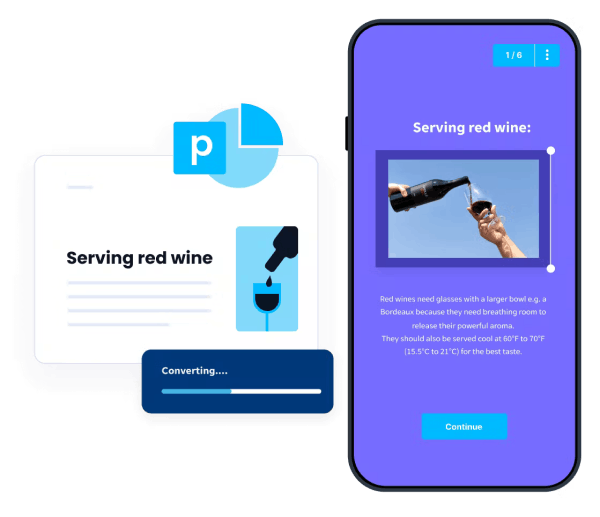
Getting content pushed out to employees can be difficult. Getting them to interact with that content in a way that makes it useful and intriguing is even harder, but these eight options available within EdApp’s Authoring Tool makes active and multimodal learning easier than ever before!
Let’s say, you are looking to present employees with new working from home communication strategies, use EdApp’s different author tools to bring the content to life. Let’s take a closer look:
Multimodal Learning Content
Record examples of effective home communication techniques. This is useful for blended learning and other learning environment. Have the employees watch and listen to the content. The use of these multimedia tools helps employees see how communication tools can and are being used! Talk about effectiveness; this is a win/win situation!
Concepts
Wanting these same employees to hone in on specific skills and really explore those concepts more in-depth? The multimodal learning concepts option is great for reinforcing singular concepts by having learners recreate and filter statements related to the content they previously viewed! This activity gets their minds active and engaged, rather than just passively receiving information.
Using the Multiple Choice template
The Multiple Choice Templates available in EdApp’s authoring tool allow users to answer questions about the content. This is perfect for ensuring understanding and evaluating concerns relating to misunderstandings or areas needing clarification.

Using the Numbers template
This authoring tool feature is great for asking numerically based questions within the microlearning template. This is another way to assess understanding and can even be used to see how employees rank different communication options shared with them in the initial Content lesson.
Using the Relationships template
Creating links between concepts within the content is what true learning is all about! If you want employees to really build an understanding of new technologies or old communication styles, allow them to compare and contrast the different methods using the relationships feature in the authoring tool.
Using Elearning Game templates
Who doesn’t love games? Just because people are now adults and working does not mean they don’t love showing each other up! Games provide a great way to reinforce content. Rapid-fire questions via this EdApp authoring tool feature makes multimodal learning a huge hit!
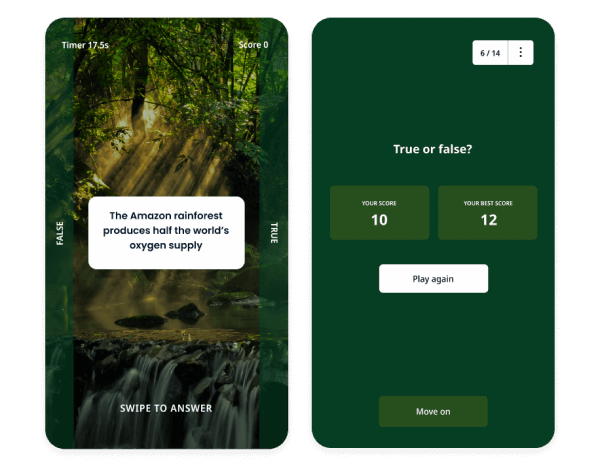
Using the Surveys templates
Wanting to find out what the trainees thought about the training? The surveys feature in the EdApp authoring tool allow trainers and subject matter experts to gather feedback from learners. How well did the trainees receive the lessons about communicating via a distance work environment? Take the social learning feedback and make adaptations for future corporate training!
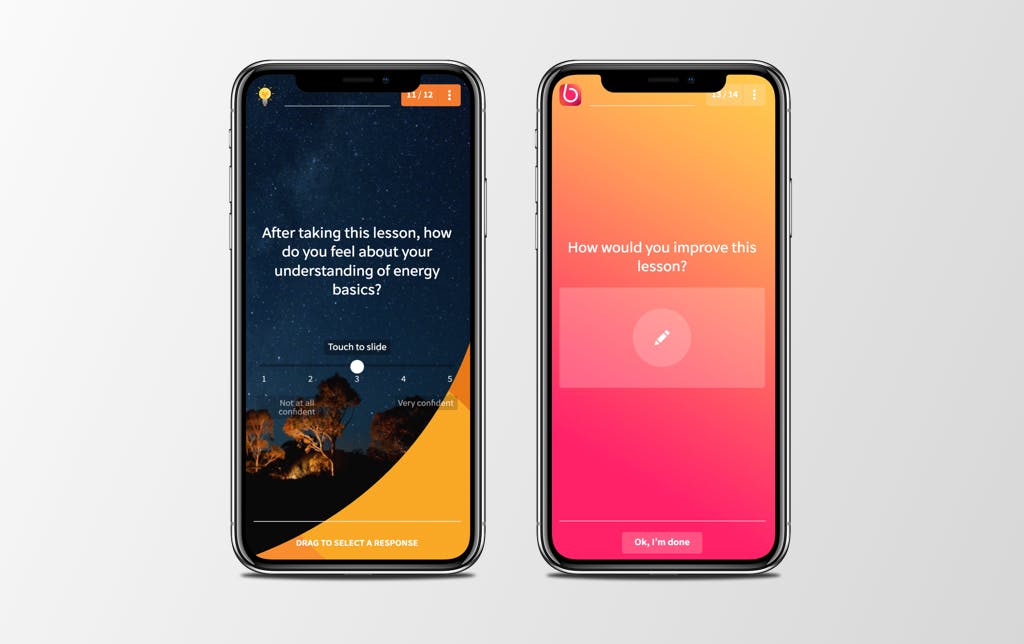
Using advanced templates
If you are still looking for more ways to create active and multimodal learning within an easy-to-design and easy-to-use mobile interface, the advanced features will provide even more options! Unlock special advanced features to take mobile learning to the next level.
We cannot think of many reasons (okay, no reasons, really,) that training should have to be boring! EdApp’s Canva feature is magical; this authoring tool component allows trainers to add learning objects and aesthetically pleasing graphics, custom images, animations, and video. Research shows that multiple exposures to training improves understanding and retention. Interacting with the content using all these different tools not only makes it memorable, but it also makes it more engaging.
Do you have PowerPoint presentations that have great content? Use EdApp’s powerful PowerPoint conversion to bring them to life multimodal learning style – completely for free, as many times as you’d like. Create your next training using our state-of-the-art platform. Your employees will thank you!
Do you like to refresh your team’s knowledge? Then you can also easily create quizzes using EdApp’s Rapid Refresh feature.
New to EdApp? Sign up for free today to take your training to the next level – suited for all industries and teams, large and small.
Author
