5 Microlearning Software Requirements

Microlearning is one of the most-effective forms of eLearning. It breaks topics down into bite-sized chunks that are easily-absorbed by even the most unwilling, adult learners. Utilising it means training can be personalised and distributed directly to people’s pockets, thanks to the the ubiquity of smartphones and mobile devices. Microlearning software enables you to either replace boring company training days and eLearning courses or reinforce their messaging and measure effectiveness. But how does an organisation implement microlearning software and what one look for when choosing a system?
Microlearning software requirements for business
Microlearning Software Requirement #1 – Learning management system (LMS)
If your organisation hasn’t yet embraced eLearning software, the fundamental item of software that you’ll need is a Learning Management System (aka LMS). Some LMSs include content, others provide a framework for you to add your own content while others let you do both. Creating your own content will save a great deal of time and money and make updating courseware considerably easier, less time consuming and less expensive. A mobile-optimised LMS will ensure that microlessons work best on a mobile device as opposed to being shoe-horned in to an existing environment which will lead to a bad (frustrating and distracting) user experience.
Microlearning Software Requirement #2 – Rapid Authoring Tool
Adjacent to the LMS is the authoring tool which is the software that converts content such as quizzes, PowerPoints and multimedia into questions, lessons and courses that the LMS can then distribute. These can be expensive, slow and clunky to use and so Instructional Designers will do well to seek out software prefixed with “rapid” in order to save a great deal of time. With microlearning, the Authoring Tool is usually embedded within the the LMS which makes courseware much simpler to produce and update.
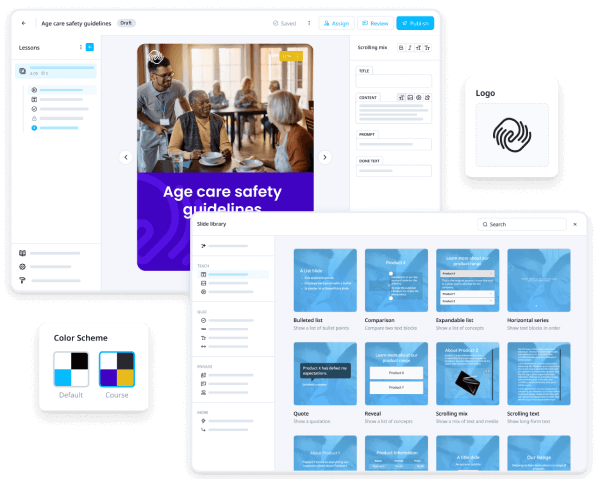
Another feature of therapid authoring tool can be to add your own branding. This is especially usefulfor large organisations who may not want to promote a separate entity. As such,many non-specialist Instructional Designers using the re-branded Rapid Authoring Tool will think they are using a bespoke piece of software.
Microlearning Software Requirement #3 – Templates
A good collection of pre-existing content templates can reduce course-creation time from months to (potentially) seconds! Mobile-based microlearning should (ideally) only consist of several slides (Related: How to make the best micro lesson plan), so if you have existing content, questions and answers it’s simple to integrate them into interactive microlessons. This can be done by people who aren’t specialists in L&D so you don’t have to engage expensive Instructional Design companies which may charge a great deal of money, take a long time to create content, get minimal feedback regarding the effectiveness of their courses and who make updating courses problematic.

Microlearning Software Requirement #4 – Mobile learning
One of the great benefits of microlearning is that it’s so easy to distribute microlessons via the cloud to ubiquitous mobile devices using app stores. By far the most popular are Apple’s App Store and Google’s Play which cover all iPhone and iPad devices plus Android devices respectively. Once a user has installed an app, you can instantly send out new lessons as required and the learner will be notified of them.
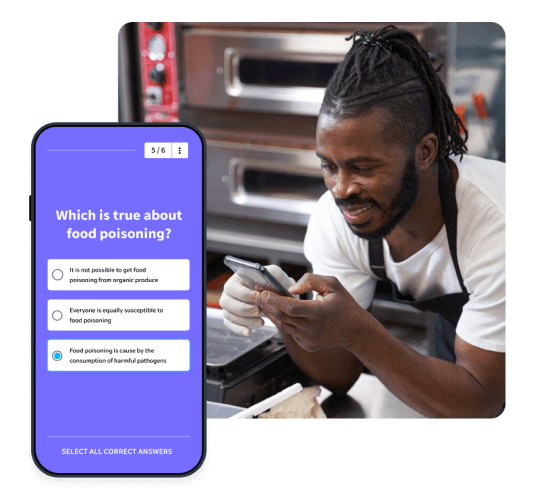
Microlearning Software Requirement #5 – Analytics
One of the big headaches of company training and group learning has been determining how effective it has been. In the times of herding grumpy workers into a room and deluging them with boring content, effectiveness would vary dramatically according to each learner and their proclivity for absorbing new information. However, with personalised learning provided to individual devices, a good LMS will be able to track and report back on scores for individual learners or groups of learners to gauge how well they’ve performed. Doing this will allow you to see what works best and what doesn’t work and react accordingly – making learning and company training effective.
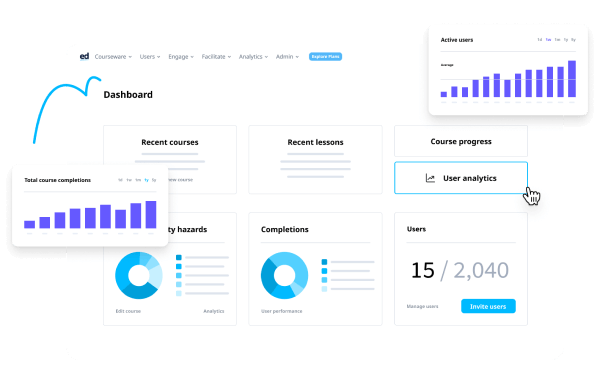
If your organisation is already locked in to an old eLearning environment, adding microlearning software for following-up on existing training acts as a great reinforcement measure for embedding knowledge.
If you’d like to know more about the best free learning software, get in touch at enquiries@edapp.com. You can also try EdApp’s Mobile LMS and authoring tool for free by signing up here or in the box below.
Curated course examples
Author
Guest Author Daniel Brown
Daniel Brown is a senior technical editor and writer that has worked in the education and technology sectors for two decades. Their background experience includes curriculum development and course book creation.
