10 LMS tools
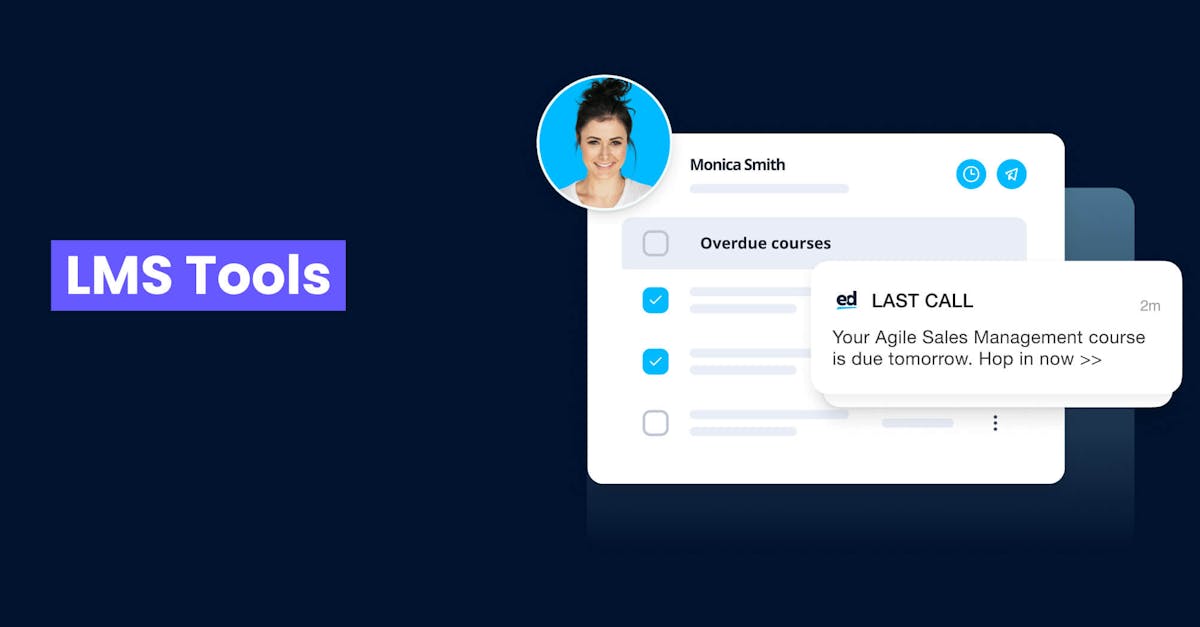
Learning management systems (LMS) can help you streamline training processes and deliver high-quality learning materials to your staff at any time and from any location. But with so many lms systems available, it can be tough to choose one. That's why we've compiled a selection of LMS tools for you to consider.
1. EdApp
When it comes to enterprise learning management systems, EdApp is a game changer. Deloitte, Dunhill, Pandora, and Marley Spoon are just a few of the well-known companies that love using this LMS tool because of its strong yet simple-to-use training solutions, which have helped them take their training to the next level.
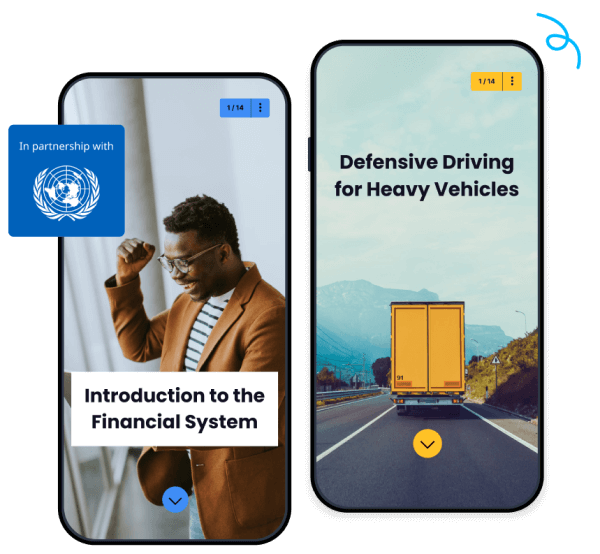
One of the features that distinguishes EdApp is its course authoring tool. It has a simple drag-and-drop framework that makes it easy to construct great courses with interactive content.
It also features a library of free microlearning templates. You can use these templates along with other useful LMS integrations, like Canva, to design personalized courses. In a nutshell, you can use any of EdApp’s authoring tools to build and deliver professional-looking courses without wasting time or money.
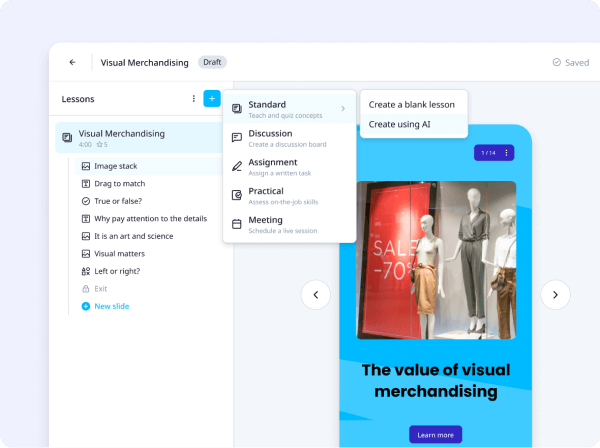
If you don't have a lot of time to design your corporate training from scratch, you should think about using their course creation service. Their team of skilled instructional designers will work directly with you to bring the course content to life.
You can also look through this LMS for corporate training’s course catalog and import some of their pre-made courses. These courses include interactive components such as games and quizzes to keep your learners engaged and interested.
Cost: Free
Features:
- Tool for creating courses
- Microlearning design templates
- Service for creating courses
- Courses that are mobile-friendly
Train your workforce with the greatest corporate learning management system! Join EdApp right now.
2. Bridge
Bridge takes pride in the variety of training services available to help your staff flourish. Its built-in course authoring tool is what makes it a good LMS training tool. It's extremely user-friendly and easy, with drag-and-drop features and customization choices that don't require any understanding of course design or code.
The main disadvantage is that if you require more extensive customization options, Bridge's capabilities may be too limited for you.

Additionally, this LMS tool has analytics dashboards that deliver essential insight into the training progress of your workforce. With this information at your fingertips, you can discover learning gaps and assess your team's existing knowledge levels.
Cost: Request a quote
Features:
- Built-in authoring
- Analytics
3. Schoox
Schoox also makes an excellent learning management system training portal due to its diverse set of effective training options. For starters, it has a large course library with a variety of training resources ranging from soft skills to job-specific courses. You can also design your courses from scratch!
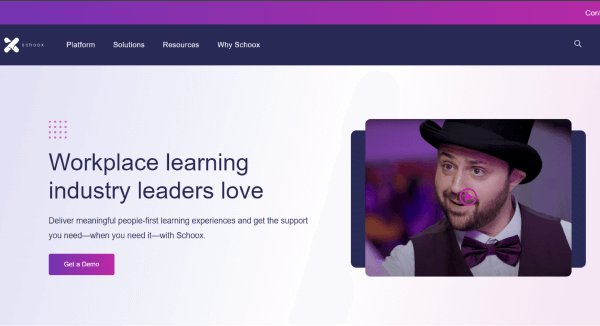
Crowdsourcing, gamification, and knowledge sharing are also available as social learning methods. They help your learners collaborate and learn from one another, which is especially advantageous for firms with remote or distant teams.
Cost: Request a quote
Features:
- Course library
- Content generation
- Social learning resources
4. Cypher Learning
Cypher Learning presents a number of intelligent training features that are tailored to the needs of diverse organizations and their training needs. This tool's most notable feature is its AI and machine learning algorithms, which examine how each learner performs and acts. The topics and learning paths are then tailored to each individual's learning requirements.
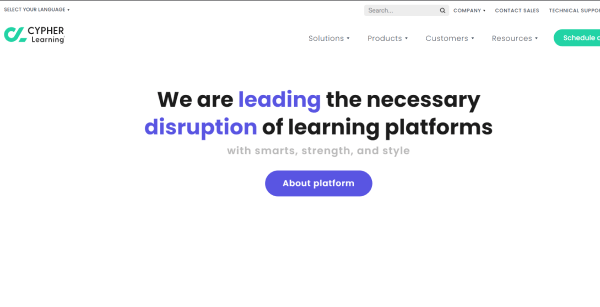
To increase learner engagement, this LMS training portal includes gamification components such as points, badges, and certificates. It also facilitates many types of learning, such as microlearning, blended learning, and social learning.
Cost: Request a quote
Features:
- Algorithms for artificial intelligence and machine learning
- Gamification components
5. GnosisConnect
GnosisConnect is well-known for its cloud-based technology and mobile-ready system, which can benefit both your training managers and employees. Here, you can easily create a variety of learning techniques, including videos, simulations, articles, podcasts, and webinars. Since it's a cloud-based LMS, all of your training resources will be securely saved on the platform. Learners will also be able to access their training whenever they want using their smartphones.
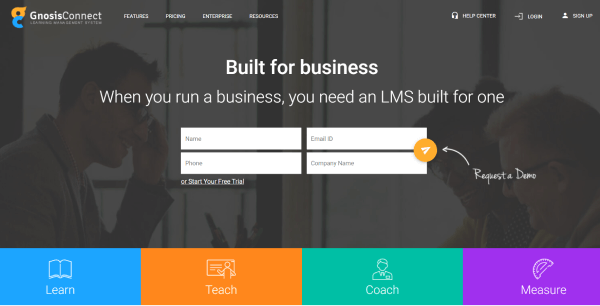
Something to take into consideration is that GnosisConnect's price system can be perplexing. Before making any commitments, do your homework and understand all of the costs involved.
Cost: Starts at 299 USD
Features:
- Course creation
- Cloud-based LMS
- Mobile accessibility
6. Teachable
Teachable is a popular LMS tool looking to sell its courses, but it can also be used for corporate training. With its simple course builder, you can develop a variety of training courses in a different forms, ranging from self-paced courses to live coaching and peer-to-peer courses. You can also implement comments, quizzes, and other interactive features to improve the learning results of your staff.
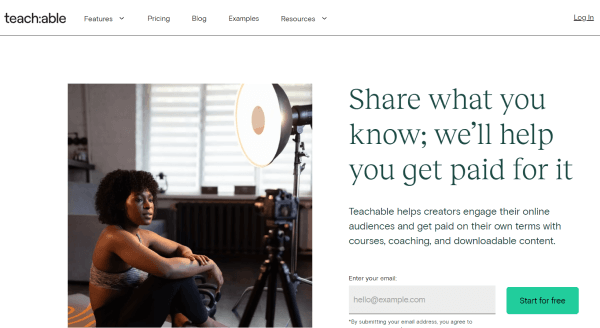
Just keep in mind that, while Teachable is jam-packed with important features, it may also be intimidating for newcomers. It may be a lot to take for people who aren't quite techy.
Cost: Starts at 119 USD
Features:
- Course builder
- Course comments and quizzes
7. Blackboard
Because of its advanced tools and capabilities that meet almost all you need from an LMS application, Blackboard makes our list of LMS tools. You can develop courses and use training templates here instead of starting from scratch. Assessments and quizzes can also be included to improve your trainees' learning retention.
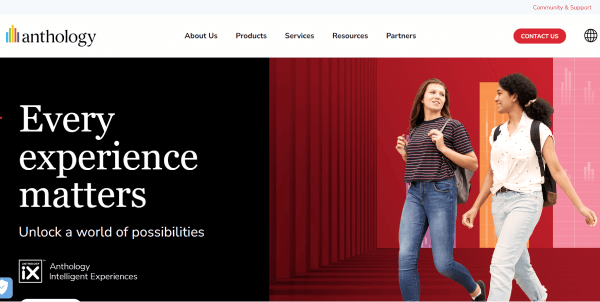
Learners can learn on the go with Blackboard's smartphone app, which is responsive and mobile-friendly. Additionally, this software has a clever analytics tool that'll track your team's growth and identify knowledge and ability gaps. This can also be used to determine which learning materials are effective and which need to be improved.
Cost: Request a quote
Features:
- Course development
- Quizzes and assessments
- App for mobile devices
- Analytical software
8. Knowmax
Knowmax is a great LMS tool that can function as both a content management system and a knowledge management system. It includes a content creation and learning management tool that'll help you create interactive content. A quiz management system with extensive data is also included to identify knowledge gaps and learning issues.
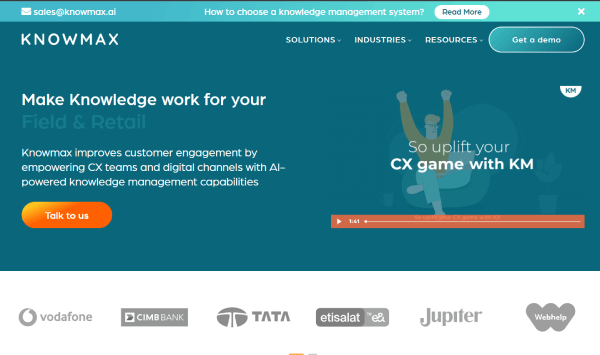
Knowmax, being a knowledge management system, also functions as a single repository database, allowing you to store, access, and manage all of your business information in one location.
Cost: Request a quote
Features:
- System for managing knowledge
- Change management and content design
- System for managing quizzes with full reporting
9. Rippling
Rippling is well-known for its user-friendly tools and automation capabilities, which make it simple for businesses to train and onboard personnel. What's fantastic about this LMS tool is that you can design courses from scratch as well as import existing SCORM content if you already use another eLearning software solution.
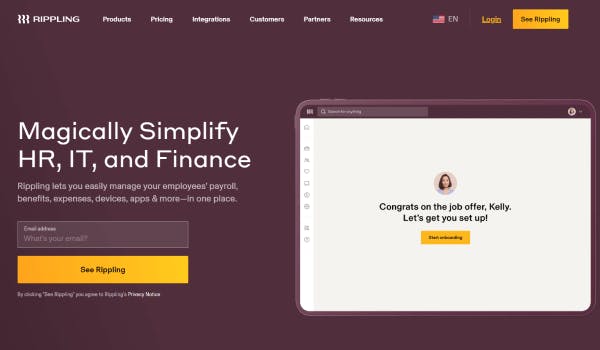
It also has a course catalog with more than 1,000 pre-built courses that you can share with your team right away. It even offers intelligent course assignments that can deliver your courses to your learners at the time you want. You only need to set up your enrollment once, and the platform will handle the rest.
Cost: Request a quote
Features:
- SCORM-friendly content
- Catalog of courses
- Intelligent course selection
10. Open edX
Open edX is an open-source learning management system (LMS) that allows you to not only develop, deliver, and manage online courses, but also edit the code. In doing so, it better meets your training's individual goals and expectations.

Another significant aspect of this LMS tool is its simple authoring tool, which makes creating multimedia-rich courses simple and painless. It also supports the integration of third-party tools such as YouTube and Vimeo. This allows you to enhance the quality and relevancy of your training courses by using videos, audio files, and other types of media.
Cost: Free
Features:
- Open-source software
- Authoring software
- Third-party tool integration
EdApp is a mobile learning management system designed for today’s digital habits, delivering more engaging and effective micro-learning directly to learners anytime and anywhere.
Sign up for this LMS tool today.
Author
Stephanie Escuadro
Stephanie is an eLearning content writer for EdApp, a microlearning solution designed for today's digital habits. She creates content about cutting-edge learning technologies and resources to help companies deliver great training experiences. When not absorbed in writing, she spends her time taking care of her dog and binge-watching.
