How to Create Timed Quizzes
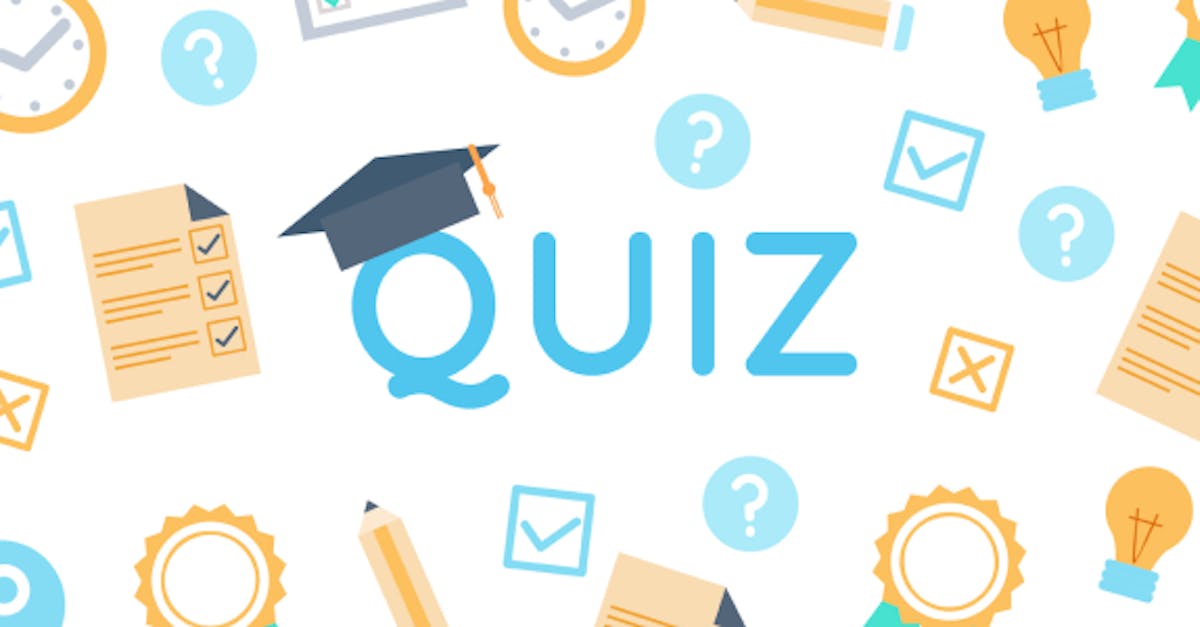
Timed quizzes are used while training is in progress to identify learner/class strengths and weaknesses. Generally speaking, quizzes and other assessments can be used to check trainee learning both during a course and after its completion. However, with timed quizzes, trainers can make informed decisions about how to tweak the remaining training time to be as effective as possible.
Sign up for Free and Start Using The Best Timed Quiz Creator Platform
Timed quizzes vs. quizzes with time limits
Timed quizzes aren’t all about how much time the trainees have to work on the quiz. It’s more focused on the delivery of scheduled quizzes or exams. For example, once a day, once a week, twice a week, twice a month, etc.
The data from studies over 15 years shows that frequent quizzes improve elearning for all students. However, some learners gain more knowledge and skills than others. It appears that gender has a role to play in this. In addition, students coping with a language barrier benefit from frequent quizzes, micro learning, or online training courses.
The effectiveness of timed quizzes
It’s true that all quizzes give you valuable information about the progress and online-learning activities and experience of each trainee and the group as a whole. They give the trainer, educator, or instructional designer the opportunity to address individual and group needs throughout the course. While this is extremely important, timed quizzes are much more useful.
Using learning management systems with a SCORM authoring tool, online quiz creator and analytics means you get significant data about the effectiveness of your course. Two examples of data are the facility index (FI) and the discrimination index (DI) for each question.
Facility Index
The FI tells you the number of trainees who got the question totally or partially correct. It measures the “easiness – difficulty” of the question. Questions that are rated as too easy may not be effectively assessing trainee progress. Questions that are rated as too difficult may mean that something is wrong with the question itself. Questions rated “in the middle” are usually suitable for the average trainee. In general, quizzes should have mostly “middle” questions, with one or two easier questions for the weaker trainees and several more challenging questions to identify the top achievers.
Discrimination Index
The DI compares the weighted scores of a particular question to those of the entire test. It tells you how well a question discriminates (assesses) able trainees from less able ones. The aim is for every question to get a rating of 50% or above. A quiz will rarely have a DI of 100%.
As you may have realized, when a question is too easy or too difficult, it cannot discriminate between the abilities of the different trainees. This is why such questions should be avoided or not counted in your grading guidelines.
Facility Index + Discrimination Index
Together, these indices measure the reliability of your corporate training and development program and learning and development. In other words, how well it is getting the material across to the trainees. Of course, this is only half of the equation. The other half is trainee motivation and effort. However, if the employee training program is structured correctly, no amount of trainee motivation and effort is going to get the job done properly.
Tools to create timed quizzes
EdApp’s Rapid Refresh
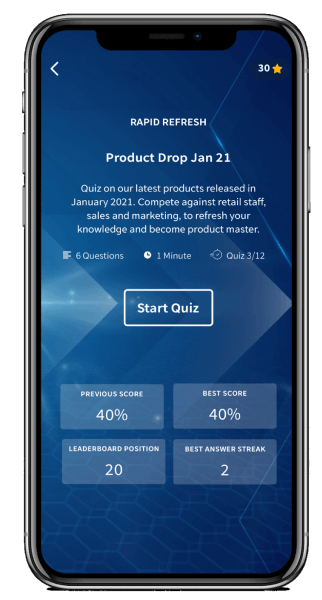
One example of an LMS timed quiz feature is Rapid Refresh by EdApp. This allows you to deliver your quiz at regular intervals to check your learners’ understanding of learning objectives and reinforce knowledge retention through instructional gamification. Questions are set up using EdApp’s easy-to-complete template and include access to timely analytics to help understand learner and user group performance. The questions are usually delivered in the form of multiple choice.
What is exciting about Rapid Refresh is that it is “standalone” in the sense that it does not depend on having training content in your EdApp account. You build the quiz from scratch, customize it to your needs, and deploy it to all your trainees. This means that even if your training program is not on the EdApp LMS, you can still benefit from the feature.
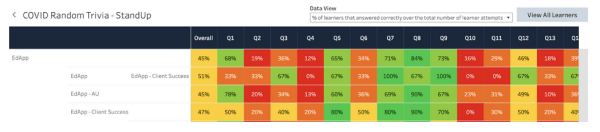
As we spoke about earlier, the image above shows the FI index for each of these Rapid Refresh questions. Rapid Refresh can also be very helpful for keeping teams aligned and engaged in a remote/hybrid workplace.
EdApp’s Brain Boost
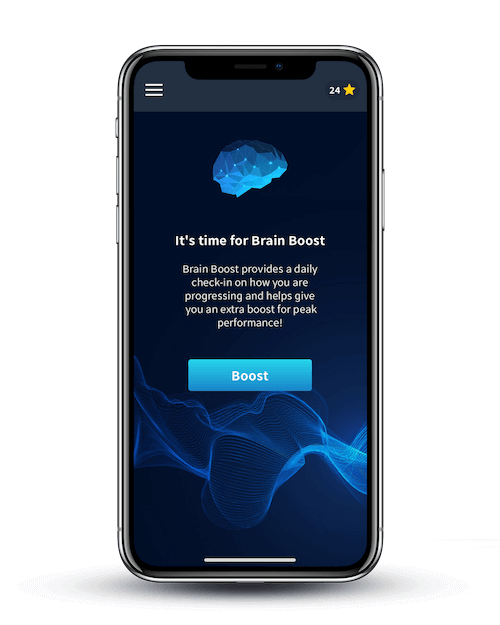
If you have a paid plan with EdApp, then you have a second option: Brain Boost — an automated quiz delivered on a set schedule that utilizes spaced repetition based on material in your account. Brain Boost is based upon the SM-2 mobile learning algorithm on how to train learners to better retain information and increase engagement.
What’s special about Brain Boost is that it is adaptive. Brain Boost asks a variety of questions to get a baseline of what the trainees remember and what they don’t. If the quiz shows that a trainee is struggling with the retention of some topics more than others, they will be quizzed more frequently on those rather than the ones they are comfortable with. Studies show that adaptive quizzes improve student engagement and learning outcomes.
Outside sources
https://stemeducationjournal.springeropen.com/articles/10.1186/s40594-019-0181-4
https://www.cmu.edu/teaching/assessment/basics/formative-summative.html
https://stemeducationjournal.springeropen.com/articles/10.1186/s40594-019-0181-4
https://www.tandfonline.com/doi/full/10.1080/10691898.2020.1807429
https://educationaltechnologyjournal.springeropen.com/articles/10.1186/s41239-018-0113-2
Author
