How to create SCORM content with EdApp

With so many learning management systems (LMS) out there, it's becoming more and more essential for businesses to create engaging eLearning content that can work with any of them. That's where the need for SCORM content comes in.
In this article, we'll dig deeper into the meaning of SCORM files and why they’re becoming important for most corporate training today. We'll also show you how to create SCORM content with EdApp - a user-friendly LMS platform that's known for its impressive SCORM exporting features.
What is a SCORM file?
SCORM, which is short for Shareable Content Object Reference Model, is a set of technical standards that eLearning content needs to meet to work across different LMS.
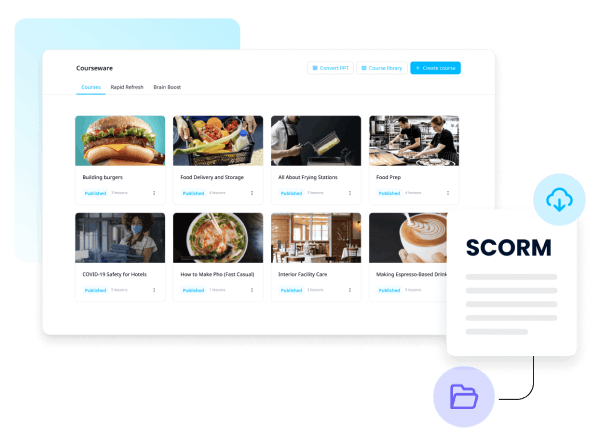
SCORM files or SCORM packages are collections of eLearning content that have been organized and packaged as per SCORM technical standards. They typically come in the form of a ZIP archive that contains all the necessary components of the e-learning content, including HTML files, images, and other multimedia elements. These files can then be uploaded to an LMS or other e-learning platform for learners to access and interact with.
The importance of SCORM for businesses
Nowadays, SCORM is becoming increasingly important for businesses, mostly because it allows for more efficient and effective training. With SCORM-compliant e-learning materials, businesses can train employees remotely and at their own pace. This is especially essential in today's remote work environment.
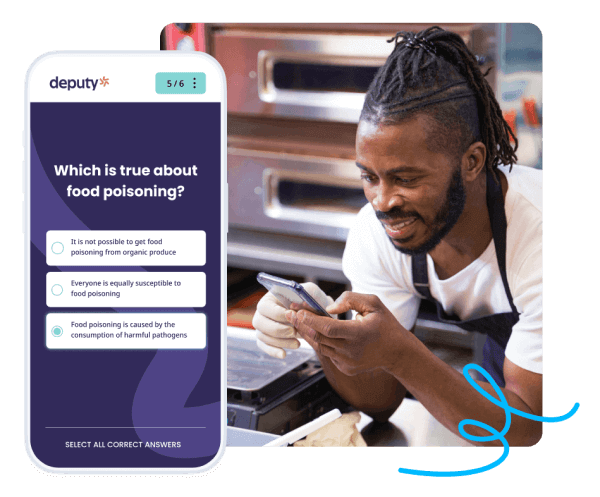
Additionally, SCORM makes it possible for you to reuse content across multiple systems and platforms, saving you a great amount of time and resources. Instead of creating new training materials for each system, you can create one set of SCORM-compliant materials and use it across all platforms.
How to create SCORM content with EdApp
EdApp is an award-winning LMS for businesses that allows anyone to create engaging and interactive training content. It offers a wide range of tools and features that make it easy to build, manage, and deliver online training courses. One of the key features of EdApp is its ability to export content in SCORM format.
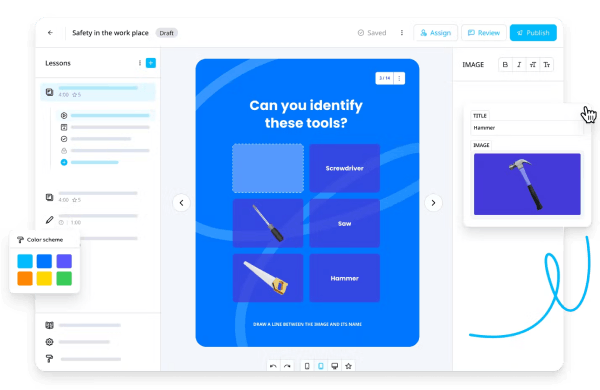
Creating SCORM content with EdApp is a simple and straightforward process. Here’s how:
Step 1: Sign up for an EdApp account and log in
Before creating your SCORM content with EdApp, you must first have an account with them. To sign up, simply go to the EdApp website and click on the "Sign Up" button located at the top right corner of the homepage.
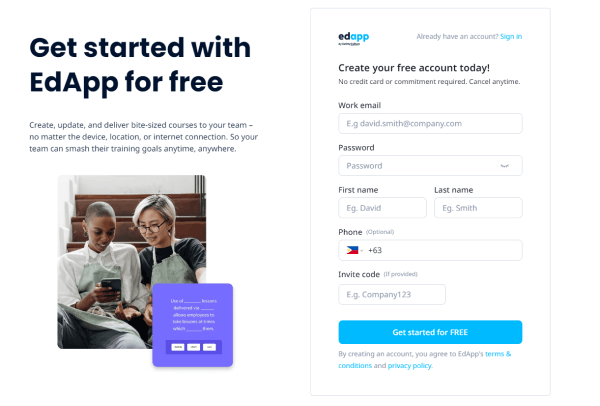
After that, fill out the required information, confirm your account through email, and you’re all set! Once you're done signing up, just log in to your account to start creating your SCORM files.
Join EdApp and deliver your SCORM content today!
Step 2: Create a new course
EdApp’s creator tool is incredibly easy to use and doesn't require any technical knowledge to manage. To create a new course, simply go to the dashboard and click on the "Create a new course" button. Then, press "Create a lesson" within the course. For higher retention, EdApp highly recommends having 4-6 lessons only.
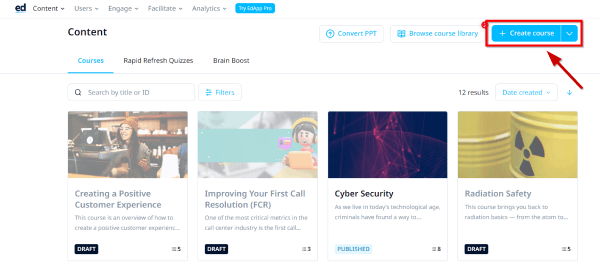
The great thing about this LMS for corporate training is that you don't have to start from scratch. It offers over 80 interactive templates that you can use to design your course. Just select your preferred template, and then drag and drop your content. The creator tool supports pretty much any file format, so feel free to add text, images, videos, quizzes, games, and assessments to your lessons. This will help you create engaging and interactive training content that your team will enjoy.
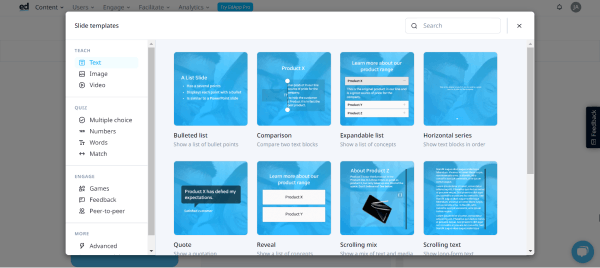
Then, you can publish the course once you're happy with your content.
Step 3: Click on the course or specific lesson you would like to export
EdApp gives you two options for exporting your content in SCORM format: you can either export an individual lesson to SCORM, or all the lessons in a course.
To export an individual lesson as a SCORM file, start by selecting your preferred lesson. Next, open the lesson settings and tap the "Download SCORM Package" option located under the "More" tab. The SCORM package will be downloaded as a file that you can then upload to your preferred LMS.
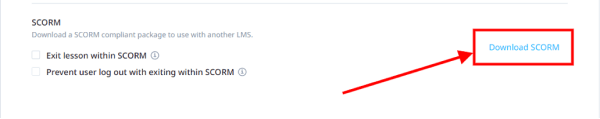
If you want to export all the lessons in a course at once, you'll need to make sure your courses are in draft mode first. From there, click on "Add a new slide" to access the template library.
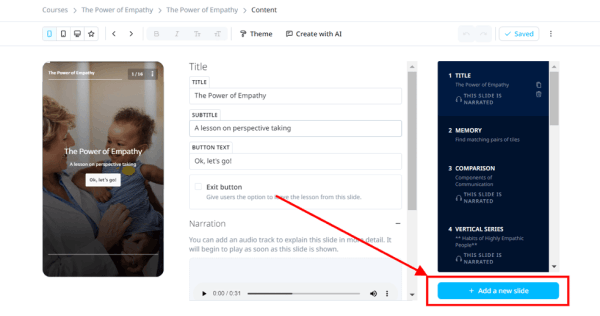
Then, use the import tool at the bottom left side of the screen to select the lessons you want to export.
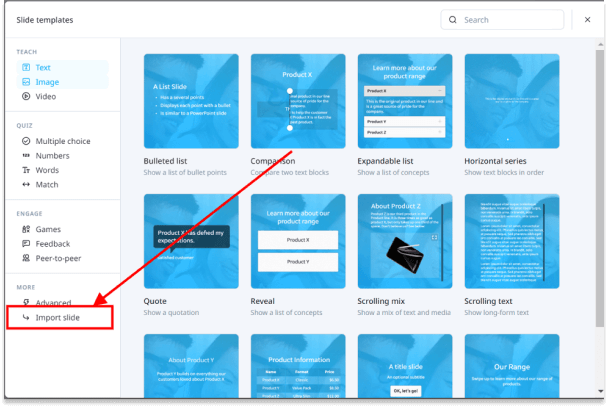
Once you’ve selected all the relevant slides, you can download the SCORM package by following the same steps as above. Simply go to the lesson settings and select the "Download SCORM Package" option.
Step 4: Upload it to your LMS
The way to upload your SCORM package into your LMS depends on the system you’re using. Typically, your LMS will ask you to navigate to the course where you want to add the SCORM content. Then, you should be able to see an option where you could upload the SCORM file.

It's important to double-check and confirm all the details before finalizing the upload process.
Once the upload is complete, you should be able to easily view your SCORM content within your course.
Takeaway
Creating SCORM content with EdApp is a simple process that doesn't require any technical expertise. With EdApp's intuitive creator tool and extensive library of templates, you can easily build engaging and interactive training courses in the morning, and deliver them to your teams in the afternoon – as easy as that!
The ability to export SCORM content and seamlessly upload it to any LMS makes EdApp the best choice if you’re looking to streamline your training processes. Just follow the steps outlined in this article to create and upload your very own SCORM content. With EdApp, you can enhance the learning experience for your team and improve your training processes in no time.
Build your SCORM content with EdApp today! It’s free – no credit card needed to get started.
Author
Jen Avelino
Jen is a learning expert at EdApp, a mobile-based training platform that helps corporates and businesses bring their training solutions to the next level. She carries an extensive writing experience in a variety of fields, including architecture, the gig economy, and computer software. Outside of work, she enjoys her free time watching her favorite series and documentaries, reading motivational books, and cross-stitching.
