The Chat template in the EdApp template library is used to simulate real-life scenarios. Here's how.
Key Takeaway: The Chat template can be used to educate employees on your desired interaction in a number of different ways.
The Chat template is one of the most commonly used templates in the EdApp template library. Used to simulate real-life scenarios which your employees may encounter, the Chat template asks users to select the best response to a message.
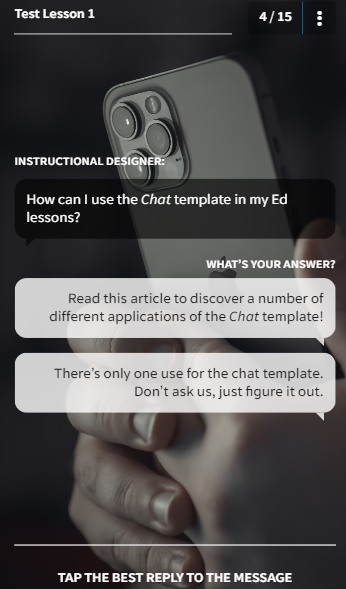
The content of this message, the sender, the responses and even the responder are customizable by you when selecting the Chat template. Throughout this article, we will look at some of the different applications of the Chat template, which you can apply within your own custom microlessons.
Chat: Roleplay
The Chat: Roleplay variant involves selecting the best response to a message. Typically this is used to mimic a customer interaction, however using the Sender field you can change the message to be from a manager, team member, or even a specific person. Then, using the Content field, enter a question for them to ask. You can even use the Title field to provide some context for the interaction.
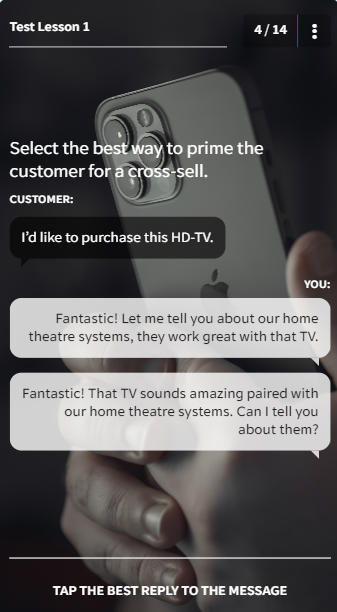
Chat: Roleplay is best used to reinforce the specific ways you would like your employees to interact with customers, or team members. It can be used to educate on specific scripts, skills, or just to indicate the attitude you would like them to show during customer interactions.
Chat: Multiple Choice
Chat: Multiple Choice uses a new feature of the Chat template. Introduced to increase its versatility, the Content field is no longer required when setting up the template. This means that you can pose a Chat style question without requiring it to be in a “question and response” format. To set up a Chat: Multiple Choice question, simply remove any text from the Content field, and set up your responses in the Correct answer and Incorrect answers fields.
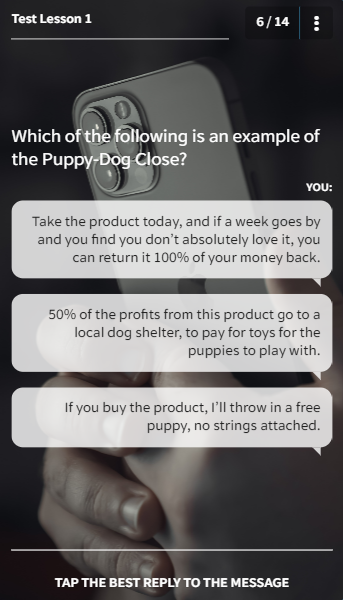
Chat: Multiple Choice is best used for situations where you don’t need to have the learner simulate a response to a specific question, while still teaching them about methods of interaction.
Chat: Identify
The final variant of the Chat template; Chat: Identify, is used to identify specific cases which the learner has been educated on within the lesson. For example, Chat: Identify can be used to check the learner’s understanding of specific leadership styles, sales skills or product knowledge.
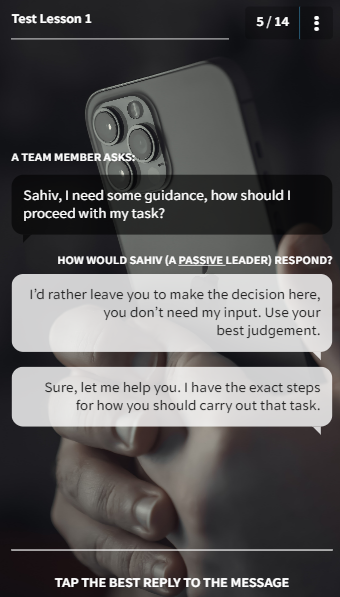
The Chat: Identify variant is best used for when you would like to use the Chat template within your lesson, but don’t necessarily want your learner to play out a scenario which they are involved in.
Summary
The Chat template has fantastic results when training your learners on specific interaction methods. It has three common variants:
– Chat: Roleplay
– Chat: Multiple Choice
– Chat: Identify
