10 Business gamification apps to make training more fun

In business settings, gamification is commonly used in employee training as a way to transform traditional training into fun learning experiences they’ll enjoy. In particular, you can use gamification for onboarding, performance management, compliance training, skills development programs, and other learning initiatives.
Gamification taps into our natural desire for achievement, recognition, and friendly competition. Through business gamification apps, your employees can complete courses while earning points for their progress. These help boost your team’s motivation, improve learner retention, promote team collaboration, and align your employee goals with your business objectives.
What are the key features of a gamification app?
Building a motivated and skilled workforce is absolutely possible with the right tools and resources at your disposal. When choosing your gamification platform, see to it that it has most, if not all, of the elements that you’re looking for.
We recommend using apps with key features for various gamification techniques. Some common game-like features include challenges or quests, a points system, leaderboards, rewards, badges and achievements, progress tracker, social interaction, and personalization. All these can greatly enhance your learner outcomes and impact your team in many different ways.
So, if you’re on a mission to elevate your training, here’s a list of the best business gamification apps available on the market today. Check them out and see which app fits your checklist!
1. EdApp
Imagine if doing work tasks felt like leveling up in a game. Exciting, right? EdApp lets you do this and more with their gamification app for business.
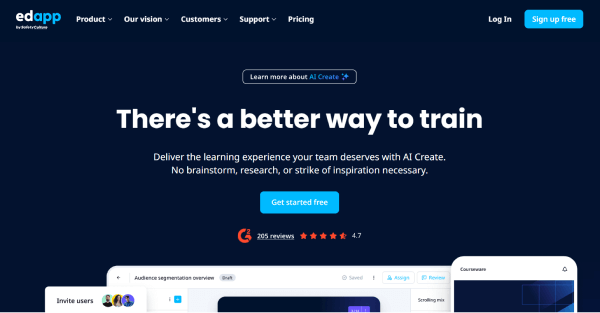
EdApp is an LMS gamification tool for training with e-learning solutions that bring fun and interactive elements to your programs. With their cloud-based authoring tool, you can easily create, customize, and share top-notch training materials with your team.

You can also let EdApp do the work for you with AI Create. This feature allows you to automatically generate lessons by just typing out what you want your course to cover. Then, you can modify your slides and apply various game-based templates available.
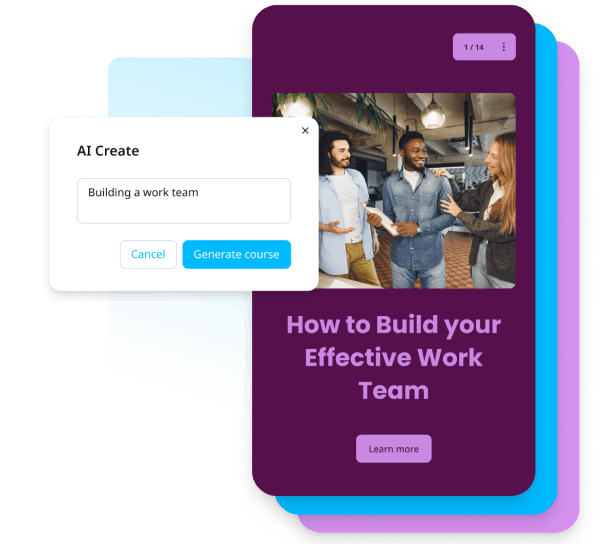
EdApp’s interactive game templates include true or false, letter jumble, image-word match, jeopardy, elevator game, memory tiles, and more. You can use these throughout your lessons to spice up your training, making it as engaging as playing a smartphone game.
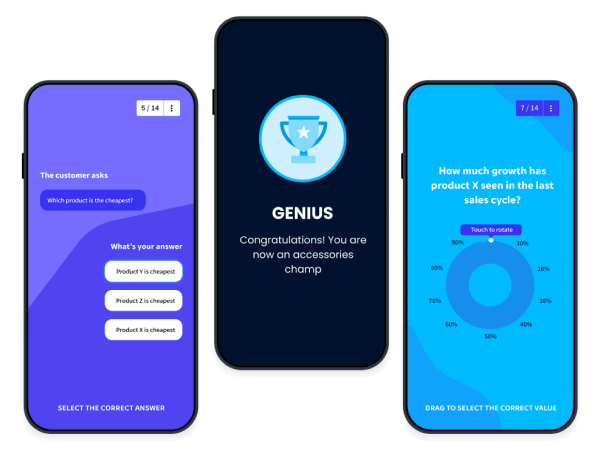
To keep your learners hooked, this gamification platform allows you to incorporate scoring and rewards. You can create leaderboards for friendly competition and customize badges and banners to celebrate your learners’ progress and motivate them to perform well. You can also take it up a notch and have them earn “stars” and real rewards like Amazon gift cards for their achievements.
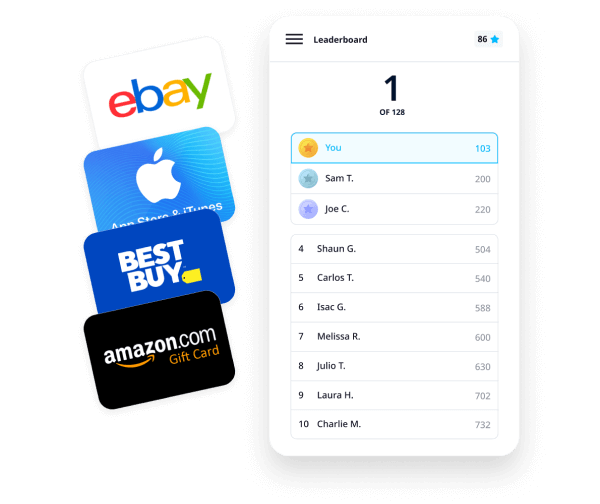
All these can be enhanced through EdApp’s microlearning method. This approach lets you break down learning content into bite-sized pieces, so they’re much easier for your learners to absorb and retain.
And don’t even worry about completion rates or your training budget. About 72% of EdApp users say that having gamified training motivates them to work harder and finish their courses. The best part? EdApp is a free gamification training software, so you can boost your training success even without spending a dime.
Cost: Free
Where to download: Google Play and Apple App Store
Key Features:
- Mobile-first microlearning
- In-built games
- Points system
- Leaderboards
- Real rewards
- Achievements (badges and banners)
- Creator tool
- AI create
- Social and peer learning
- Integrations
- Certificates
- Reporting and analytics
Level up your training game with EdApp’s gamification app! Sign up for free today.
2. Kahoot!
Kahoot! is one of the best options for gamifying lessons, and there are plenty of reasons it’s trusted by educators worldwide. Aside from its immense popularity in school-based learning, it has a feature called Kahoot! 360, which is basically gamification in business. You can use it for onboarding, product knowledge training, and sales training.
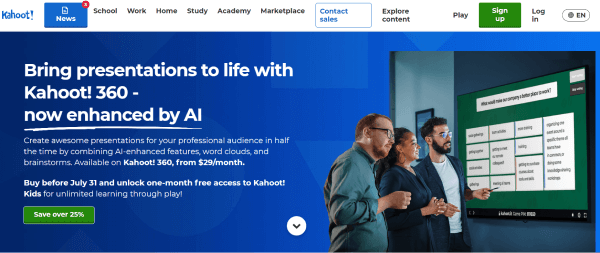
With this business gamification app, you can explore a variety of fun activities to motivate your team. You’ll have the freedom to make a trivia quiz or game on any subject in your preferred language. You can then organize live competitions for your team by inviting them to participate using a PIN. Or, assign a self-paced kahoot for those who want to play them on their own time.
You can also look into their set of format options to see which approach fits your training plan best. Its assessment question types and features include true or false, quiz, image reveal, puzzle, slider, type answer, and more.
Cost: Paid plans start at 29 USD/month
Key Features:
- Instructor-led live kahoots
- Self-paced kahoots
- Team mode
- Assessment templates
- Question generator
3. Goosechase
If you’re looking for another online platform for your team building activities or onboarding process, Goosechase is an excellent choice. It’s another business gamification app for delivering interactive learning experiences, but it stands out by using a unique scavenger hunt concept.
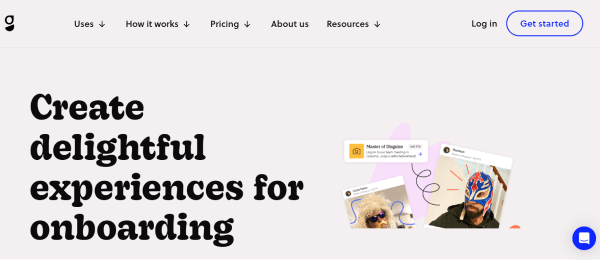
To engage your team, you can set up your own missions or opt for the app’s available options. Have them participate in groups or solos, and award bonus points to the team members who complete or perform well in their missions. You can stay in the loop with a live leaderboard and activity feed. Plus, there’s a reporting dashboard to help you measure progress and identify areas that need more attention.
Cost: Free; paid plans start at 850 USD/month (250 accounts)
Key Features:
- Live leaderboard and activity feed
- Missions
- Team mode and solo mode
- Reporting dashboard
4. Spinify
Used by brands like Prudential, Bitly, and Cisco, Spinify is a top sales gamification software designed specifically to drive engagement and improve your sales team’s performance. It offers a user-friendly interface that allows you to have gamified scoreboards, set up automatic badges, and create tiers for your team’s stats.
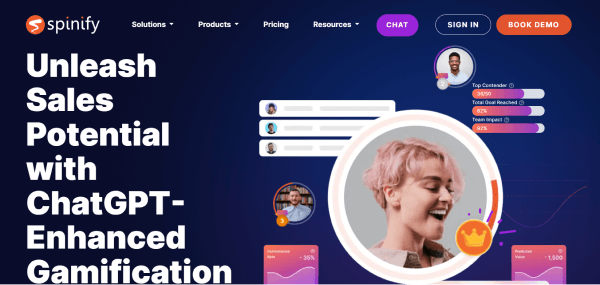
There are also various achievement features that you can use whenever your employees achieve a target or milestone. You can write custom messages, use a virtual gong as a notification sound, upload songs or videos from YouTube, and use personalized memes for your announcements.
Cost: Contact Spinify
Key Features:
- Scoreboards
- Automatic badges and levels
- Custom messages
5. Engagedly
Engagedly is an all-in-one performance management platform that you can use for gamification in the workplace, making training enjoyable for your employees. They have a couple of fun features that you can take advantage of when tracking, communicating, and rewarding your team members.
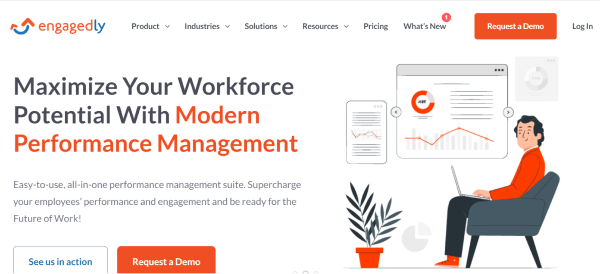
As a site admin, you can gamify some of your activities using their intuitive app. You’ll have the power to allot points for every game and add a leaderboard to encourage healthy competition. To acknowledge your employees’ hard work, you can use custom or system badges. You can also personalize prizes or implement a reward system where your trainees can turn their points into gift cards.
Cost: Contact Engagedly
Key Features:
- Points system
- Leaderboards
- Custom and system badges
- Custom prizes
6. Bravo
Bravo is a great platform if you want to focus on bringing more positivity to your crew. It takes a modern approach of using AI technology for instant and on-spot employee recognition. It also has a couple of gamification tools that you can explore to increase their engagement.
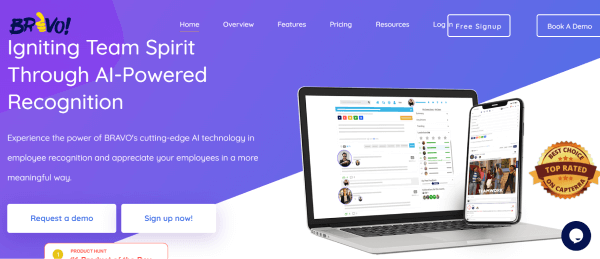
This business gamification app allows you to create and monitor multiple leaderboard ladders You can also incentivize your team’s hard work through BRAVO Points, which they can earn and exchange for rewards from top brands. Bravo also lets your employees share their achievements through social platforms like LinkedIn, which can give them a sense of pride and accomplishment.
Cost: Paid plans start at 39 USD/month (10 users)
Key Features:
- Multiple leaderboard ladders
- Points system
- Rewards
- LinkedIn sharing
7. Scavify
Another gamification app for businesses is Scavify. It draws inspiration from scavenger hunting, which is a fun training game idea for employees. You can use it for onboarding and employee training, as well as for boosting their engagement.
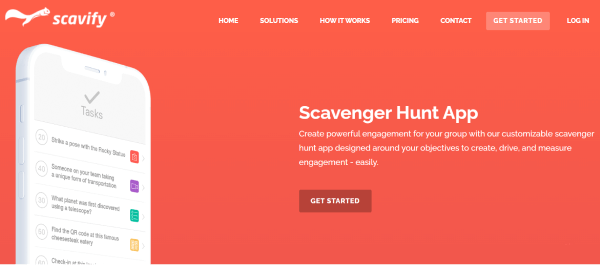
With Scavify’s admin dashboard, you’ll be able to create, launch, and monitor your programs and make updates in real time. On the other hand, your team can complete unlimited challenges, get points, and earn rewards designed around your key training objectives.
Other innovative gamification features of this platform include custom prizes, leaderboards, and a photostream feature so your employees can see each other’s photos along with their progress.
Cost: Contact Scavify
Key Features:
- Admin dashboard
- Unlimited challenges
- Points and rewards
- Leaderboards
- Photostream
8. Raydiant
You might also want to consider using Raydiant for your employee engagement initiatives. It’s an innovative app that offers live performance data, task management, real-time communication, and gamification.
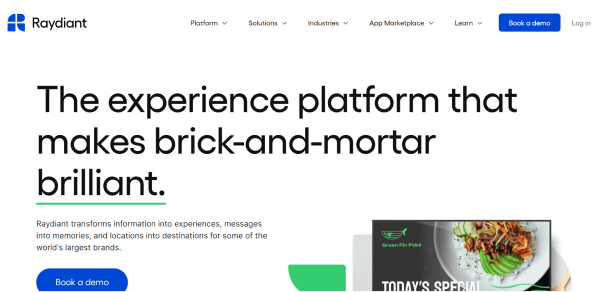
You can take advantage of Raydiant’s gamified learning solutions to create contests, promote healthy competition via leaderboards, and recognize standout employees. Plus, you can count on the app’s internal stats to visually engage and motivate your workforce. With its extensive rewards system, you can grant gift cards when they show excellent performance in exchange for their accumulated “points”.
Cost: Contact Raydiant
Key Features:
- Internal stats
- Internal leaderboards
- Points and rewards
9. Bravon
Like most game-based learning platforms, Bravon has all the common game-like features for improving performance and retention. It combines modern tools and game techniques for better engagement while integrating microlearning for effective learning.

You can use Bravon’s gamification tools to make challenges, quizzes, or surveys. You can also hand out rewards, trophies, and digital certificates to acknowledge your team and keep them motivated. And if you want to use the app beyond training purposes, you can explore its marketplace that lets you integrate gamification to elevate customer engagement and shopping experience.
Cost: Contact Bravon
Key Features:
- Challenges, quizzes, survey
- Recognition tools
- Gamified marketplace
- Microlearning
10. isEazy
Last but not least is isEazy, a complete e-learning toolkit that allows you to foster a high-performance culture at work. With this platform, you can transform your learning content into exciting games and challenges with levels and rankings that can impact your learning outcomes.
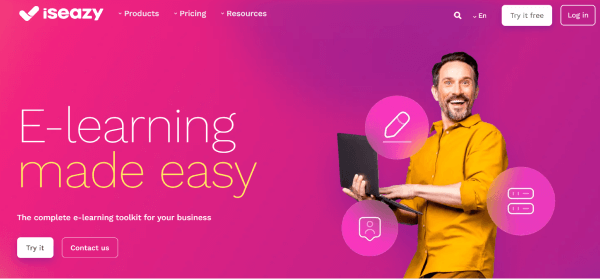
IsEazy’s business gamification app makes it easy to customize your team’s learning experience. You can choose from their game formats to add questions and multimedia content, and set options like pass marks and attempts. You’ll also gain useful insights into your team’s learning behaviors through their app dashboard.
Cost: Free; paid plans start at 76 USD/month
Key Features:
- Games and challenges
- Levels and rankings
- Admin dashboard
- Detailed insights
EdApp is a mobile LMS designed for today’s digital habits—delivering fun, engaging, and effective micro-learning directly to learners anytime and anywhere.
Sign up for this business gamification app today!
Author
Ella Mar
Ella is a content writer for EdApp, an award-winning e-learning management system designed to help companies deliver high-quality workplace training. In her free time, she enjoys painting, reading, or playing with her cat.
