eLearning Development
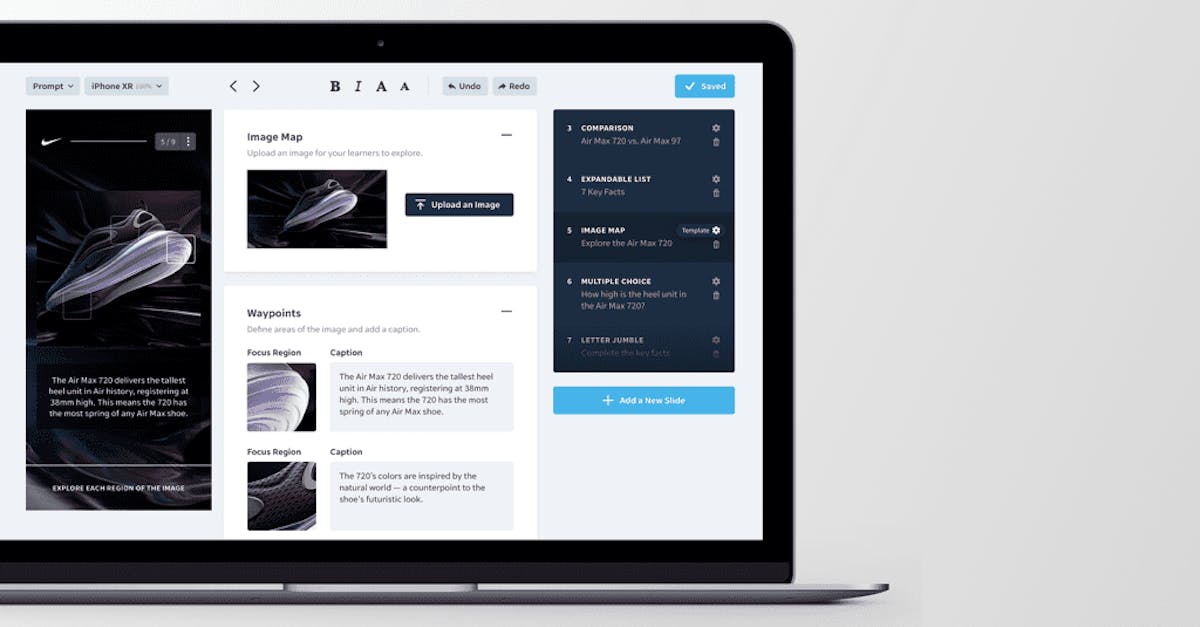
Choosing an eLearning authoring tool can sometimes feel like an effort even bigger than actually creating a course, however it is the key driver of eLearning development.
Making an elearning authoring tools comparison isn’t as easy as it sounds because it’s not only about the technical feature set of a tool, but also about how it will fit into your workflow, and suite the type of content that you want to create.
The ideal authoring tool allows you to focus on creating great learning content without having to worry about technical issues, but it’s flexible enough to make your vision of learning course development a reality.
In this article, we will take a close look at some of the things you need to consider when selecting a content authoring tool for eLearning development.
Elearning Development Tip #1 – Content Responsiveness
Many eLearning development tools and platforms are now trying to optimize for mobile output in one way or another. However, this is not the same thing as the mobile learning experience having parity with its desktop counterpart.
There are a few reasons that this is currently the case, the main one being that content developed for an HD widescreen display often loses impact when translated to a much smaller screen, even if it is 100% responsive on all devices.

Do you want to develop multiple versions of the same online training courses? If the answer is no, the best elearning software, and authoring tools will automatically adapt template content for optimal delivery on whatever device the trainee is using, for example, tabbed interactions would adapt to a vertical format for portrait display devices. So check which devices will be supported by your learning management system, authoring tool, and learning platform.

Elearning Development Tip #2 – Microlearning
Microlearning is defined as content delivered on-demand, in bite-size chunks of ten seconds to one minute in length.
This key feature of Microlearning -the short length – means that learners will usually finish going through a Microlearning ‘nugget’ within a 1 to 5-minute window. Short training and learning experiences also mean faster completions, improving completion rates. But authoring good microlearning is not as simple as truncating pieces of larger lessons into smaller chunks. This is not optimal and will likely result in lower engagement metrics than those of the original full-length course.
Be careful that instructional design principles are not thrown out of the window when designing microlearning.
So, if you do want to provide microlearning as part of your training programs or elearning solutions, it’s important to choose a course authoring tool that supports best practice, including important microlearning elements like gamification, optimized video delivery, and chunked content delivery to ensure your microlearning lessons play well together.
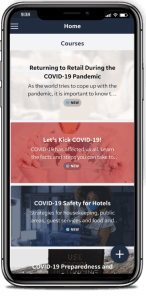
To make the most of your microlearning your LMS reporting should also be optimized for the microlearning model which means employees potentially taking one lesson every day rather than a single longer course. Notifying users of the expected lesson duration is important, which is why users can be sure that each microlearning module is maximum 7 minutes long.
Elearning Development Tip #3 – Video Integration
Video is the most popular type of content on the internet right now, and it’s also an increasingly popular format for delivering training and interactive elearning.
A well-placed video can break up a training course and help with engagement, and some subjects are even suited to be entirely trained by video.
For this reason, it’s important that your chosen authoring tool makes it easy to import, edit, and get creative with your eLearning video content for interactive online learning. Existing YouTube videos can also be imported into lessons for a more insightful and intricate approach to providing essential course content to learners.
As a minimum you need to ask if the authoring tool supports all the basic video standards e.g MP4 and MOV, has a basic editor to help you create eLearning videos like EdApp does, with options like enabling autoplay within courses, and auto topic progression after a video has been viewed.

Elearning Development Tip #4 – SCORM/AICC
In an ideal world, we would develop amazing eLearning courses in the authoring tool of our choice, export them, and they would ‘just work’. We are definitely getting closer to that ideal world but unfortunately, we aren’t there yet, in the meantime we have a choice of eLearning Standards, such as Tin-Can API for publishing our courses.
There are a number of eLearning standards that are supported by various authoring platforms and learning management systems, and they all have pros and cons. Oftentimes you’ll need to make a call on which standard best supports your goals.
Despite being 20 years old, SCORM short for the ‘Sharable Content Object Reference Model, is still the go-to eLearning standard for the majority of organizations, so make sure your authoring tool supports SCORM.
There are three main SCORM components that work together to deliver your eLearning courses via an LMS:
- Content packaging: This outputs the course in a self-contained ZIP file format.
- Run-time: This launches the course in a web browser.
- This dictates how your learners navigate through the course.
The standard, is, actually a set of technical standards that set out to address the issues at the time with its predecessor, AICC.
The AICC format is a very early eLearning standard. It was created in 1988 by the Aviation Industry Computer-Based Training Committee to standardize the materials and technology used to train airline workers.
Although an AICC LMS remains interesting as a way to gauge how far eLearning standards have come.
EdApp’s authoring tool is able to import existing SCORM compliant content, and can also export material to SCORM for the content to be used in another environment. EdApp can also produce compatible xapi eLearning courses for the most dynamic and seamless learning experience.

Elearning Development Tip #5 – Localization
Another important question to ask about an authoring tool if you intend to develop courses in multiple languages is ‘how does it handle translation’?
Are you going to be stuck manually exporting course content, translating it, and then painstakingly replacing it? Or does your authoring tool help you to do this, for example by leveraging Google’s Cloud Translation technology to allow for near-instant translation into more-than 100 languages?
Once you have more than one version of a course, what happens when a change occurs to, let’s say, JPEGs of a system interface that need to be replaced in only some of the localized versions?
How about reporting on the different versions?
These questions may not apply to you if you only develop in a single language, but if you do, or think you might, develop in more than one language, make sure that your authoring tool has you covered.
Elearning Development Tip #6 – Editable Course Library
EdApp provides users with a vast customizable template library to jumpstart and inspire your eLearning course development. Compared to PowerPoint presentations, our ready-made, easy-to-use, responsive pre-existing templates are built around data-driven authoring, meaning that your content or courseware will be translated to learners in its optimal form for information absorption and retention.

Elearning Development Tip #7 – Slide Templates
If you are utilizing an authoring tool that has existing elearning templates, exercises, and gamified modules can be created in seconds thanks to responsive design. This means that it is more cost and time effective for learning and development managers or instructional designers to provide the newest, most accurate and relevant information to each learner.

Author
Guest Author Daniel Brown
Daniel Brown is a senior technical editor and writer that has worked in the education and technology sectors for two decades. Their background experience includes curriculum development and course book creation.
