Course Evaluation: A Comprehensive Guide to Assessing your Training

Course evaluation is a powerful training tool that’s very much trusted in the world of Learning and Development (L&D). Mainly, it's used to assess the effectiveness of a course or training program, identify any potential knowledge gaps that may already exist within the team, and track each of your team member's learning progress.
If you’re planning to include a course evaluation in your next training program, then you’re at the right place! In this article, we’ll dig deeper into the meaning of course evaluation and the importance it plays to increase your training’s value and success. We'll also list down some tips on how you can take advantage of the award-winning training app, EdApp, to evaluate your training.
What is course evaluation and why is it important
Course evaluation is the process of collecting feedback from learners, usually to assess the quality of a training course or program and get a better look at their learning experiences.

There are two specific types of course evaluation: formative evaluation and summative evaluation.
Formative evaluation often takes place during the early part of a training course. The primary goals of this type of course evaluation, usually, are to identify your learners’ strengths and weaknesses and determine whether your training method is effective or not. The data from the course reviews can be used to improve your current course content and design, maximizing the learning experience of your team moving forward.
Summative evaluation, on the other hand, is delivered at the end of a course or training program. It’s usually considered the most challenging but also the most crucial part of training as it will determine the overall effectiveness of your program. It will also show you whether or not your employees have actually gained something from their training.
How to conduct an effective course evaluation
Here’s a step-by-step guide on how you can conduct an effective course evaluation:
Step 1: Start by identifying the objectives of your course evaluation
Make sure to define the objectives first before creating your course evaluation. What does your course evaluation serve to accomplish? Do you intend to assess the effectiveness of the content or the course design? This step will help you design good course evaluation questions that'll give you useful insights.
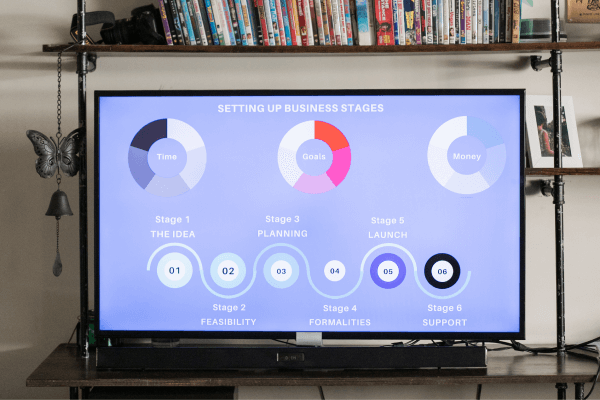
Step 2: Choose the right course evaluation method
There are different approaches that you can take to evaluate your course’s effectiveness. You can give a couple of survey questions during your team's training, or reinforce course quizzes after taking their course. Otherwise, you can gather them in person and collect their feedback in real-time. For smaller groups, you can also schedule a 1:1 meeting with your team members.

Look at the pros and cons of each course evaluation method and select which is the most efficient and effective way to achieve your evaluation's objectives.
Step 3: Keep your course evaluation clear and concise
As a rule of thumb, your course evaluation should be clear and concise. Use simple language and a consistent tone of voice so your learners can easily understand the questions and give accurate responses.
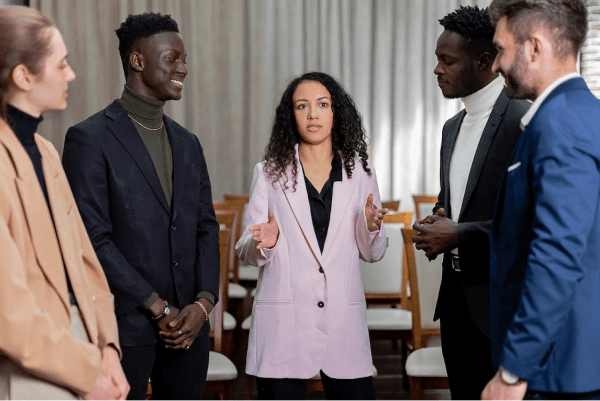
Step 4: Collect and analyze the data
After distributing your course evaluation, it’s time to collect and analyze the data. Look for specific patterns and trends, then use them to enhance your present or future training content, course design, and delivery methods.

How to use EdApp for your course evaluation
In this section, we’ll show you how you can use the award-winning training platform EdApp to create effective course evaluations.
Create visually appealing course evaluation surveys
EdApp is widely recognized for its easy-to-use course creator tool, which can be used not only to build courses but also course evaluation surveys. The best thing about this tool is that it’s heavily template-based, meaning, you’ll never start with a blank page.
From its template library, you’ll find a series of beautiful survey templates that you can use to collect your learners’ feedback. Among the most popular course evaluation sample is the free-text survey template, which allows learners to give their insights using their own words. There’s also a multiple-choice survey template designed to collect straightforward responses from the learners, and the slider survey template to rate their course understanding on a scale of zero to five.
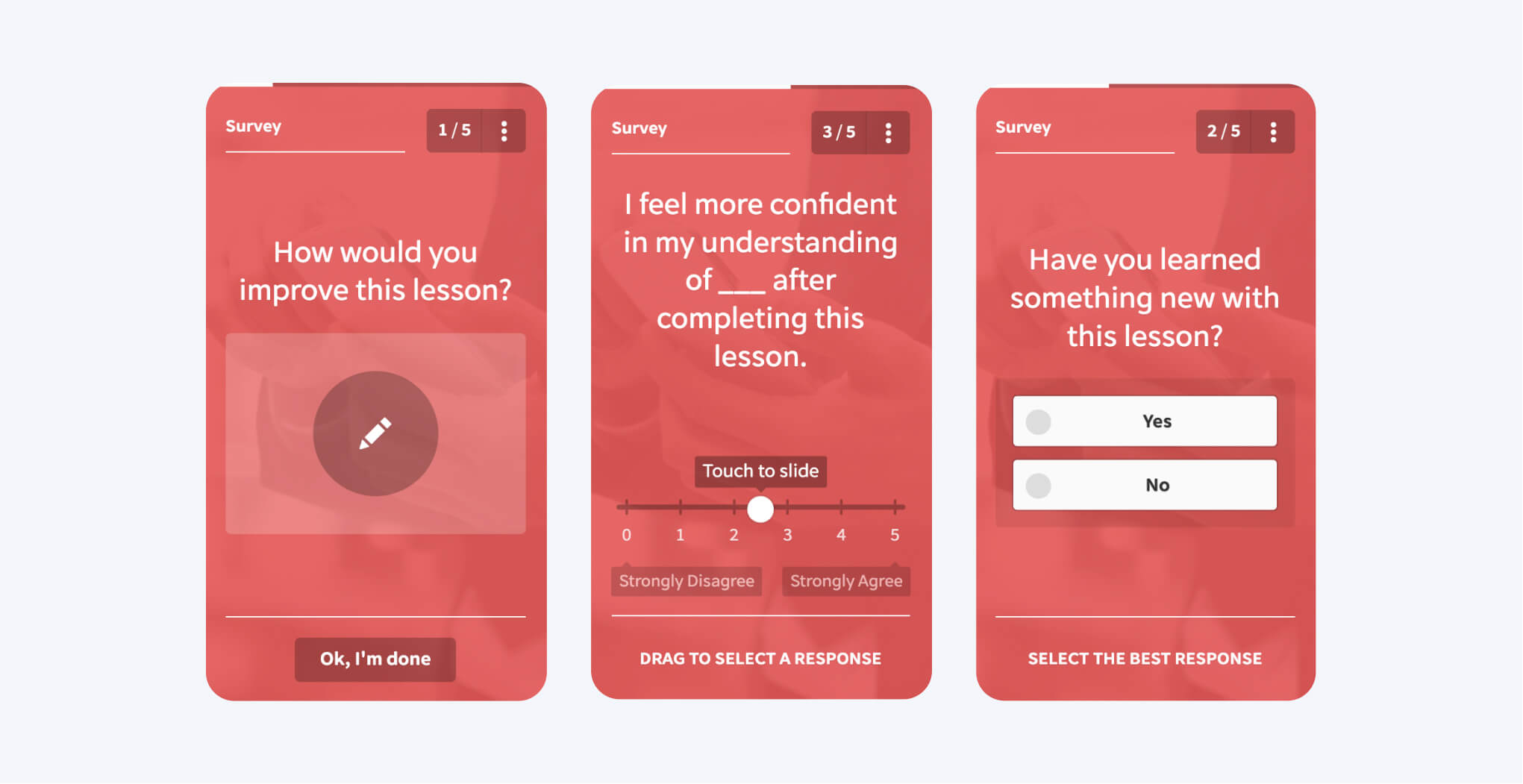
These course evaluation surveys can be added between or after your course lessons. Alternatively, you can also create a whole new course containing just your course evaluation. The slides can be customized using your branding color and theme, plus, you can add your company logo to make your course evaluations more personalized.
Create better course evaluations with EdApp today.
Evaluate your team’s understanding through Rapid Refresh
Rapid Refresh is an in-built quiz maker by EdApp that transforms course assessments into interactive quizzes. They're auto-generated into gamified templates that are made to better engage learners as they answer their quizzes.
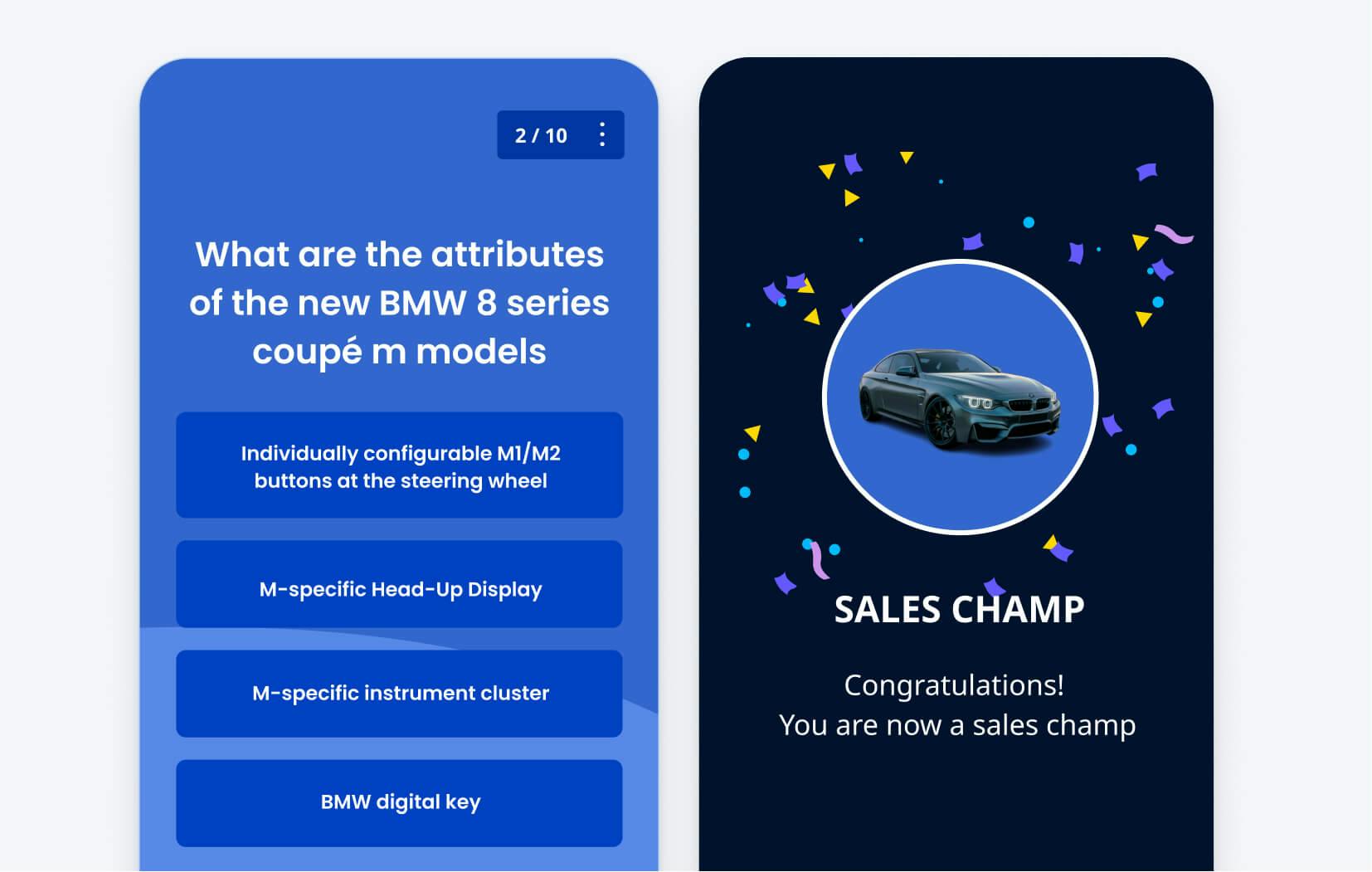
These quizzes are sent automatically to your learners’ devices in an interval predetermined by you – whether it’s before, during, or after their training sessions. The results of the course assessment will help you evaluate your team’s understanding of their training and find and fix knowledge gaps quickly.
Use Analytics to evaluate your course performance
EdApp also takes pride in its powerful analytics suite that can automatically collect and record all the responses from both your course evaluation surveys and Rapid Refresh quizzes. This removes all the headaches of manually reviewing and sorting through each learner's responses and answers, giving you more time to focus on your other tasks. If you need a copy of the raw data for further analysis, you can also export your survey responses in CSV and XLS formats.
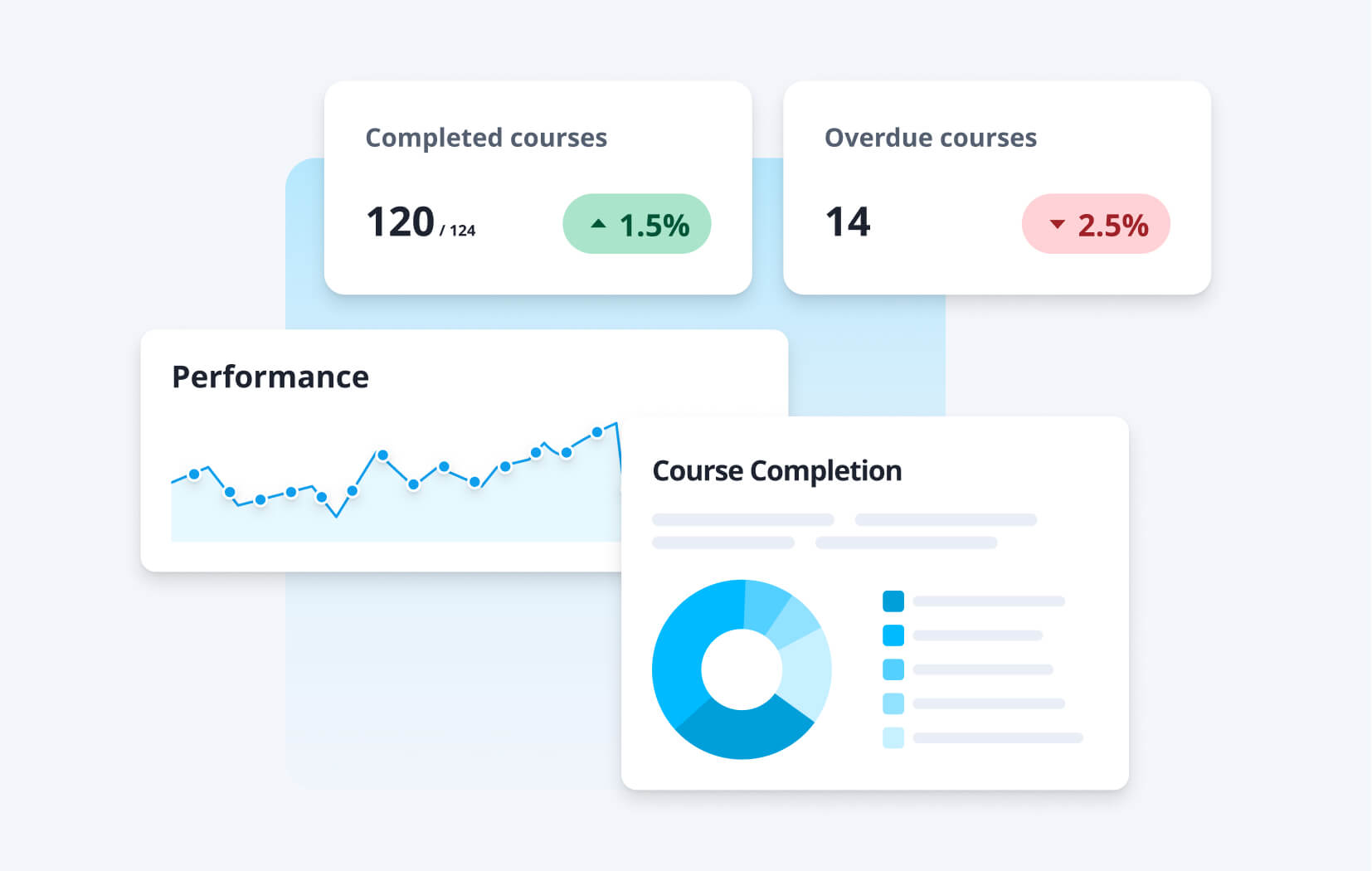
Enable discussion for real-time feedback
Another EdApp feature that you’ll find helpful for your course evaluation is its Discussion feature. Here, you can post your course evaluation question in a forum style and have your team comment on their feedback and even suggestions in real-time. This will help you easily find out what part of your training works and what doesn’t, so you can improve it for next time.
The discussion method, unlike surveys, feels more casual since your learners can also interact with one another as they answer your course evaluation. It helps promote a sense of community where everyone in your team feels more connected to your training course.
Author
Jen Avelino
Jen is a learning expert at EdApp, a mobile-based training platform that helps corporates and businesses bring their training solutions to the next level. She carries an extensive writing experience in a variety of fields, including architecture, the gig economy, and computer software. Outside of work, she enjoys her free time watching her favorite series and documentaries, reading motivational books, and cross-stitching.
