10 Authoring Tool Examples
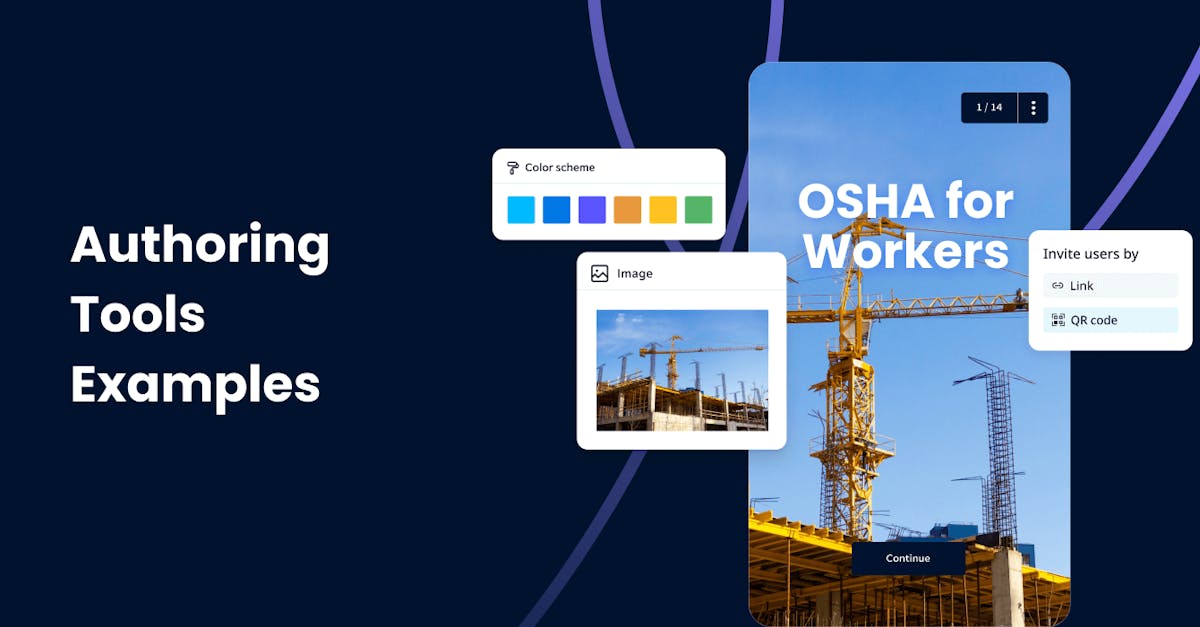
In today's digital age, authoring tools have revolutionized the way content is created and published across different platforms. In this article, we’ll take a look at different authoring tool examples and explore their benefits, features, and applications that can make content creation more efficient.
1. EdApp
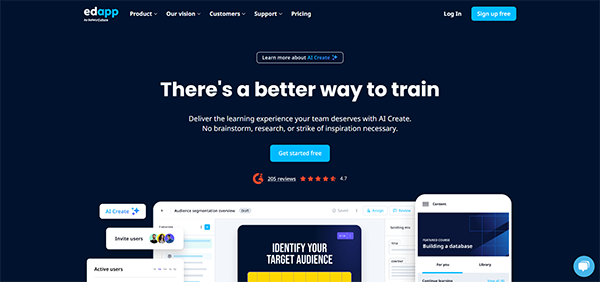
EdApp's Creator tool is the best authoring tool example that allows users to create interactive and engaging microlearning content without any prior experience in design or coding. It offers a wide range of features, including a library of pre-made templates, drag-and-drop functionality, and the ability to add interactive elements such as quizzes, polls, and videos.
If you don’t wanna start from scratch, EdApp’s editable course library will make sure you don’t have to stare at a blank screen. But if you want to save a ton of time when it comes to building courses, look no further than AI Create by EdApp! It's a total game-changer, letting you take your brilliant ideas and turn them into engaging, super-effective courses in a matter of seconds. Just enter a topic, keywords, summary, and even a link. How amazing is that?
But if you really really don’t have time to create courses, you can still give your team the workplace learning they deserve - expertly designed and engaging! Through EdApp's Course Creation services, a team of expert instructional designers will get the job done for you. You’ll get high-quality content with the latest learning trends. Your team will love it, and you'll see them improve their skills and knowledge faster than ever before!
Cost: Free
Key features:
- Pre-made templates
- Editable course library
- AI Create
- Course creation services
Sign up for free and start creating beautiful and engaging courses with EdApp’s Creator Tool!
2. Easygenerator

Easygenerator is an authoring software that offers a range of functionalities to streamline the course creation process. Users can easily create interactive content using drag-and-drop elements, multimedia integration, and customizable templates. This is also one of the elearning authoring tools that support collaboration, so multiple authors can work together on a course.
They offer a 14-day trial for those who want to test the waters. The good thing is that no credit card is required and you can book a demo to see this authoring tool example in action.
Cost: Available upon request
Key features:
- Drag-and-drop course creation
- Course collaboration
- Customizable templates
3. H5P
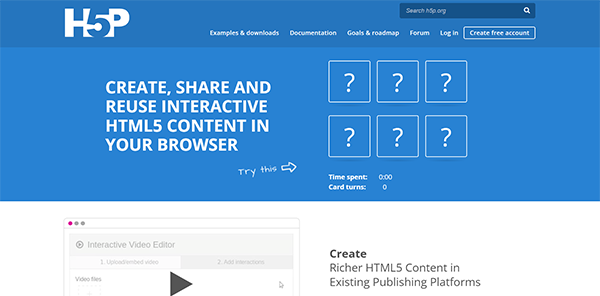
H5P is an open-source content creation tool that allows you to create rich HTML5 content that can be used on a variety of devices. All you need is a web browser and a website with an H5P plugin. It offers a wide range of interactive content types, including quizzes, surveys, games, and simulations. What’s also great is that H5P content can be embedded in websites, elearning tools, and learning management systems, making it easy to share and reuse.
Users who are interested in becoming part of the H5P community can access demos, downloads, tutorials, and documentation. These resources are readily available to guide and support new members in their content creation journey.
Cost: Free
Key features:
- Mobile-friendly
- Can import and export content
- H5P community
4. isEazy
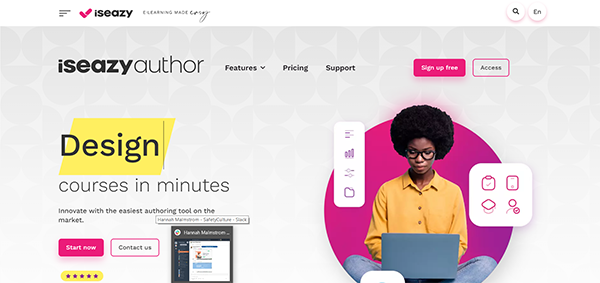
isEazy is a free online course creator that allows you to build interactive eLearning courses. This cloud-based authoring tool example is easy to use and doesn’t require any coding knowledge. It offers a library of pre-made templates that you can use to create your courses. These templates include a variety of layouts, styles, and features, so you can find a template that fits your needs.
Users will also find the drag-and-drop functionality of its WYSIWYG Editor a delight as it makes it easy to create courses in minutes. Just simply drag and drop elements onto the canvas and immediately see your course as it displays in multiple formats at any stage of creation.
Cost: Free, paid plans
Key features:
- WYSIWYG Editor
- Pre-made templates
- Drag-and-drop functionality
5. Sana
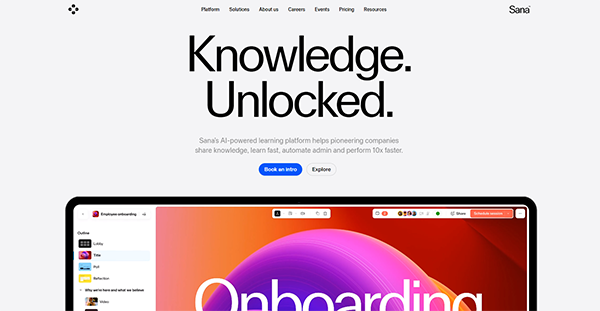
Sana is a content authoring tool that allows you to create and deliver personalized, interactive learning experiences. Here, you can include interactive quizzes, polls, reflections, takeaways, and more to enrich your learning content. Its real-time collaborative editing allows team members to actively contribute, review, and provide comments regardless of their location. Through ready-made templates and AI-powered suggestions, you can create courses faster.
Cost: Starting at 7200 EUR annually
Key features:
- Collaborative editing
- Ready-made templates
- AI suggestions
6. aNewSpring
aNewSpring promises that you don’t have to be an expert to create great content. Its built-in authoring tool lets you create courses using its course templates and instances. You’re also free to choose the themes and colors you want for your courses. aNewSpring also makes it easy to reuse content thanks to its central content libraries.
Like most authoring tools on this list, you can add rich content like videos, images, question types, and more.
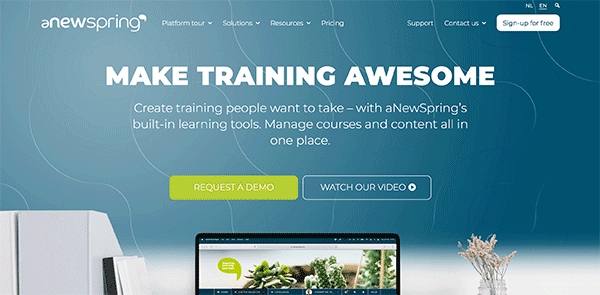
Cost: 16.50 EUR per learner per year
Key features:
- Course templates
- Built-in authoring tool
- Central content libraries
7. Chameleon Creator
Chameleon Creator is one of the best tools to create in-house training programmes thanks to its ease of use. To start you get a built-in image library to get assets from where you can create parallax backgrounds to turn boring scrolling into an animated experience. You can also create assessments by simply populating your questions and hitting publish.
Chameleon Creator also has a Review tool which is handy when collaborating with others. Here, you can add comments and give each other feedback in real time.
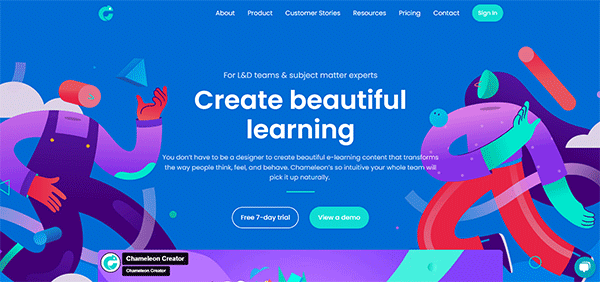
Cost: Starts at 125 USD/month
Key features:
- Image library
- Parallax backgrounds
- Assessment creator
- Review tool
8. Echo360
With Echo360, your content and subject matter expertise can be transformed into dynamic courses that spark conversation and capture attention. Never start empty by taking advantage of its flexible, easy-to-use templates. You can add interactive videos, hotspots, audio recordings, images, and flashcards. Echo360 also has a content library so you can easily see, organize, and use your files for your courses.
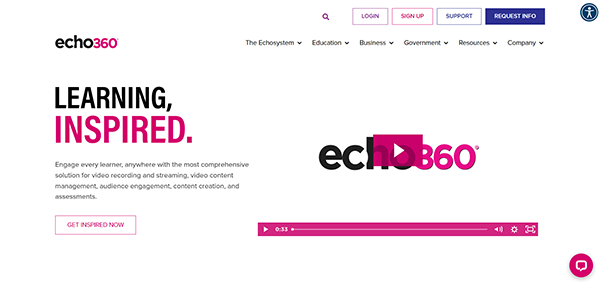
Cost: Available upon request
Key features:
- Templates
- Rich content
- Content library
9. Visme
Visme is a user-friendly platform for creating and collaborating on visual content. This authoring tool example is user-friendly and capable of producing high-quality training materials that look professional. You have the option to add music, voiceovers, images, and animations to the wide range of templates available to keep your audience interested. A drag-and-drop editor and a library with hundreds of graphs, maps, tables, diagrams, and flowcharts are both hallmark features of this authoring software.
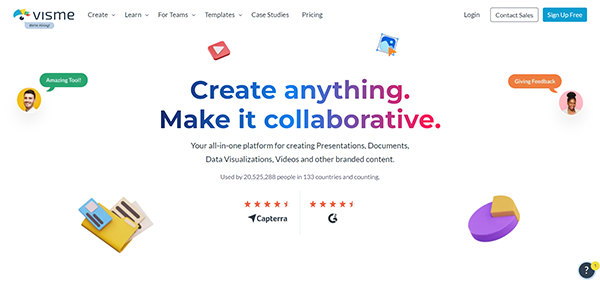
Cost: Free, paid plans
Key features:
- Template library
- Stock library
- Video editor
10. SmartBuilder
If you want simple content generation, using SmartBuilder's innovative action block authoring is the way to go. Your learning content can look fantastic on any device by using custom course interfaces and layouts for various screen sizes. Additionally, SmartBuilder offers programming logic's strength and time-saving benefits without the requirement for coding expertise or outside scripting.
You can also import images and transform slides if you already have PowerPoint content. The courses are SCORM, AICC, and xAPI compliant and can be accessed on any current browser and device.
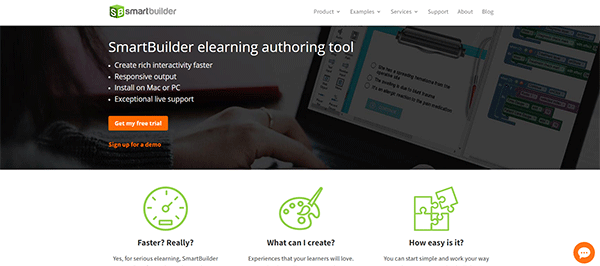
Cost: 39 USD per month
Key features:
- Action block authoring
- Programming logic
- Can be published in multiple formats
Author
Gabrielle Rivera
Gabrielle is an eLearning content writer for EdApp, a microlearning solution designed for today's digital habits. She creates content about cutting-edge learning technologies and resources to help companies deliver great training experiences. When not absorbed in writing, she spends her time playing video games and reading books.
