Announcing EdApp Desktop Support
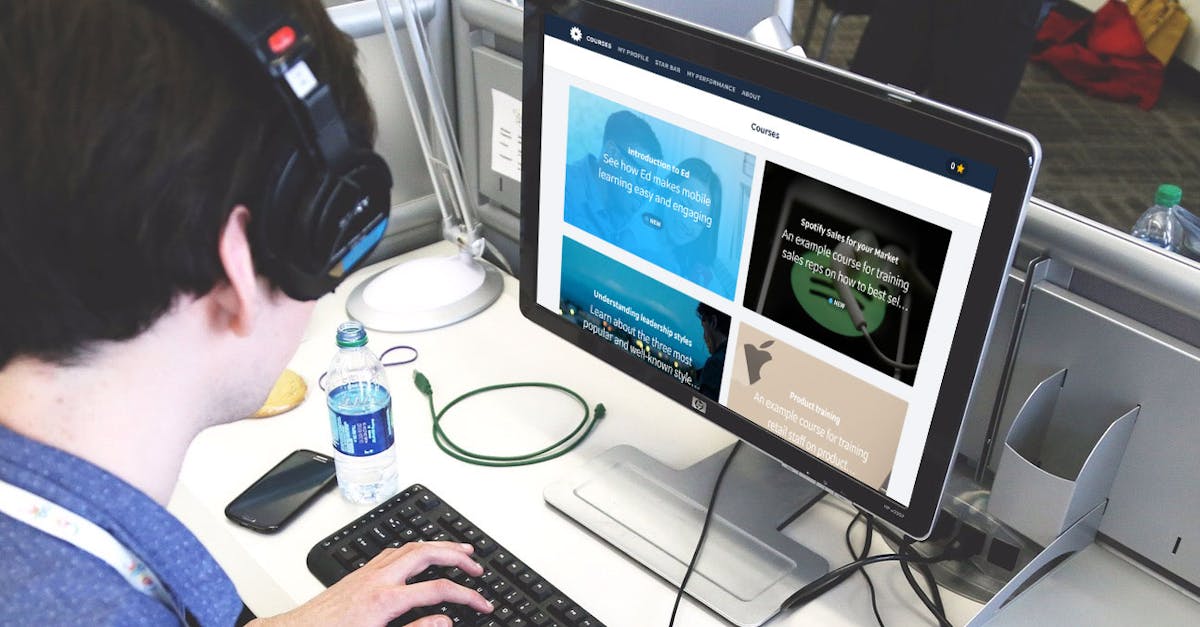
Here at EdApp, we are passionate about engaging with our learners wherever they are. Given the rising popularity of smartphones, and with retailers and field teams in mind, we initially built the platform around the mobile device, to enable sales people and reps the ability to quickly access their learning between customers, and to adapt to employees’ preferred method of access.
Transitioning EdApp learning to desktop
As EdApp has expanded into more traditional workplaces, we’ve heard a good number of requests for the ability to transition learning to the larger screen available on desktop.
Many of you have likely already discovered this, but we’re happy to officially announce our support of desktop web as an Ed LMS access point – web.edapp.com. You can get to your material by logging in to the Ed Desktop client, just like you would the Ed iOS and Android native apps.
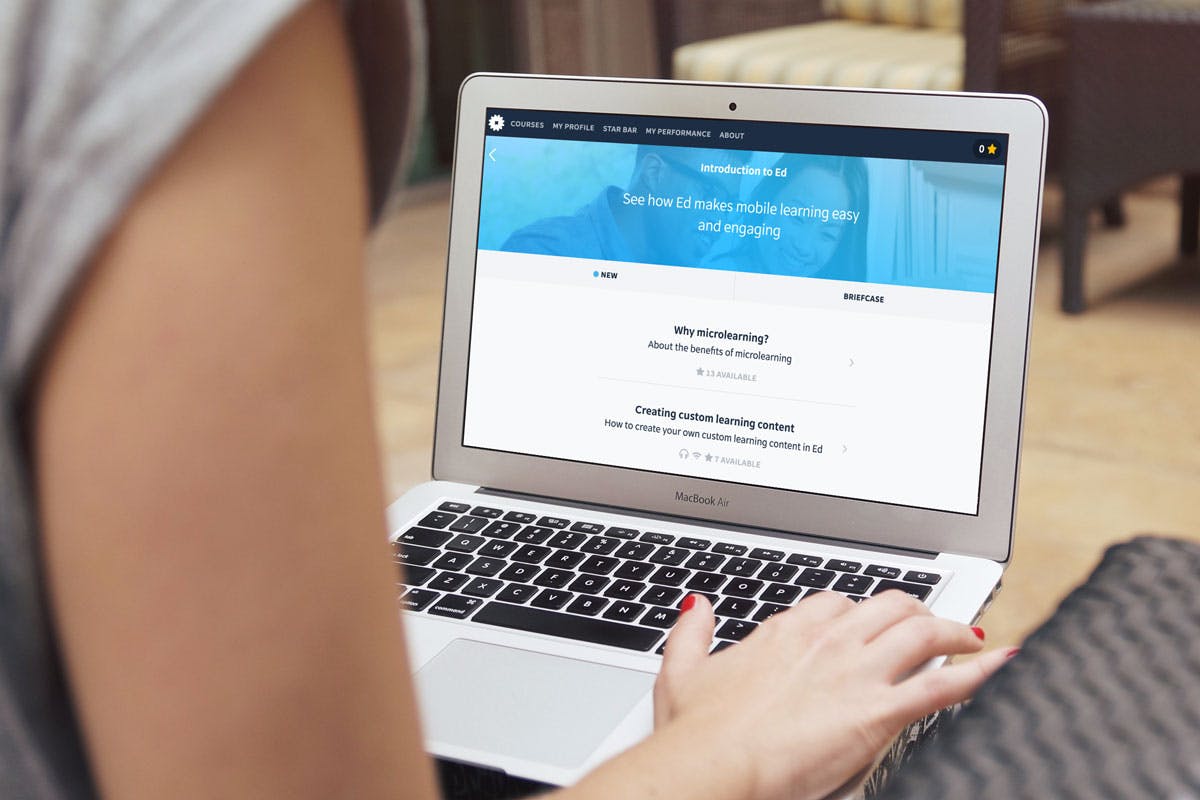
Desktop access is supported on Chrome, Safari, and Internet Explorer 11.
The great news is that no extra authoring time is required. All of your lessons that already work beautifully on mobile will be accessible from the web, today. Ed’s authoring tool automatically handles responsive design – meaning that any lessons you create to look good on mobile always look great on desktop too.
“All your lessons that already work beautifully on mobile will be accessible from the web, today.”
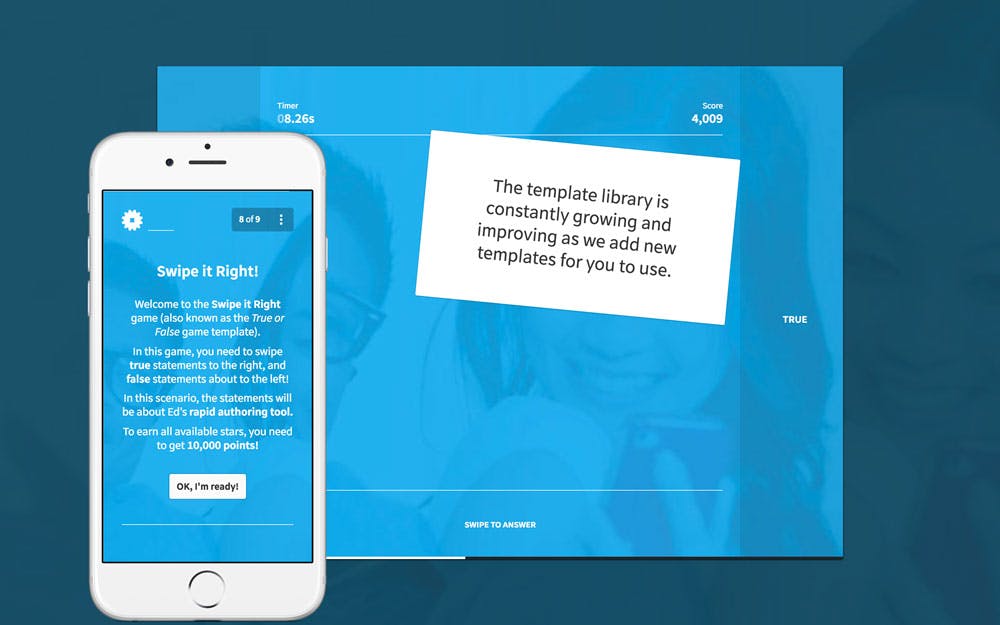
The same lesson seen on iPhone and Desktop
All the features you know and love from the Ed app are present in Ed Desktop too – learners can complete lessons, earn stars and play at the Star Bar, meaning that Ed’s unique and hugely successful learner engagement methodology is available to all users, no matter the size of their screen or the age of their machine. You can also be sure that information about your users’ lesson and course completions is tracked on Desktop just as well as in the Ed app.
“All the features you know and love from the Ed app are present in Ed Desktop too”
While Ed will always keep a mobile-first design at its core, our dedicated Ed Desktop team will continue to develop on the platform we have already built, to ensure that all innovations we bring to mobile will be released on desktop too – while working to bring Ed Desktop to other popular browsers (such as Edge).
Any access of Ed Desktop seamlessly integrates with your lesson completions in the Ed app – learners can hop onto their smartphones to complete lessons on the way to work, then continue their course once they’ve made it to their desk. Any lesson completion is immediately synchronised with the Ed servers, so that learners can truly progress through their content anytime, anyplace.
“Any access of Ed Desktop seamlessly integrates with your lesson completions in the Ed app”
Onboarding learners is made even easier through Ed Desktop. Where before, learners were required to download the Ed app to their device before they could even start the registration process – now it’s as easy as clicking a link. Ed automatically prompts any mobile Web Ed users to download the Ed app, ensuring that learners will get the most optimal experience for the device they access their lessons on, even if you opt to prioritise quick onboarding initially.
Click on the image below to start your Ed Desktop journey
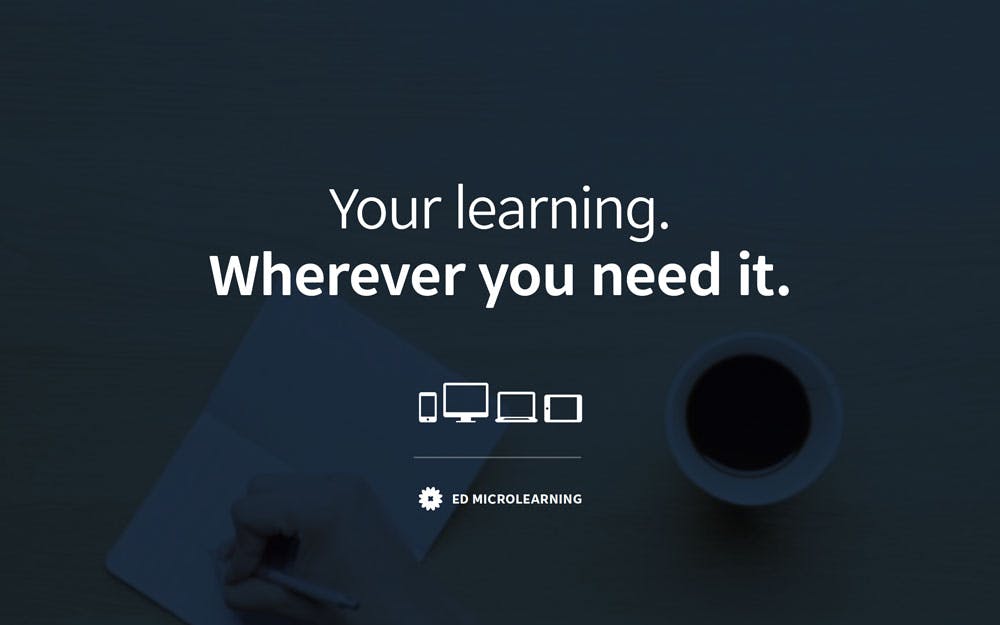
Have any questions? Contact the help desk at hello@edapp.com, and we’ll offer you some top quality support.
Curated course examples
Author
Guest Author Daniel Brown
Daniel Brown is a senior technical editor and writer that has worked in the education and technology sectors for two decades. Their background experience includes curriculum development and course book creation.
