5 Training Survey Examples
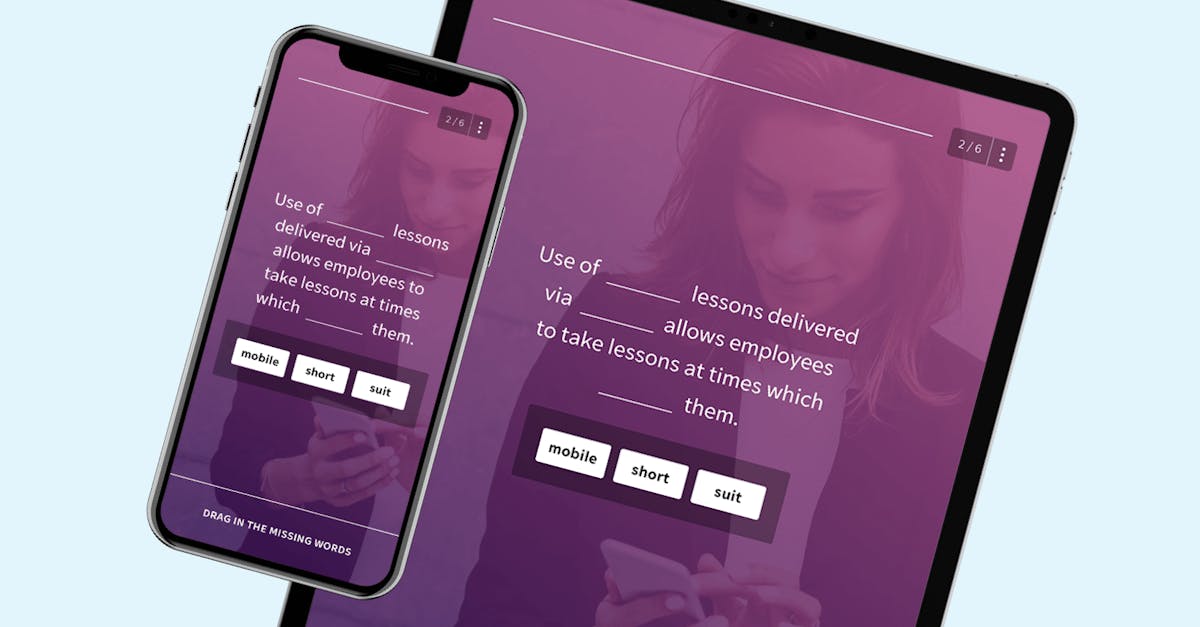
Surveys have an important place in online education. They can be used both during instruction as a way of polling learners’ opinions on a topic or after a course as a means of discovering what learners thought of their educational experience.
Training Survey Example #1 – Free Text Survey
The most popular type of survey used in EdApp is a free text survey. This allows a user to express anything they want. Meanwhile for trainers, it helps them with qualitative data and vital information like demographics.
This type of survey is great for letting respondents speak their own minds. The main issue with using free text surveys, however, is that it lacks a quantitative component.
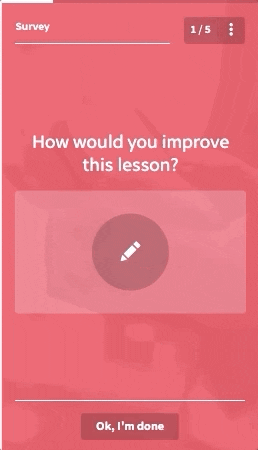
You may want to use this in a course to ask open-ended questions without definitive answers. This will let your students express themselves outside of the constraints of multiple choice or true/false type survey questions.
You can also use this in post-course surveys. You can ask about their favorite or least-favorite aspects of the course.
How to create a free text survey question in the lesson editor is simple. You only need to specify the questionnaire. Optionally, you can set text length limits on students’ answers to the open questions.
Training Survey Example #2 – Multiple-Choice Survey
Another training survey question that comes as a template in EdApp’s survey creation is the multiple-choice survey. This questionnaire design gives the learner preset survey answers to choose from.
This is a good survey type to use because it is easy for learners to understand. It is limited, however, in that it doesn’t give them the same voice as a free text survey.
But based on a survey such as this, you can come up with solid conclusions about how your learners understood or felt about a particular topic. For example, you may want to poll them about what they think the answer to a question is before they learn the right answer during the lesson.

In a post-course survey research or market-research, you can use multiple choice questions when you only want to consider specific answers. These sorts of questions are perfect for data-collection. For example, you can ask them which lesson was the most memorable.
When choosing this survey question type, you have a few options to set in the EdApp lesson editor. You can decide how many answers are available as well as whether they are displayed in a random order or not. You can also choose the prompt text and the text to show after selecting an answer.
Training Survey Example #3 – Quadrant Survey
Another survey type is the quadrant survey. This type has learners drag and drop answers onto a chart.
This type of survey is good because it allows users to give feedback in a way that is very graphical. It may take a little extra time for learners to answer accurately, however, as they first need to decode how the x-axis and y-axis of each quadrant work.
You can use this type of written questionnaire in a lesson when you want students to focus on categorizing something. For example, you might want to get their feelings on different types of sales techniques.
In a post-course survey, you could possibly have students put different course elements that liked or didn’t like into different areas of the chart to get a better idea on how they are analyzing questions.
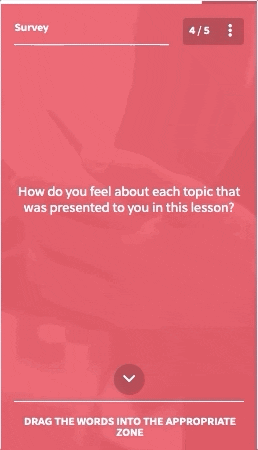
To make this type of chart, you have to specify the various zones and words in the lesson editor. The zones are composed of an x-axis and y-axis term for each of the four quadrants. You can then add as many text answers as you like. As with the other types of surveys, you can set the prompt text and the text after finishing.
Training Survey Example #4 – Slider Survey
Slider surveys are also an option in EdApp’s effective survey software. This type of survey gives you answers along a scale question. It’s sort of similar to radio button survey or satisfaction survey as it also asks respondents to rate their answers based on a semantic-differential scale or another more specific rating scale.
This can be very useful because it allows you to analyze results to see averages, median values, and modes. One downside is that it doesn’t offer any way for students to give a qualitative evaluation on the topic.
A slider survey can be used in a lesson when you want students to predict a numerical value before you start the lesson and show them the answer. For example, you as an interviewer may ask respondents a percentage question which allows them to easily enter a value along the slider.
This is also a perfect survey example when you’re trying to gauge your customer’s satisfaction.
After the course, you may use a slider to get answers along a gradient. This can include likert-scale questions with responses that range from ‘strongly disagree’ to ‘strongly agree.’
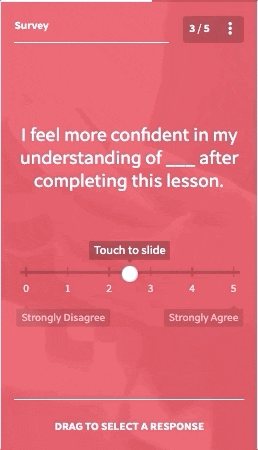
When selecting this survey type, there are several options to set in the lesson editor. You will need to set a minimum and maximum value for the number line. You can also add text prefixes or suffixes to each number. Furthermore, you need to specify the increment as well as how many decimal places to include for each number. You will also need to write out the minimum and maximum labels, such as ‘strongly agree’ and ‘strongly disagree.’
Training Survey Example #5 – Yes/No Surveys
One more survey type that you can use is a simple yes/no survey for any close ended question. This is really just a variation of a multiple-choice survey, but is clear and to-the-point.
This type of survey is good because there isn’t much room for ambiguity. On the other hand, it can be rather limiting because learners can’t explain their reasons for their beliefs with just a simple yes/no answer.
You can use these to start off a lesson as you attempt to determine what the learners already know about a topic. For example, see if they agree with a statement that may sound intuitive, but actually is incorrect.
After the course, there are many situations where you could use yes/no questions to find out more about your learners’ experiences. These types of questions won’t give you the same depth of analysis as other types, like the slider or free text surveys, but they can still drive home a point.
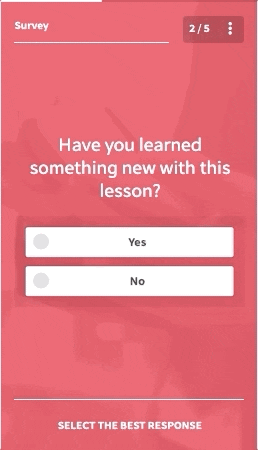
Asking questions by setting up a yes/no survey is the same as setting up a multiple-choice survey. Make sure that your respondents are only answering two questions: yes and no.
Conclusion
EdApp, one of the top LMS used in corporate training, has several different survey templates that can be used in training.
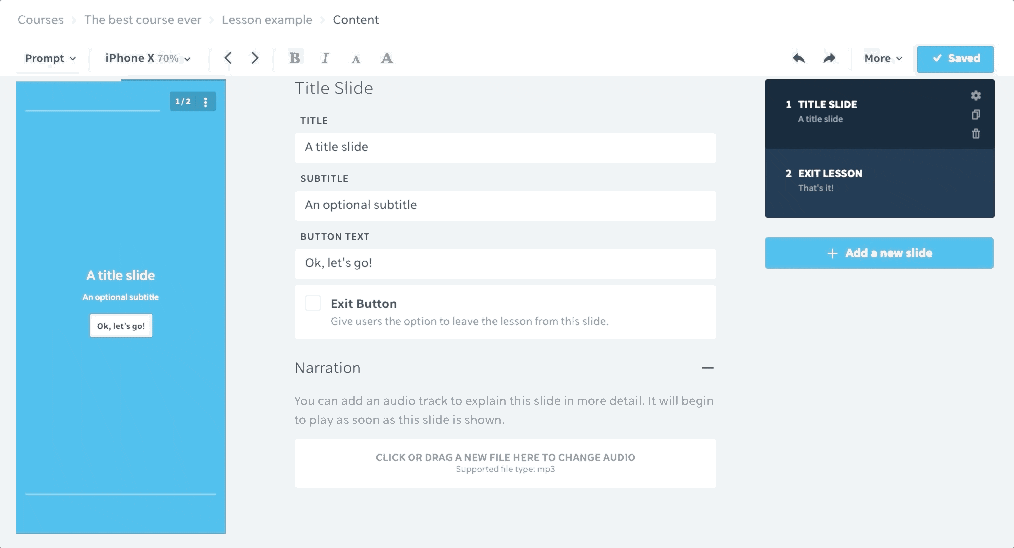
In this article, we’ve taken a look at five different survey types found in EdApp, one of the top LMSs on the market. We’ve seen that each type of survey has its own strengths and weaknesses.
We’ve also seen that surveys can be used both during a lesson to see what learners know as well as after a course to determine learners’ feelings about it. After reading this article, what type of surveys do you think you will be adding to your own courses?
Author
Guest Author Daniel Brown
Daniel Brown is a senior technical editor and writer that has worked in the education and technology sectors for two decades. Their background experience includes curriculum development and course book creation.
