20 Free Training Modules For Employees

For companies looking to improve employee knowledge and skills, e-learning is becoming a very attractive and commonly used tool.
Advances in e-learning technology are of great importance to companies, so many choose e-learning to have an economical and efficient employee development method such as deploying learning materials through training modules. It is an effective way to ensure a flexible and adaptable learning experience for your employees.
What is a training module?
Training modules are e-learning courses designed by training managers, industry experts, instructional designers, and L&D professionals. One of the advantages of online training modules is the ability to adapt depending on the goals of the company. This means that managers can align the training module samples with company goals and with different employee profiles. Implementing this advantage allows employees to acquire specific knowledge that will improve their productivity and help the company achieve its goals.
When talking about education and development options that are budget-friendly, nothing can beat an entirely free training module. And we are talking about cutting-edge, value-adding content. By utilizing free online training modules , you are able to save money, energy, and time while increasing the success of both the employee and the company itself.
1. Safety in the workplace course
For the productivity of every company, it is necessary to have a work environment that motivates and encourages employees to identify unsafe behavior if it exists, but also to see opportunities to improve working conditions.
Moreover, the employer is always responsible in this regard, regardless of whether he has employed (one or more) occupational safety experts or has contracted the performance of occupational safety activities with a person authorized to perform these tasks (authorized company and/or similar).
It is especially important that as a responsible employer (or responsible person) you first inform every employee about the obligations, prescribed opportunities, i.e. ways of performing safety at work and possible responsibility in that sense.
The employee training program should include a list of instructions for working safely for all jobs performed by the employee. You need to have the knowledge and ability to create instructions to work in a safe way.
The quality of the worker training program is very important!
Safety in the workplace by EdApp is a great starting point for spreading safety awareness on both your new employees and the ones that have been working for you for years. This module includes topics such as slips, trips and falls, personal protective equipment, and safe lifting, to ensure workers are committed to working in the safest way possible.

Although the module covers most of the safety issues and training objectives you need to address, you can modify and add up whatever you want – yours or industry experiences, safety practices with examples, company’s cases, and so on.
2. Let’s Kick COVID-19! course
This training module topic is ” Let’s Kick COVID-19!“, with the primary goal of raising awareness about establishing safe practices in the workplace and the important role of occupational safety and health practices.
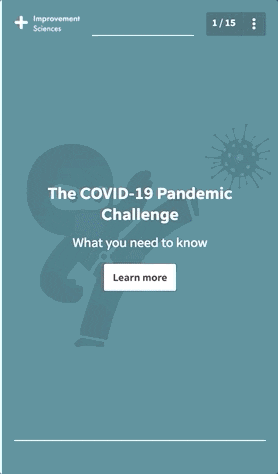
This new reality can negatively affect our health. The most important aspect of the module is that it focuses on prevention and protection of the disease: how the virus is transmitted, what are the symptoms of the infection, who are the vulnerable categories of people, what are the prevention measures, how long can the virus survive on different surfaces?
Furthermore, it teaches the participants how to perform disinfection, what to do in case of close contact with an infected person, what are all the ways of treating patients with COVID 19…
It is created based on research conducted by the Centers for Disease Control (CDC) and the World Health Organization (WHO) which are closely monitoring the pandemic and regularly publish notices and resources publicly.
Also, many of the risks associated with teleworking may have detrimental effects on the mental and physical health of workers, such as prolonged work in a sitting position, work in isolation, the disappearance of clear boundaries between working time and private life, stress, lack of physical activity. All this should be mentioned during the Coronavirus training session.
EdApp has all this neatly and compactly packed in a (time) during which we are reminded of what we need as people in times of crisis so that we can provide equal support in the long run to those we work with.
3. Discrimination in the Workplace course
Discrimination in the workplace is usually accompanied by a series of insults on a personal or professional level by a superior or immediate superior, and often by persons with whom the worker regularly comes into contact in the performance of their duties.

Most often, it is insulting with derogatory names and raising one’s voice, belittling, putting pressure on other employees to show mistakes in the work of the employee and determining tasks that a person is known to be unable to perform, continuous interruption of work, making written or oral threats, harassment by telephone calls, spreading rumors, taking away all tasks at the workplace so that the victim cannot even design a working day, assigning meaningless tasks or tasks that are below the level of their professional knowledge and qualifications, setting deadlines that are impossible to achieve, etc.
As a consequence of exerting such pressure, a person may suffer mental disorders, a sense of worthlessness that extends to the private level, a sense of helplessness and fear that is present daily, taking a sick leave, and ultimately leaving the workplace. In addition to completely reducing work performance, it usually pushes the person against the wall, where for fear of losing their job, the person “decides” to accept manipulation as something related and natural to the workplace and work tasks.
Equal opportunities in the workplace are a fundamental determinant of a society with a high level of social inclusion. Combating discrimination and managing diversity in companies is the key to achieving equality in the labor market.
The goal of the EdApp training – Discrimination in the Workplace, is to sensitize all employees to use an approach in working with colleagues, clients, and associates based on the right to equality and non-discrimination. Such an approach will neutralize insensitivity to gender differences, encourage equal treatment of all, regardless of education, social status, property status, disability, age, sexual orientation, etc., but also improve the quality of the work environment.
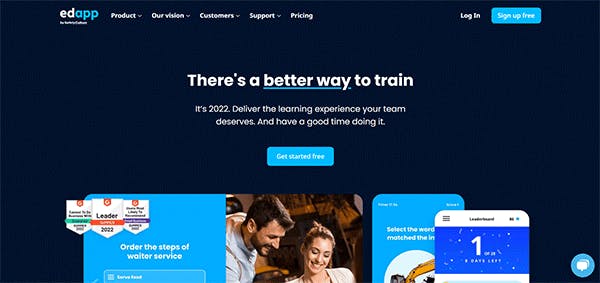
The purpose of education is to facilitate the application of the law in practice and enable the employer to combat discrimination in the workplace and ensure a work environment in which all employees have equal opportunities at work, including protection against all forms of discrimination.
In particular, the purpose is to:
- eliminate discrimination
- guide the employer on the steps to be taken to provide employees with a non-discriminatory work environment
- promote equal opportunities for in employment and the workplace
Equal opportunities describe a fair distribution of working conditions without discrimination and at the same time acknowledging differences and diversity.
To enable and create equal opportunities for all, there should be a willingness not to discriminate against anyone, as well as the recognition of special needs and discriminatory mechanisms in a society that requires active adaptation. Just treating all job seekers, all team members, or all clients equally is not enough in many cases.
4. Dealing with Performance Issues
The first step in any effort to improve employees’ performance is counseling or coaching. Counseling or coaching is part of the day-to-day interaction between the supervisor and the employee who reports to them, or the professional and legal manager.
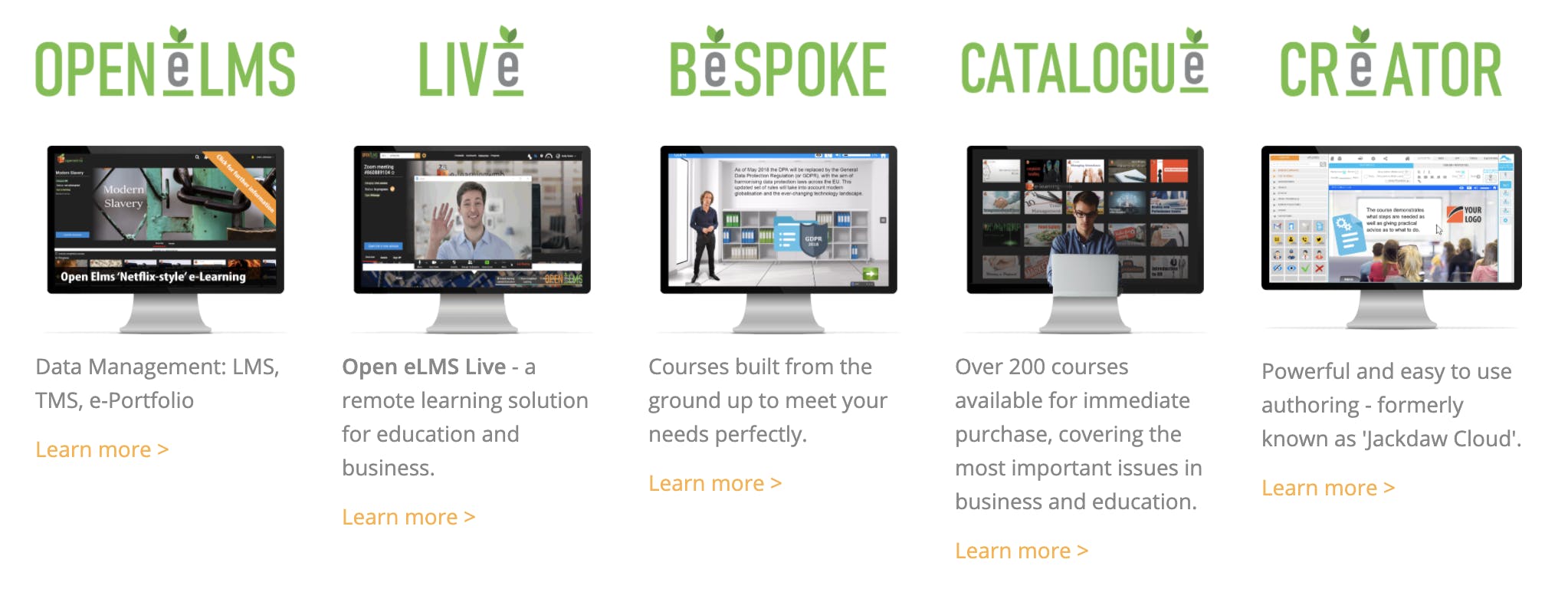
Coaching often provides positive feedback on employee contributions. Employees need to know when they are effective associates. At the same time, regular training sessions address performance problems from the start. This kind of mentoring feedback helps the employee correct these issues before there are significant deviations from their performance.
Unfortunately, very few companies use their existing performance management systems in a complete, purposeful, and productive way, for many reasons, and most often because it is not taken into account that it is the responsibility of all those in management positions and not just the HR sector.
Competencies for implementing performance management processes are often underestimated or overlooked, and managers need to be able to set clear, measurable, and achievable goals, to be able to define and assess the profile of employee competencies, to be skilled in how to collect and provide useful feedback: information, how to identify, measure and evaluate performance, how to develop and train employees to improve performance, etc.
The goal of this training module example is not to make the employee feel bad, nor is it intended to show how much the HR expert or manager knows. The goal of the module is to work with the employee to solve performance problems and improve the work of the employee, team, and department.
This training is intended for all those who need support in the development and design of performance management systems, but also in taking corrective measures within existing systems.
Although the content is not customizable, we find it easy-to-use, comprehensible, and quite beneficial for employees no matter the role they take in the corporation.
5. Giving Clear Work Priorities Course
Although most of the courses on Coggno are payable, it offers a decent number of short informative videos as well. It is better if you provide some outside tips and explanations during the lecture, or edit and add content to the basic training module.
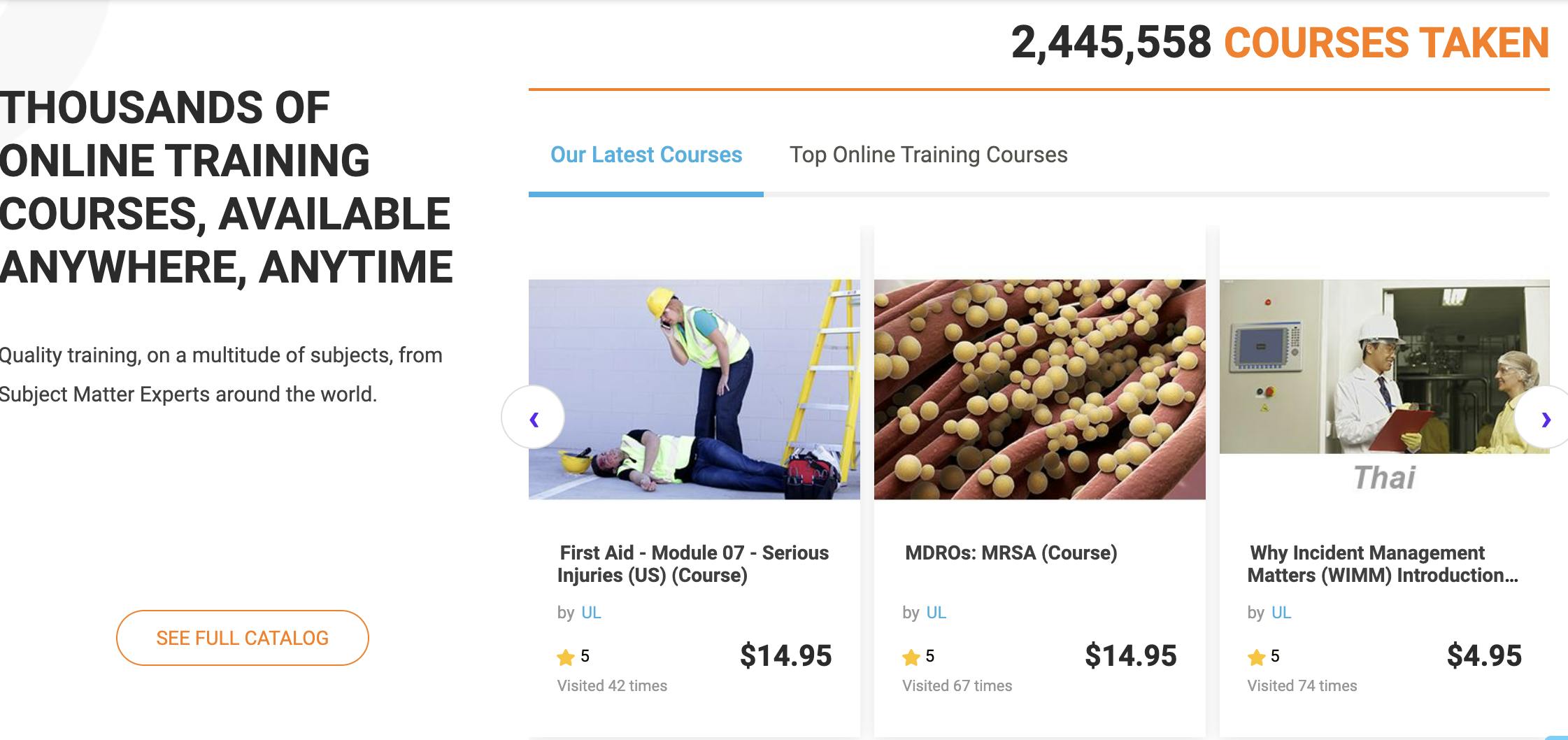
However, we still find the free material a good starting point, especially as the topics are creative and one of a kind.
One covered topic we are especially fond of is time management. Employees often find themselves in a time crisis, and most often the culprit is a poor organization of tasks and time. The key to success lies in organizing and devoting time to the most important tasks and eliminating the unimportant. Time is money, so dedicate it to solving those tasks that bring the highest value. If you want to be successful in your business and at the same time introduce a balance between work and private life and eliminate stress, you should enroll in this module.
6. Building a Team – The Elements of a Team
Innform is a neatly packed LMS platform, offering a bunch of pre-developed training modules. We must say the content is quite extensive and information-dense.
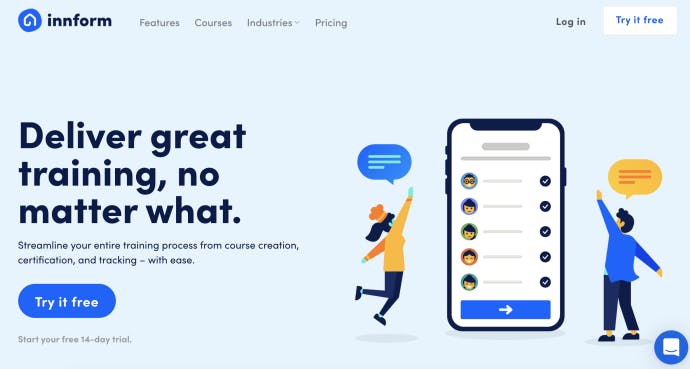
Its main drawback is that is mainly focused on the hospitality industry, but you can still find a few courses that you can incorporate into your employee development program. The content is not editable as well, so you have to make the most of what is offered.
Innform is not a free employee training app, but the site offers a free two-week trial you can use to participate in some of their courses. We recommend the Building a Team: The Elements of a Team, as good companionship and teamwork are essential in every corporate work. This module will show you how to build a good team spirit, improve the functioning, efficiency, way of working, and work performance of your team.
7. Business Continuity Management Course
The following LMS is offering corporate compliance training solutions. Even though their course catalog is narrow and specific, it covers problem areas that are ever-present in every corporation.
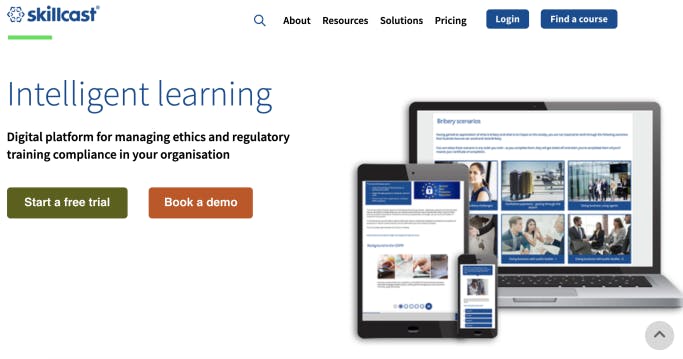
A training module we favor, and you should try during the free trial period, is the Business Continuity Management Course.
We chose this training module as we think risk management is something every corporation should include as part of employee training, and who can explain it better than a platform combining digital learning with compliance management.
8. Conflict Resolution for Different Groups
ToolingU is not so much a learning management system, but software that produces manufacturing training classes. Nonetheless, the modules are content-rich, detailed, and based on real experiences.

You can sign for a free demo and choose a course (we advise you to stick to one as the modules are usually lengthy and require attendance for at least few days). For example, the training module we chose includes 15 lessons.
Conflicts are part of every work environment. But, only through open conflict and search for compromise do all the different social groups feel that they have been heard and that they are integrated. Seeking compromise and listening are skills that can be learned. This being said, the purpose of this module is to contribute to a more constructive conflict resolution.
9. Embracing the Learning Organization Model
360Learning is easy-to-use software coming with a lot of quality content. The biggest disadvantage is that it’s high-costing, especially if you have a tight budget or just starting with the business.
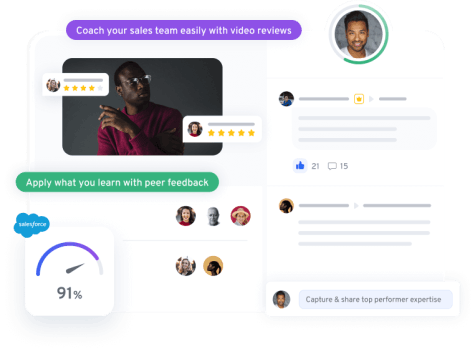
Fortunately, a free trial is available and you can use it to your advantage – our recommendation is by enrolling in the learning organization course.
A learning organization is the future of modern business. It creates the future by elevating information, knowledge, and human resources to a pedestal.
The process of transforming a traditional organization into a learning organization means changing the attitude it takes toward the future. And while a traditional organization is focused on adapting to the future, without making an effort to truly understand why some changes are necessary, nor by respecting the potential of human resources, it diminishes its value and shortens its lifespan.
This training module can set you on the path towards adopting the learning organization model and leading your corporation to success.
10. Microsoft Computer Security and Privacy
Edjet is an e‑learning publishing platform with an unbeatable course selection. It can’t be fully regarded as an LMS, but it can sure function as a valuable add-on to your basic LMS solution.
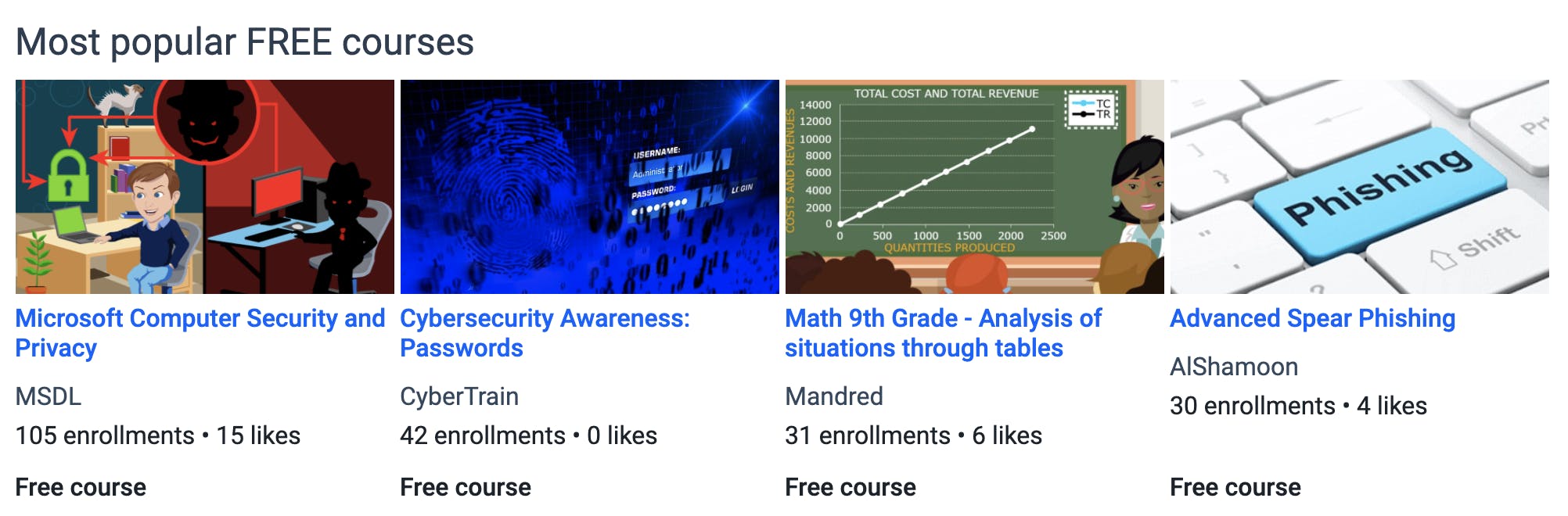
This is one of the courses we think can greatly contribute to your everyday business functioning.
As the modern world revolves around information, privacy and data security are gaining importance in business. At the same time, concerns about the possible misuse of personal data are increasing.
This course is developed with that questions in mind – to raise awareness of possible data misuse, to identify the threats related to computer and internet usage, and to point out preventive measures that can be taken so that employees can protect themselves.
A well-designed educational program contributes to the motivation, engagement, and loyalty of employees. Our pick of training modules increases the value of your employees and develops their self-confidence so that they can contribute in a much more significant way.
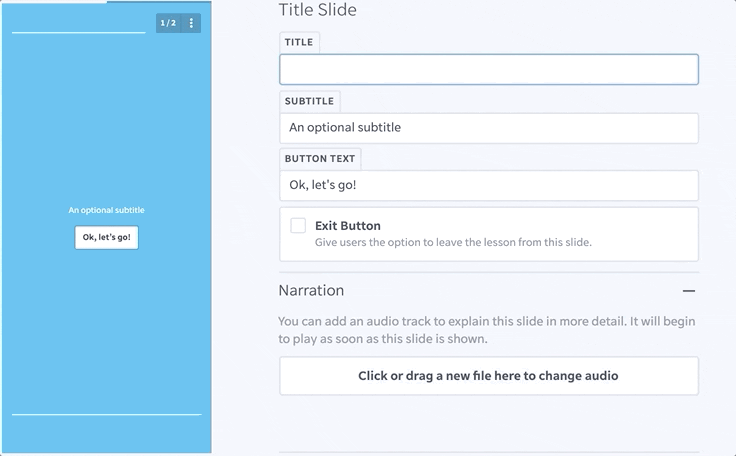
11. Personal Protective Equipment (PPE) for Construction
The Personal Protective Equipment (PPE) for Construction course aims to provide knowledge around how to properly use protective equipment. This will reduce risk and prevent accidents. Like most of the courses in the course library, customizing and branding this course to your preference is easily achieved. This course uses universal icons and is speaking about general content applicable to any construction site or organization. In this example, Caterpillar (CAT) has easily updated the course title and imagery. Further customization can be easily achieved by adding your brand logos, brand colors, and much more.
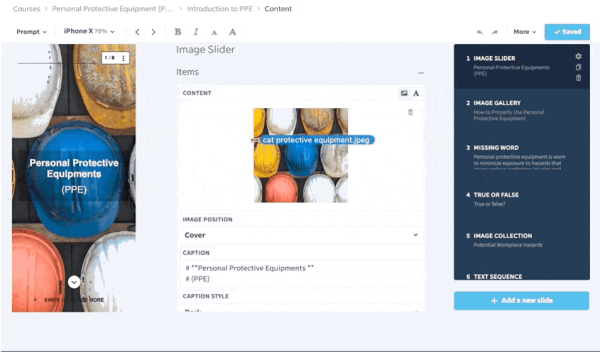
12. New Hire Safety Orientation
As part of your onboarding process, use the New Hire Safety Orientation course to keep your teams safe at work, regardless of your industry. This material, which virtually every organization needs to present to new hires, is easily customizable. After adding the New Hire Safety Orientation course to your account, edits and customization can be done in real-time. If you want to add another slide, for example, this can be done quickly by clicking “+ Add a new slide” and selecting from EdApp’s library of elearning templates.
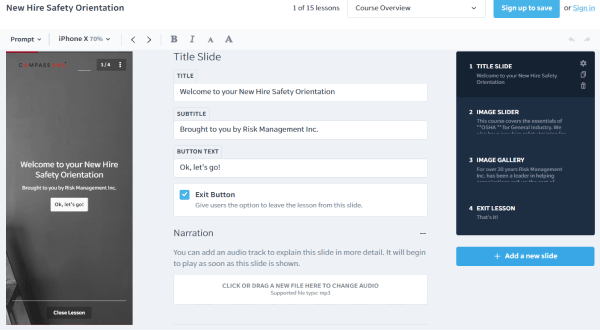
13. Understanding Customer Motivations
The fully editable course, Understanding Customer Motivations, delivers an in-depth understanding of customer psychology. This course analyzes why customers come to a store, and why they buy what they buy, empowering your teams with the knowledge they need to help understand their customers. This course is suitable for a wide variety of retail and sales teams, and understanding customer behavior is key in providing the best experience for a potential or current customer. This course uses cafe drinks as an example, but you can easily swap out the drinks for your custom product to suit your teams’ needs.
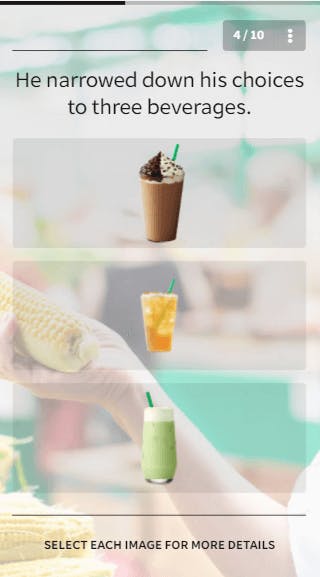
14. First Responders Psychological First Aid & Resilience
First Responders Psychological First Aid & Resilience course Covers PTSD – what it is and how to cope with it for both people on the front line and their families. It includes practical psychological information and techniques to support self-care and resilience. To show a wide variety of practical courses. While this course is geared to support individuals that might be more at risk for experiencing PTSD at work, it’s also suitable for anyone who may have experienced PTSD in their personal life and/or know someone in their lives who have experienced it. The course collection is made up of 3 lessons: PTDS Awareness for First Responders, Psychological First Aid, and Psychological Support for the First Responder Family.
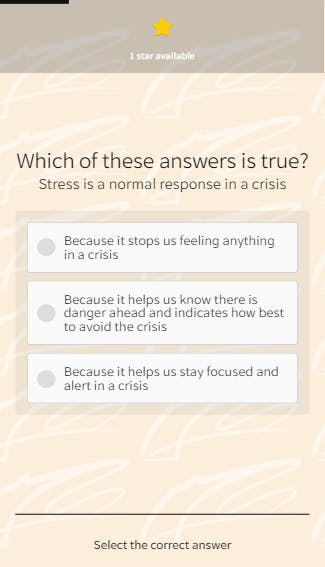
15. Pallets, Racks and Stacking Safety
This series of lessons addresses warehouse safety by teaching how to stack, rack, and handle pallets properly. The Pallets, Racks and Stacking Safety course can be found in EdApp’s editable course library, under the Manufacturing category. Gamification can be used with most material, even if the content may seem “dry” or serious. The goal is not to make it “funny”, but adding an element of fun motivates learners. True or False is one type of learning game. A world-class learning management system such as EdApp will offer you a variety of gamification options.
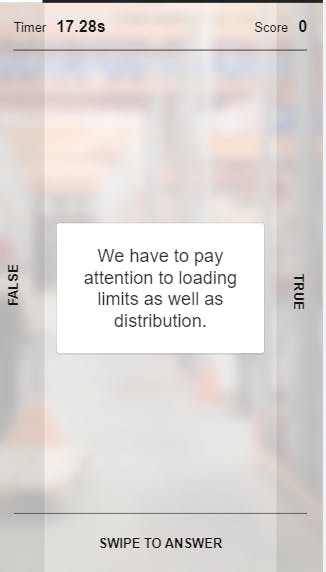
16. The Art of Bussing
The Art of Bussing increases the professional skills of restaurant bussers, including interpersonal relations with guests. Hospitality venues typically have an industry standard when it comes to things like cleanliness and organization. The same can be said for roles in terms of basic practices and responsibilities. Every venue is different, however, which is why easily making real-time edits in EdApp’s course is extremely beneficial. If bussers at your bar or restaurant are also expected to complete other tasks, these can easily be added in.
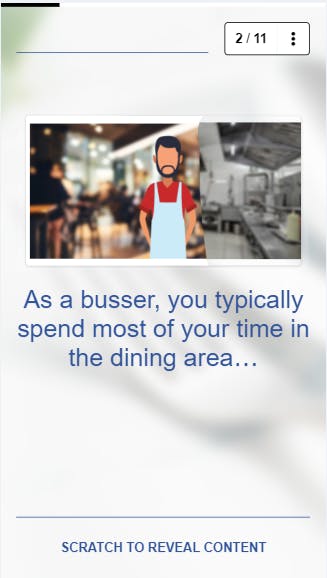
In the slide above, EdApp’s “Scratch to Reveal” template is displayed learners need to interact with the slide by ‘scratching’ away the top image to reveal another one with new information underneath. Interacting with training content through touch has proven to promote active learning theory because the learner is present and engaged which results in the concepts being absorbed and the likelihood of retention is increased.
17. Customer Service – Handling Complaints
Geared for any organization that is public or customer-facing, Customer Service: Handling Complaints will give your teams the ability to turn negative customer complaints into a positive customer experience.
Any service industry is going to get negative feedback, but these lessons teach how to handle it as effectively as possible. Self-checks along the way reinforce the content and give trainees a sense of satisfaction about how much they have learned.
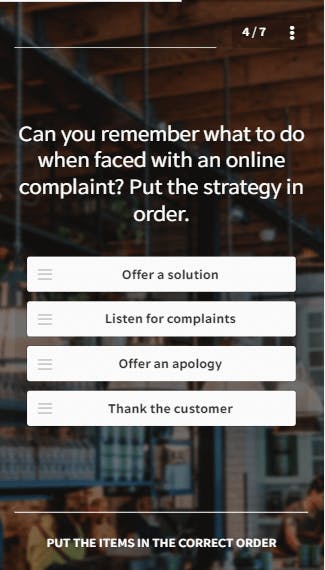
In the slide above, learners need to reorder the steps to review and self-check previously presented material. EdApp’s Reorder template can be used to reinforce a timeline, the results of a survey, the best-selling products, and more.
18. Benefits of Corporate Team Building
We know how important effective teams are. Benefits of Corporate Team Building gives 7 benefits to encourage organizations to put team building into active practice. All engaging content, including graphics and gamification, etc., is not worth anything if your trainees don’t show evidence of learning. At some point, you are going to need to test them on their knowledge. Course completion is not just clicking and swiping. It is also demonstrating mastery of the material. The EdApp LMS offers you the ability to create a test, including organization of completion settings as required.
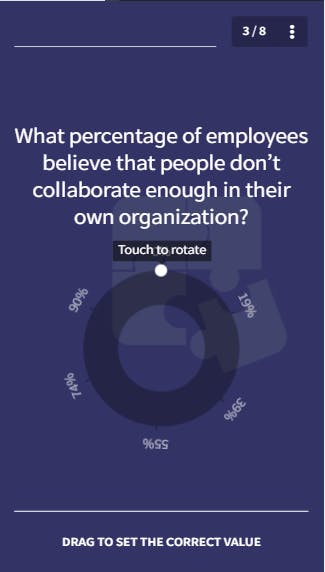
19. People Enabler
The People Enabler course is ideal for any team leads or managers to learn how to unite people around common goals. The best way to show you animations is when they are moving, right? EdApp hosts a variety of videos, gifs, and images to help take your training to the next level. The award-winning platform also hosts a unique Canva integration where you can choose from millions of ready-made graphics or create your own. Our learners may be adults, but that doesn’t mean they don’t like animations. Movement captures attention and facilitates learning.
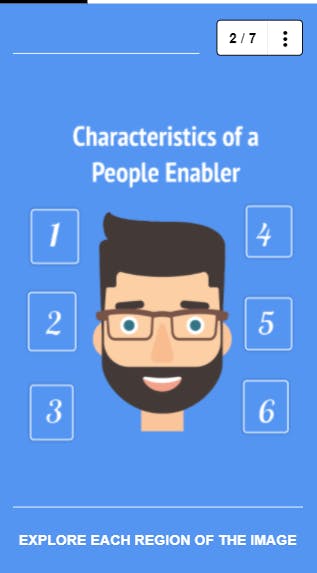
20. Effective E-mail Communications
Effective E-mail Communications covers best practices and tips to raise the communicative level of your organization’s emails. EdApp has a feature called which is a method of practicing repeat learning over time. The benefits of this include stronger memory formation due to principles of forgetting and receiving. EdApp put this theory into practice via Brain Boost.
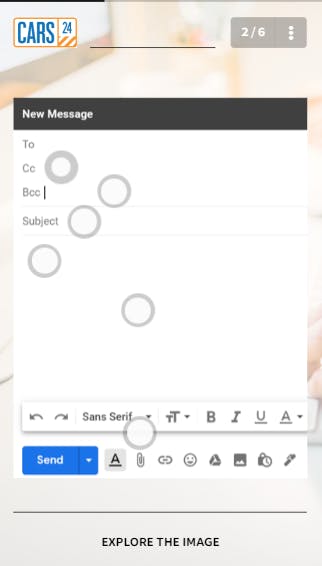
As you can see in the image below, the course author has chosen 6 slides for spaced repetition. Note that the slides are from 3 different lessons within the course. Once the relevant lesson is completed, the spaced repetition for that slide will automatically kick in.
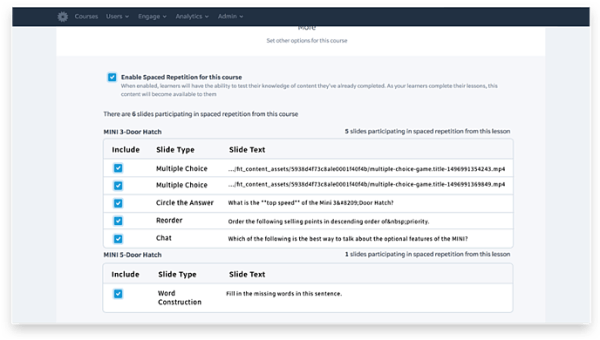
Other free course lists
Join our blog newsletter
Author
